There are apps, and then there are apps with a studio soul. Modstep feels like it uniquely qualifies as the latter. If you’ve just got your iPad, it’s built with lots of interoperability with other apps in mind. And then combine it with hardware, and out of the box, it makes all that outboard gear more useful.
What does it do, and what it’s about? I could try to explain, but really six-year-old Maja does a much better job. (That’s how she won the Modstep video production contest.) She loves her 909 and her 303 and enjoys this more than playing games. The stickers thing is really smart, too – top tip. Digital native for the win.
So Modstep 1.2 is a point release for this US$19.99 app, but what it adds is a lot more of what was there.
When it comes to software interoperability, you get support for presets in Audio Unit v3 — letting you save presets for software instruments and the like, with supported apps. There’s also Audiobus 3 compatibility.
You also get a whole bunch of new Sample Kits. They’re a beautiful way to get started, and they’re also a reminder of how useful sampling is in Modstep. These cover not only the expected drum kit territory, but also a mess of “tonal” kits based on synth samples. Since you can mangle and modify these and put them in loads of different contexts, that naturally could lead to a lot of new musical ideas. The developers provided CDM with a list:
New drumkits:
ElAnRy1
ElAnRy2
MBase Kicks
MFB 522
MFB TM
TR-09New Tonal Kits:
404 Acid
404 Deep Bass
404 Noise
CS Chord
Dirty Triode
MS20 Brazz
MS20High
MS20 Lobass
MS20 Noisquare
MS20 Squaring
MS20 Tuna
SEM Square
SyncBass
TB 03 Acid 1
TB 03 Acid 2
TB 03 Bass
TB 03 Bass 2
TB 03 Rev
Triode Blops
Triode Skreamer
Triode Subsaw
Vlc Keys 5th
Vlc Keys URI
Wurl
Okay, so that covers your soundware. But what if you like hardware? Well, there are a bunch of new hardware templates baked into the app, too – on top of the generous selection already included.
What this means is, without digging out a MIDI spec somewhere, you can pull up a preset by name and instantly automate it – no futzing with MIDI CC numbers required. And our very own MeeBlip is included, meaning now every generation of MeeBlip has full support. (Just sayin’ – yeah, I’m a bit biased!)
Template support:
Roland TR-09
Roland TB-03
OTO BIM
OTO BAM
Modal CRAFTsynth
MeeBlip triode
Korg monologue
Elektron Analog Heat
There are loads of fixes and workflow improvements, too, in particular improving Auto Save functionality. The only bad news (for some of you with older iPads, anyway): you now need iOS 8 or later.
Launch video, in case you liked what I just said and sort of what the important bits of it flying at your screen:
A gallery, showing instrument integration and saves:

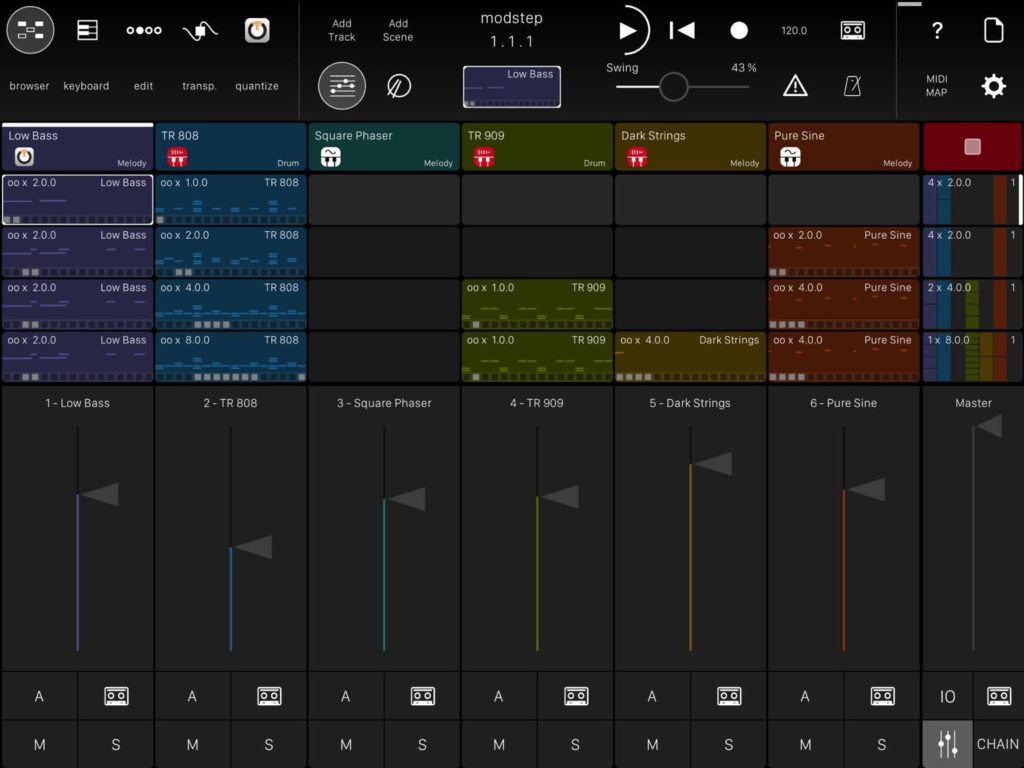
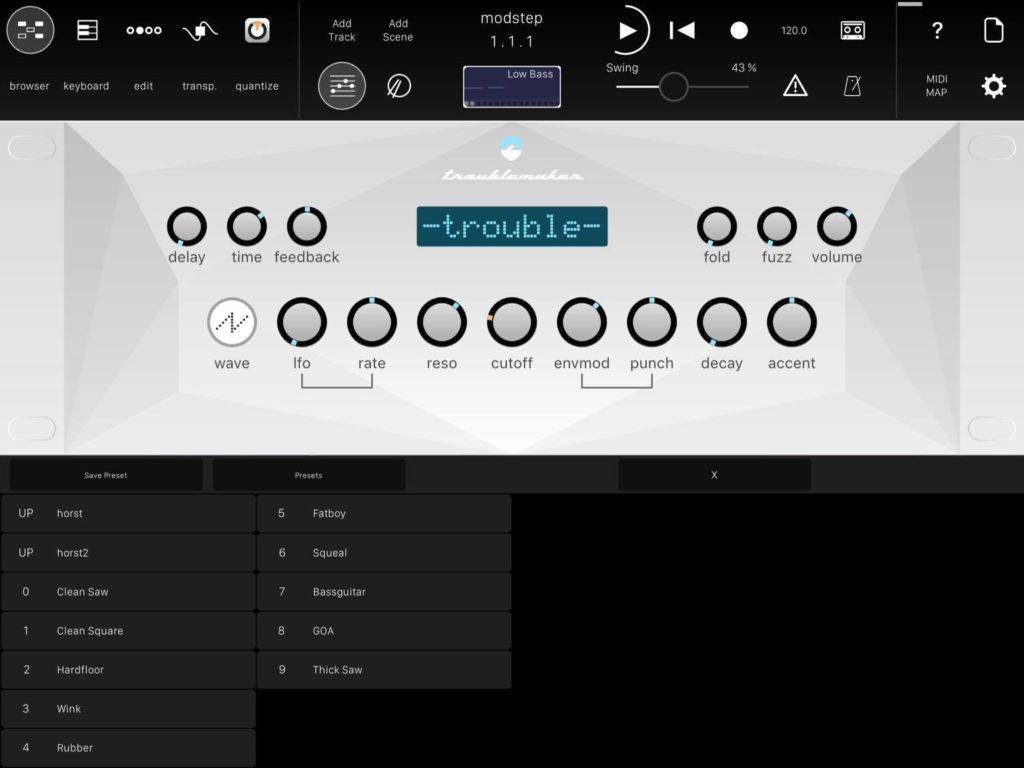
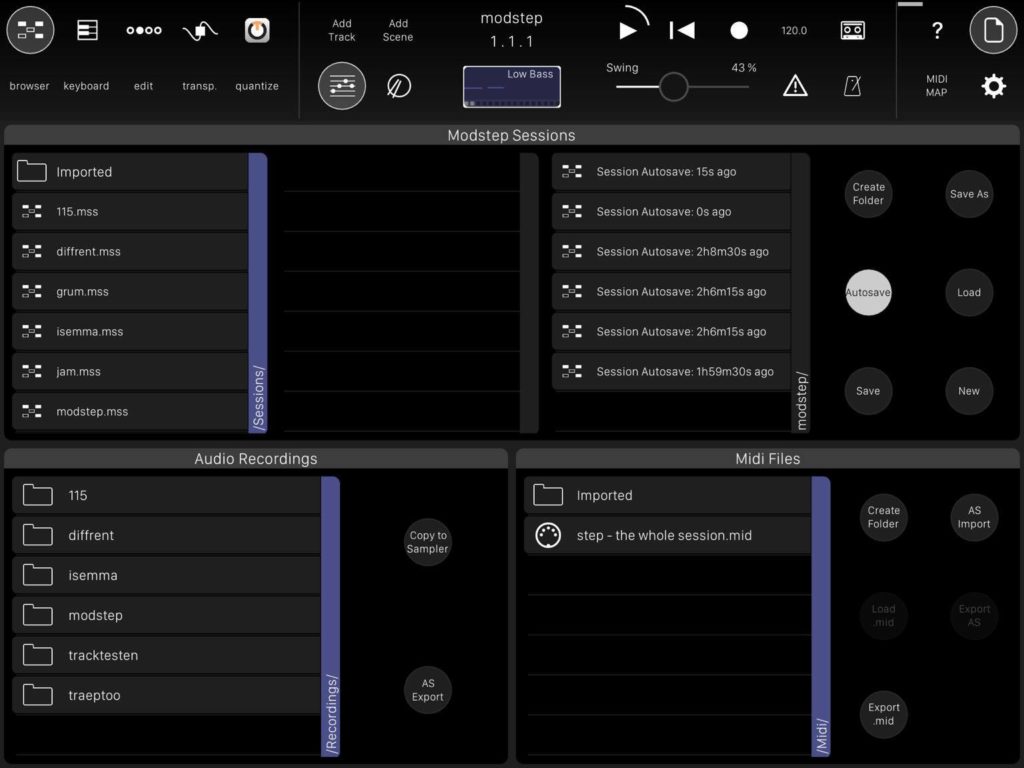
Go get it: