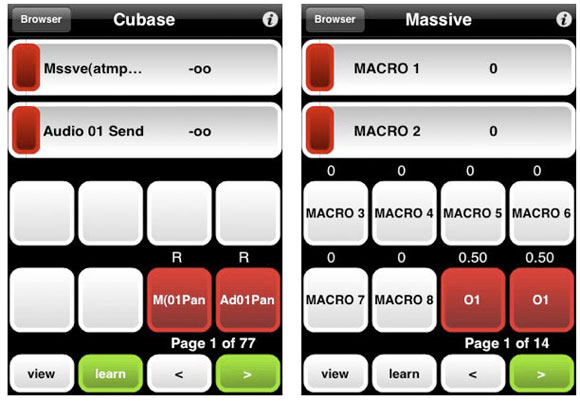
Novation’s Automap is coming to the iPhone – meaning a handheld device can provide interactive visual and textual feedback about what you’re manipulating in, say, an Ableton Live set.
Our friends at Hispasonic (Spanish-language) bring us the news. (Thanks, Xavier!) Photo credit: the new blog SaM’s burrow:
Novation Automap for iPhone in beta stage (first screen captures)
That gives you a closer look. I’m not even going to try to wonder what happened to Novation’s NDA. (We seem to be getting mostly “D.”) But, Novation, if you’re out there, trust me – buzz already suggests this is a good leak for you.
On the Ableton forums, some naysayers wonder why you’d want to run a Live set from an iPhone. The answer is, naturally, you wouldn’t – I think they’re missing the point. There are two larger issues here. One is, having a handheld device means there’s just another intelligent way to control your music set. It might be something you prop atop your keyboard or drum pad controller as a small dashboard, or that you carry with you so you can hear the sound in a venue during sound check. The other message is, interactive control with actual labels on parameters is the future for a lot of devices, not just the iPhone. That’s in stark contrast to the primitive way in which MIDI refers to everything in terms of (typically) meaningless numbers.
In fact, there are some promising other attempts to more easily see and manipulate clips away from your laptop screen, on devices like the Lemur. Thanks to the Live API (on which Max for Live’s control of Live is also based), it’s possible to finally get a full, controllable view of your clips. My only criticism would be that we still lack a single, open standard for this stuff. If Ableton Live supported OpenSoundControl (OSC) natively, it’d open all sorts of applications – without the hacking currently required. But that’s a topic for another day, and not just directed at Ableton.
Here’s the full text of this announcement from the Ableton forums. Stay tuned; hopefully we’ll hear official news soon.
Thank you for expressing your interest in the iPhone/iPod touch Application – we now have the first version ready for testing. Please follow the instructions below:
Installation:
*Please note, currently only compatible with Mac OS 10.5x (Leopard)*
The application allows you to use your device (iPhone/iPod touch) as a wireless Automap hardware controller over a WiFi network
Therefore first of all, your Mac which you use to run Automap, and your iPhone/iPod touch must be on the same network.
Once you have done this, you then need to do the following:
1) Download and install the latest Beta release (3.1b3) of Automap here: http://beta.novationmusic.com/automap/
2) Mount the attached volume “Automap_iPhone-1.0b1.dmg”, which contains two seperate files – “Automap_Testing.mobileprovision” and “Automap.app”
4) Open iTunes, drag the file “Automap_Testing.mobileprovision” onto the iTunes icon in the dock (you only need to do this once)
5) Drag the file “Automap.app” into your iTunes Library, you should now see “Automap” listed in your Applications within iTunes
6) Sync your iPhone/iPod making sure that “Automap” is checked in the Applications tab
Once this is done, launch Automap on your Mac, and launch the Automap application on your iPhone/iPod, you should see your Mac running Automap in the list of available servers.
Select the appropriate server, and begin controlling!
If you experience issues connecting to Automap, you may need to disable any Firewalls you have running (if using Airport you might want to set up a dedicated wireless network).
A few known issues so far:
+ Issue with HUI Pan control
+ Default HUI mapping/layout has not yet been created
+ Some web links are yet to be implementedWe have not included any user documentation as we are interested in your user experience with the Application alone.
http://forum.ableton.com/viewtopic.php?f=1&t=115761