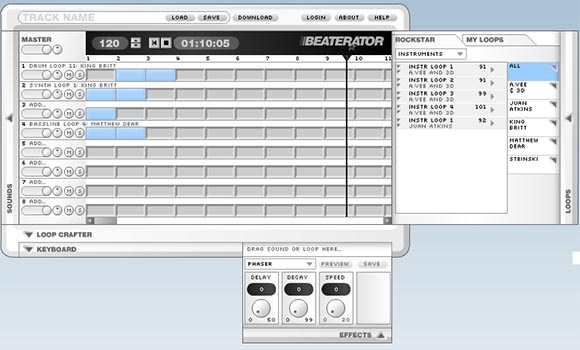As you may know, the creators of games like Grand Theft Auto have collaborated with Timbaland to bring a mobile music studio to Sony’s PSP (and later, the iPhone), based on an ambitious free Flash experiment on their Website. Now, it’s my impassioned belief that you shouldn’t need lots of canned loops or celebrity endorsements to make music fun, so normally I might actually run the opposite direction of any story starting with that line. But here’s the surprise: underneath, the app is more powerful than I expected.
I’ve gotten an early preview of the title in person at Rockstar’s offices here in New York, and was also able to grill their developers on geeky details of how the sound engine is put together. A test copy isn’t yet available so I can’t properly review the app, but I am at least able to talk about some of what lies beneath the PSP screens and marketing.
For some time, a select few have known that the Sony PSP’s secret is that it’s a powerful handheld computer, ideal for mobile music. Brilliant-but-underground apps like PSPSEQ and PSP Rhythm capitalized on this potential, but required you hack your PSP in order to run them, because Sony restricts launching non-authorized applications from memory.
Beaterator is the first full-featured app that can be run directly on the PSP. Some people may not look past the fact that it comes from a game company, past its (admittedly) thick layer of marketing glitz and celebrity endorsement. But based on a first look, I believe Beaterator is the most powerful music app ever released through game channels, surpassing in functionality even the recent cult hit Korg DS-10 for the Nintendo DS.
In the interest of disclosure, I have a confession: I didn’t expect to have any interest in Beaterator at all. I was concerned that the musical experience would be watered down (though more on what I actually discovered below). The fact that this game had one artist – Timbaland – literally dancing around the screen talking about how it’s his game I thought would be a deal killer. And, of course, it’ll be impossible to talk about this game without the shadow of the “Acidjazzed Evening” controversy, which aleges Timbaland plagiarized music by Finnish composer Janne Suni – made worse by a lawsuit and a glib interview in which the artist responded, “It’s from a video game, idiot.” Timbaland is by no means the first artist to get into trouble with an uncleared sample, but the fact that it was a much lesser-known artist and that the situation was handled less than gracefully certainly created a credibility issue in the enthusiast community.
I bring those issues up front, because I know readers will bring them up. But what intrigues me about Beaterator is that it has an essentially split personality. At one moment, Beaterator is an animated Timbaland talking to you while you trigger canned loops with game buttons, neither game nor, really, a music creation app. At another moment, though, it’s a full-blown music sequencer you can carry around on your PSP, with some retro design and sound features that might actually make it appealing. And I think it’d be unfair to cover one side without the other.
The marketing for Beaterator focuses on the thousands of loops assembled by Timbaland and Rockstar. But Beaterator isn’t limited to those loops. What you likely won’t see emphasized in the gaming press:
- Sampling: You can make your own samples using the mic (or, if you can find it, you can add a PSP microphone)
- Audio import: You can import WAV files from a computer, as easily as dropping them onto a MemoryStick.
- Audio export: You can save your work as an audio file. Rockstar will have its own site for exchanging your music with other users, but that will be limited to the built-in effects (I’m guessing so they don’t have to police piracy). But that won’t stop you from exporting audio on your MemoryStick and using it however you like.
- MIDI import and export: While even many serious iPhone games lack this functionality, you can use Beaterator as a mobile MIDI editing workstation.
- Grown-up interface and effects: Beaterator has real audio effects, with real labels. The Compressor has labels like Gain and Ratio, instead of, you know, “Phatness” or “AMPMEUP.” It’s a clue that this really is a tool and not a game.
- It’s-a-me … not! Game cartoon character heads never appear in the interface – though I do have to admit, those Mario Paint Mario noteheads were cute. (For the PSP, might I suggest semidemiquavers with the face of Kratos?)
I love my desktop sequencers, but having these kinds of features in a comfortable-to-hold mobile device you take anywhere, being able to fly through settings with the PSP buttons, and lots of little details added by the Rockstar developers like confining pattern editing to scales and keys make Beaterator look like something that’ll be fun to use. After a couple of minutes, I was ready to charge up my PSP and fire up Beaterator alongside PSPSEQ.
Inside Beaterator’s Engine
Beaterator began several years ago on Rockstar’s website. Before making full-blown music production tools with Flash was popular, before the idea of “cloud editing” had become a buzzword, a side project at Rockstar yielded a free Flash game, which you can still play. The interface is loop-based and reminiscent of tools like ACID, GarageBand, and Fruity Loops. But it’s surprisingly minimal, capable of full-blown pattern and loop editing, includes real-time effects, and comes with a selection of loops from some of my all-time favorite producers – A.VEE & 3D, Juan Atkins, King Britt, Matthew Dear, and Steinski. Side note: please, Rockstar, can we have a custom version of Beaterator with those producers?
http://beaterator.rockstargames.com/beaterator.html
Having talked to mobile developers both big and indie, I was curious about the technical details of Beaterator’s implementation – especially after being impressed in a short demo by capabilities that went beyond what I had expected. Rockstar replied with some very particular details from the developers. I think the answers say a lot about what’s possible on the PSP – even with that iPhone version in the works – and how a handheld sequencer on mobile hardware can be put together.
PK: So, I see eight tracks, some effects – what are the capabilities of the underlying audio engine in Beaterator?
Rockstar: Our engine runs at 16-bit stereo, 22.05kHz throughout. As you say, there are 8 tracks, each of which each can have up to two insert effects* summed into a stereo mix. Each track also has a stereo pre-fader Send to a dedicated reverb buss which runs a global reverb unit which is also added into the output. The channel level, pans, aux send and all effects parameters can be automated to 1-bar resolution, as can the final mix output level, pan, and the global reverb parameters. At any given time, each of the 8 tracks can be playing either a sample-based Melody/Drum loop (with 8 channel polyphony), a monophonic synth melody loop, or a mono/stereo timestretched audio loop.
Our sequencer also supports 8 channels, at 4ppqn. The maximum song length is 240 bars, and we are fixed to 4/4 time. BPM ranges from 60-300, and there is a simple 16th-note swing control as well.
The insert effects we support are: Compressor, Chorus, Delay, Distortion, 3-band EQ, Multimode Resonant Filter, Flanger, Noise Gate, Phaser & Tremolo.
A lot of the editing (aside from vocals, really) appears to be in MIDI pattern editing. Is this always triggering a sampled instrument, or is there live synthesis / DSP going on under the hood at all? (I know the PSP is capable of such things.) Do you have any control over the timbre of the instruments, or just the musical patterns?
We trigger either our pitched sample playback code or our own DSP synthesiser on a channel. The sample playback code is a fairly simple 8-voice (which means a theoretical maximum polyphony of 64 if you are playing 8 samples on each of the 8 channels) pitchshifter (no multisampling), with no real control of timbre (no filters). But it does support velocity sensitivity (although this has to be sequenced as the PSP buttons aren’t velocity sensitive) and a full ADSR amplitude envelope.
The inbuilt synth is monophonic (but you can run one per channel, so up to 8 in theory). It’s a simple 3-oscillator Virtual Analog design. Each oscillator has a smoothly-morphable waveshape from Sine, through Triangle, Sawtooth, Square and finally to 10% Pulse) and has independent +/-2 octave pitch and +/-1 semitone detune controls. There is also a separate white-noise generator. The synth also has its own multimode resonant filter (24dB/octave Low Pass, 12dB/octave Low Pass, 12dB/octave Band Pass, 12dB/octave High Pass and 24dB/octave Low Pass modes) with controllable keyboard tracking. There are two ADSR envelope generators, one locked to amplitude controls, and the other freely assignable to the modulation matrix. There are also two LFOs with multiple shapes and speeds. These three modulation sources can be freely assigned to any of the 14 modulation destinations, which amounts to 42 modulation slots. Unfortunately, none of the parameters of the synth can be automated.
Pattern editing in Beaterator does not use MIDI internally – The game is locked to 4ppqn on a five-octave keyboard, and the melody notes use a unique pitch bend/portamento technique which doesn’t map directly onto MIDI pitch bend events. However, we can import and export MIDI files with a reasonable degree of accuracy, which is a feature we think will be particularly useful.
I’m already impressed by some of the editing capabilities – I was surprised to see a brief glimpse of envelope rubber-banding. Any other specifics you want to talk about in terms of editing possibilities?
As explained above, we have ADSR envelope control throughout, and we are particularly proud of our Synthesizer. Our sound waveform editor supports most of the normal editing tools you would expect (trim, insert silence, normalisation), and also allows you to set up sustain regions for the sample playback engine, timestretch and slice the waveform.
Okay, so let’s imagine I’ve got a bunch of audio loops on my drive and want to do, effectively, what Timbaland did with his loops. Do you have as much control over authoring loops for Beaterator as Rockstar? Are there limitations on this feature?
You can freely import and edit any 44.1kHz or 22.05kHz mono or stereo uncompressed 16-bit WAV into Beaterator (we have 9MB of sample memory available in any one song). You can edit these however you like (indeed we use these tools ourselves to generate content).
Do you need to prepare your loops at a fixed bpm? If I bring in a 120 bpm loop and change the tempo to 144, does my loop stretch? (If it’s doing stretching, the audio warping engine sounds really fantastic!)
We do timestretch loops to match the songs tempo (but this can be disabled if desired). You can also over-stretch sounds for that early-90s “granular timestretch” effect. Thanks for the compliments on our warping engine too!
I’ve got a soft spot for 90s digital, I think. What was the emphasis of the Rockstar team in terms of their samples and musical genres?
The focus was on loops that could work well with most genres. We like to think you can create songs from Rock to Rap with the selection we present.
Is it (You) Live, or is it Timbaland?
Beaterator gets at the heart of what’s happening with the way music creation is packaged in a digital age. Rockstar contrasted their title with things that are “games,” like the Rock Band/Guitar Hero mold that was refined by Harmonix. Rockstar emphasizes creative music creation and deemphasizes gaming. At the same time, they pack the title with pre-made loops and are concerned about whether what you do will easily sound good, or whether you’ll be overwhelmed by the genuinely powerful tools underneath. Beaterator, unlike Rock Band, is not about playing along with your favorite artists – but clearly Rockstar is betting that Timbaland is a favorite artist of prospective buyers, and that you will try to sound like him and use his loops. Rock Band makes no such attempt to be creative. The Beatles, coming out next week, is about playing along with the Beatles. (I recall singing along with my sister when we were kids, and I was someone who grew up taking weekly piano lessons.) Yet the “game” in this case does just the opposite – instead of trying to be easier, the whole selling point is a ramped difficulty curve. Maybe the reason studies are showing people graduating from Rock Band to real instruments is that, eventually, if you seek out difficulty, you need to go beyond the game. (Actual instruments: they’re the ultimate expansion pack.)
It’s a paradox, but it’s not a paradox restricted to gaming. You can take the conflict above and apply it to the way all music technology is marketed. On one hand, you have software that’s almost comically complex – sometimes offering so many options that it’s hard even for people with doctoral-level training in digital signal processing to make actual music. On the other, from many of the same vendors, you have pre-built loop libraries and presets with push-button simplicity, requiring less musical coordination or rhythm than, well, Rock Band on Easy mode.
All of us, like our technology, have a split personality when we use digital tech. But maybe the ultimate question is a simple one: can you make something?
I’ll reserve that question in regards to Beaterator until I get a final version. I was set to take a development build home with me, but I do have to wait until the final release. I do think these are interesting questions, though.
Oh, and say what you will about Timbaland, but animated Timbaland has some sort of nuclear control panel that he uses to DJ from. I want a real one. Surplus shopping, anyone?
Stay tuned for a look at the finished product. If fans of mobile game music were willing to use Mario Paint to get an extremely basic song editor, I think Beaterator could be a revelation. And in addition to looking at music production in Beaterator well beyond what might qualify as “Rock” or “Rap,” I think it’s long overdue for a guide to the other independent apps for the PSP. (In fact, I just got a new one in my inbox), so watch for that, too, in a separate story.
Videos from Rockstar (all images and videos are of the PSP version, not the iPhone)…
Now, I talk too much. The best way to make my argument? Listen to the kids. Their favorite feature: recording their own voice.
I rest my case.