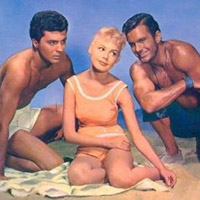
Overwhelmed as I am by the absurd number of widgets for Macs and Windows that whizzed through the site over the past days? Me, too. Here’s a look back to keep it all straight:
Part I: For Konfabulator — onetonnemusic roundup, drum pad/pattern machine; For Dashboard: Guitar Chords, Oblique Strategies, Symphonic for iTunes
Part II: For Dashboard — BPM Widget, Audio Calculator, Chord Reference, ittyBittyMidi MIDI monitor, Music Calculator, Create Annoying Bass Grooves
Part III: For Konfabulator — Guitar Tuner, Beat Meter, iSpeak text-to-speech, Scratchpad virtual turntable
Part IV: For Dashboard — CountBPM, Digidesign/M-Audio widget, Piano, SoundVolume, Krispy Kreme (because while you can make music without doughnuts, why would you want to?)
Part V: Last and least, Circle Clock, for those who can’t remember either their key signatures or to wear a watch
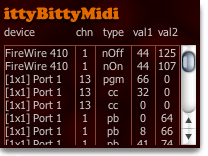
Addendum — managing Mac widgets: I’ve found several resources invaluable for keeping my widgets in order on the Mac. First, upgrade to 10.4.2 or later for Apple’s widget management tools. WidgetUpdate tracks your installed widgets for new versions, perfect for keeping ahead of bugs. Dashboard Widgets complements Apple’s site nicely. Don’t forget to download and purchase Amnesty to keep widgets visible at all times.
Fire up all these handy musical tools on your Dashboard (or Konfabulator), and keep them handy.
Final Score: The Mac wins handily — more widgets, even if you don’t count the ability to run both Dashboard and Konfabulator on the Mac. But with Konfabulator part of Yahoo, that could change in round 2. Either way, widgets are here to stay.