For years, musicians have asked for software to do what the BOSS RC-505 Loop Station does, and make looping easy. The Audiokit L7 does just that.
Okay, before this sounds like it’s an emulation of the RC-505 with some fake pedals and knobs and such, don’t worry – they didn’t do that. Coming from the makers of iOS sound framework Audiokit, the L7 has the sort of simple, standard visual interface you’d expect from an app, not hardware. So you get high-contrast visuals and waveforms and all that.
But they did adopt the RC-505 looping workflow, combining it with the convenience of touchscreen, visual interface, and – so long as you’ve got an iPad or iPhone handy, always-available mobility. (Heck, since this makes sense as a dedicated device, it might even be worth picking up a cheap iPod touch so your phone doesn’t do double duty.)
So you layer loops successfully as you play – the magical Loop Station formula. The difference is, now you can also layer effects easily on top of that, without losing track of what you’re doing (since there’s more visual feedback on both audio layers and effects).
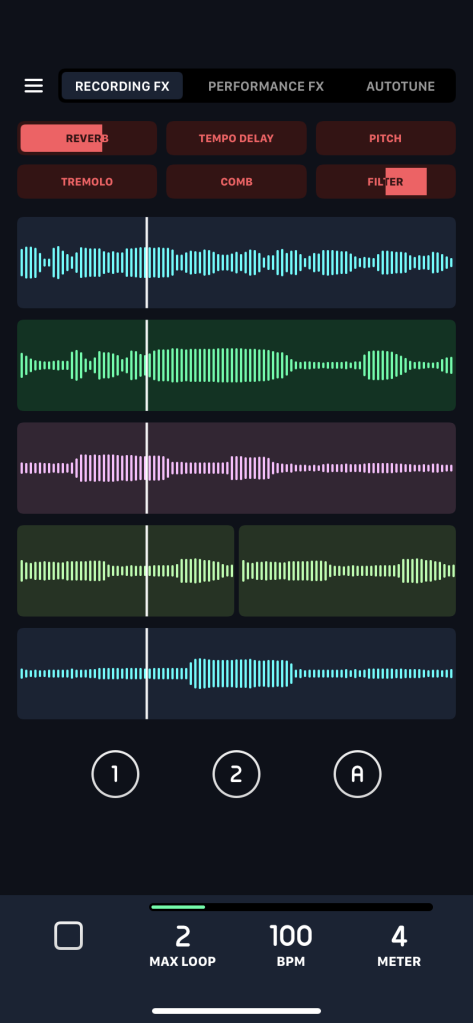

And yes, if that seems like a missed opportunity for Roland/BOSS – it is. (There’s still time. They have to call this L7, not Loop Station, so Roland still has an opportunity – plus Audiokit don’t support popular Android phones.)
Meanwhile, Audiokit are a model for other developers. You buy the app once – no ads, no subscriptions, no in-app purchases, no nonsense. US$19.99 is the regular price, which seems reasonable – major caveat, I haven’t tested it fully yet. But they’ve got an intro price on for US$3.99, which basically means you shouldn’t wait for my review. (That’s the point where I start to just pay four bucks to save the trouble of waiting for a promo code.)
And wow, the features definitely show they’re listening. I can’t wait to give this a spin on the iPad.
+ Record up to 16 tracks
+ 8 effects per track + master effects & input effects
+ Pan
+ Reverb
+ Tremolo
+ Tempo delay
+ Pitch shift (± 12 semitones)
+ Comb filter
+ High pass filter
+ Low pass filter
+ “Voice tune” (inspired by Auto-tune) with 144 different scales, control amount & speed
+ Automatically trigger effect changes hands-free
+ Variable loop length with auto-stop
+ Mute / unmute individual sections of a track
+ Overdub tracks
+ Save sessions and export wave files and mixdowns to use in your favorite DAW
+ Import audio from any file format (wav, mp3, aiff, m4a, etc.)
+ Audiobus compatible
+ Sync with other apps using Ableton Link
+ Works with most USB audio interfaces
+ Best with wired headphones
Hardware is still desirable in a lot of situations, but I bet a lot of people will just do both.
US$3.99 on the App Store, starting now. Check out this app, their other work, and their stuff for developers, on their site:
Here is, I hope, a great looping performance (I am embedding this from 40,000 feet on Japan Airlines, so you’ll find out probably before I do what happened):
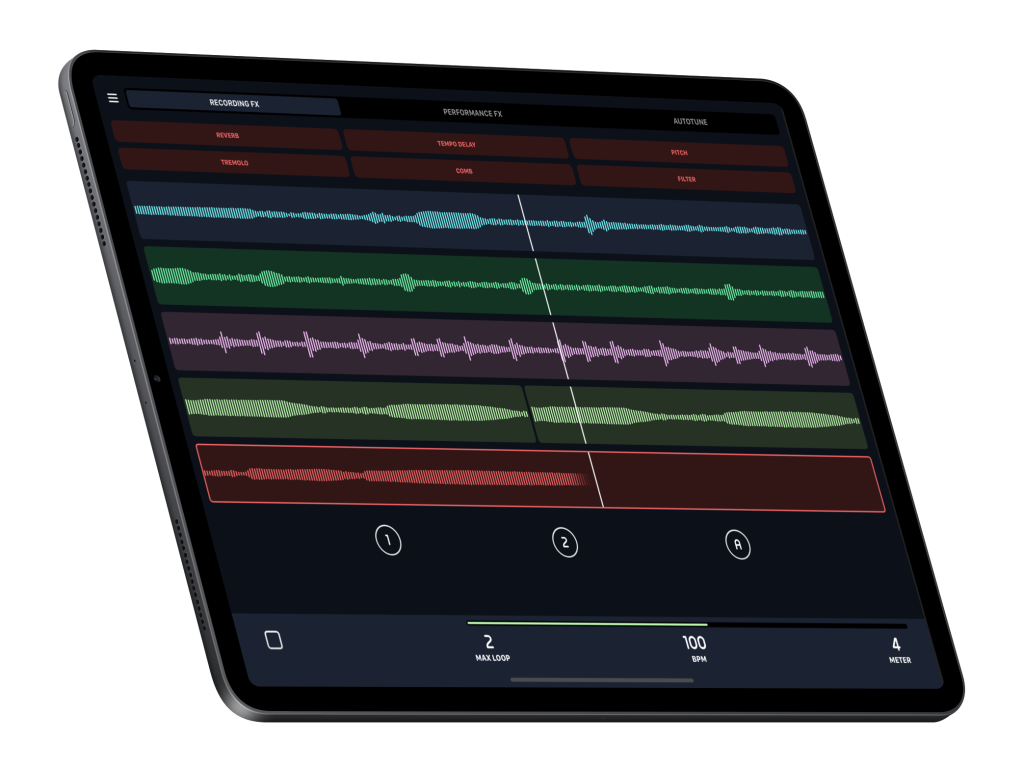


What do you think? Got a looping app (or hardware) you prefer, and want to hold it up against this? Let us know in comments.