Vuo is a visual tool for making effects, generators, and transitions for live visuals/VJing and production. And they’re so keen to get artists going, they’re giving away an edition – complete with online training.
Or to put it another way – Quartz Composer is dead. Long live Vuo.
Version 2.0 is a major new update, with powerful export capabilities, and now includes the free open source “community” edition for personal use and small organizations.
A lot of visual tools now hit one of two extremes. For beginners, there are presets – often too rigid to really be adapted, so you wind up hunting around for something that maybe kinda sorta fits what you want to do. At the other end of the spectrum are advanced development tools that let you make anything you want – provided you can deal with a steep learning curve.
Vuo strikes a nice balance. It’s a friendly, modular tool – you patch together what you need visually, by connecting virtual cables. But it offers some major under-the-hood power, even without overwhelming beginners. And you can run what you create in a wide variety of production and VJ tools, provided you’re committed to the macOS ecosystem.
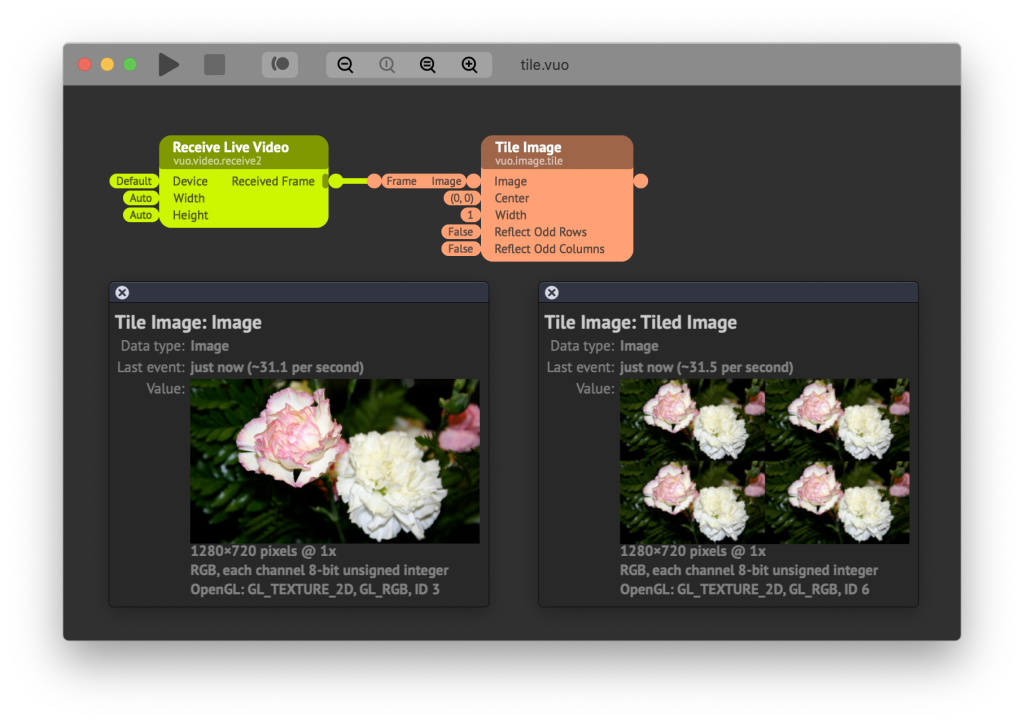
If what I just said reminds you of now fairly-neglected Apple tool Quartz Composer, that’s exactly the idea here – only more powerful, more stable, more compatible, and more modern.
But this is a big deal, especially for people working as audiovisual artists or VJs. So you’re making your own experimental audiovisual show for yourself – zero budget. And a musician friend has you VJing for them. And then you found a theater gig for a show. And you’ve got a day job where you’re editing video and doing commercial effects works.
As of version 2.0, this one tool lets you do all of those things, within a single environment, because what you build works in all these formats:
Production. FxPlug for Apple Final Cut Pro X and Apple Motion
VJing. macOS FFGL (FreeFrame 1.6+) which works in VJ apps (Resolume, VDMX, Isadora 3, and – okay, I don’t know this one, but maybe you do “Magic Music Visuals”). Oh yeah and even Mac screensavers, which is at least a nice way to show off while your Mac is running.
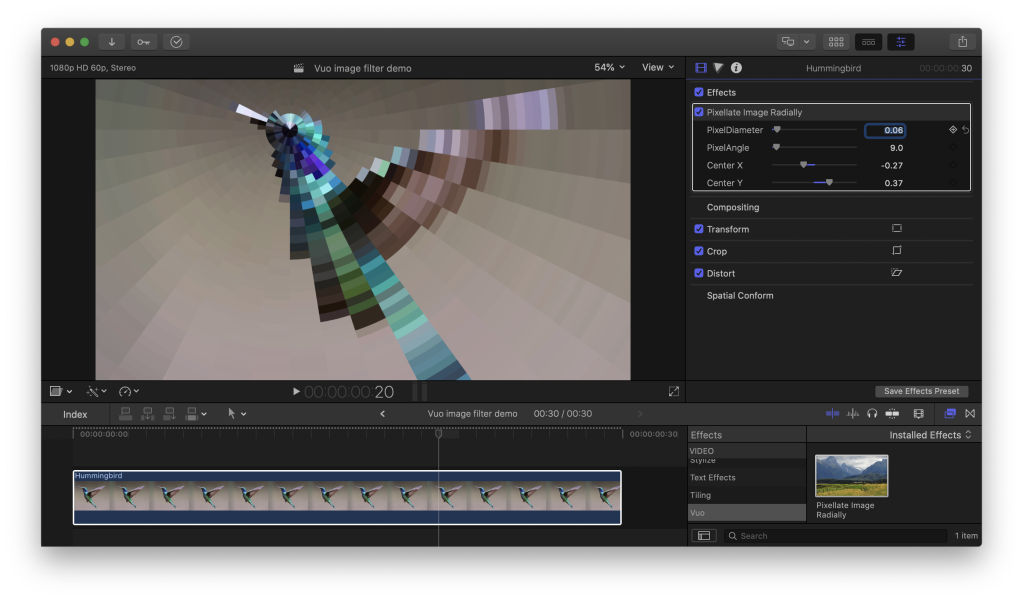
And that, in turn, suggests many options from live music to theaters to motion graphics. (Oh yeah, and with countries around the world shuttering clubs and theaters, many of us may suddenly be looking to pivot for a while to doing that kind of work. Ahem.)
Plus there are a lot of possibilities in the provided “nodes” (think modules or objects). The software handles 3D objects, video and image manipulation, projection, 3D warping, even stereoscopic effects.
It’s performance-friendly, too, with input from live video, live audio, body tracking, gamepads, sensors, and the like. And yes, it works with various stage and AV gear.
Advanced coders can even make their own nodes via a Cocoa or C++ API, with full support for Objective-C and GLSL.
Here’s an intro:
Hey, I’ve been Windows-focused for the last couple of years, and for the first time, this makes me a little jealous again – and wistful for some of the simplicity of Motion and Final Cut.
Version 2.0 offers a vastly cleaned-up UI (like now I definitely want to try it), a lot of new and improved nodes, community-requested features like comments, and all these new export abilities.
The personal edition is broader than non-commercial, too, so you can use this for free when you’re on a limited income – as many artists, freelancers, and new businesses are.
Who is allowed to use Vuo Community Edition?
But even Vuo Pro is US$299, and now includes more language translations.
You need macOS 10.10 Yosemite or later, but – yeah, that’s not so rough. I’ll test it on my fairly low-spec MacBook and let you know what happens.
More: