Cockos’ REAPER is the stupidly affordable but endlessly customizable DAW. Just one example – this free sixteen-band EQ and spectrum analyzer, created by a user in Reaper’s JSFX*, for free, does just about everything.
ReEQ us a feature-laden parametric EQ that covers all the bases. Yes, there are other powerful EQs like this out there. But it’s tough to find anything with this many shortcuts, handy features, and audio options – and the developer just keeps adding more.
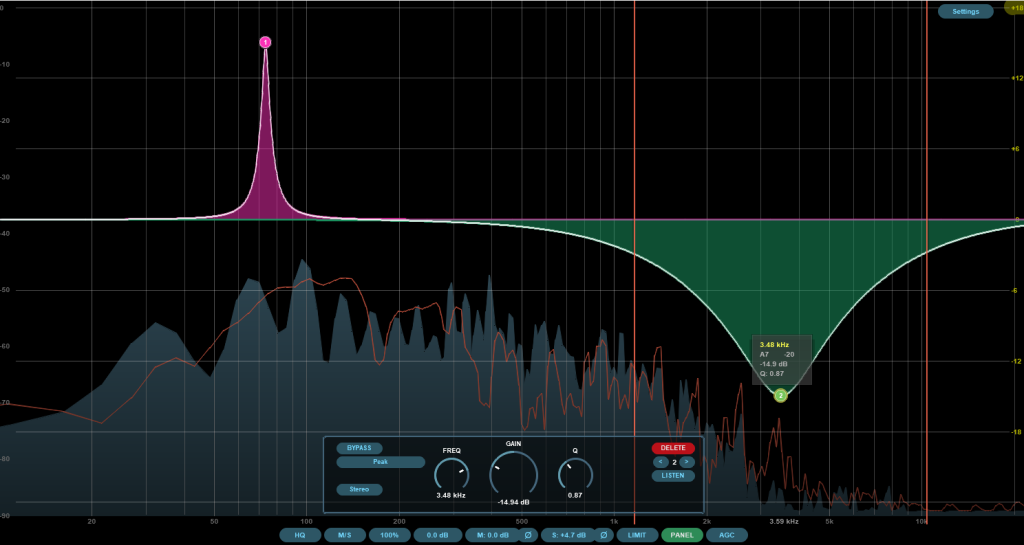
So while this is old news in one sense (2018), even the last few months have brought new improvements. There are now analog-modeled low and high channel filter modes, 16 filter nodes (instead of 8), better performance on Windows, and – crucially – a PDF manual so you know what in the heck is going on.
And did I mention this is free / donationware? (So do put something in that hat, eh?) It’s even under a generous MIT open source license. It’s a labor of love, and it shows – that love comes your way. Experts and beginners alike I think will find both creative sound design and composition applications, and precision mixing and mastering uses.
If you like the visualization, you can also use the spectrum analyzer version of the same even when not EQing.
Note the relation of filter algorithms to Ableton Live’s excellent EQ8 (Andy Simper/Cytomic).
So the UI borrows very, very liberally from FabFilter’s Pro-Q 3, which in fact does a lot more (like surround sound, 24 bands, EQ matching). In fact if you really want to work with parametric EQ a lot, and you like this, it’s probably worth buying FabFilter’s stuff. But I like the sound and the focus in ReEQ. It’s not as comprehensive as a commercial product, but it does focus on the stuff many people will most need – and it’s fantastic that it’s free in REAPER, if you’re on a budget (or need to exchange project files with someone else without them also needing a plug-in license).
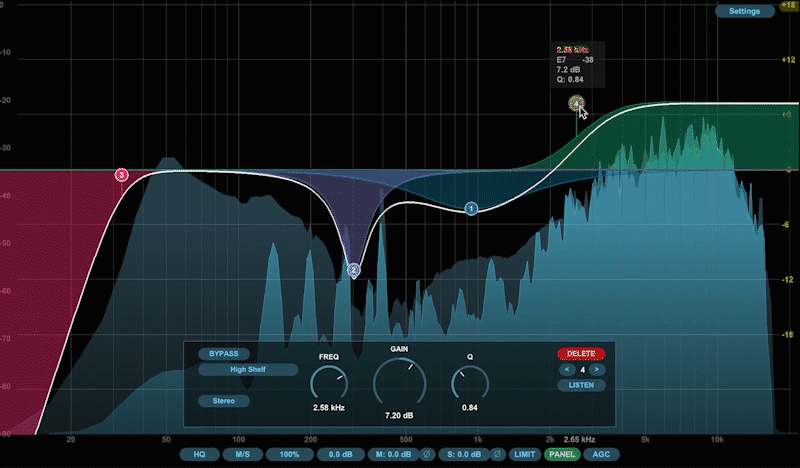
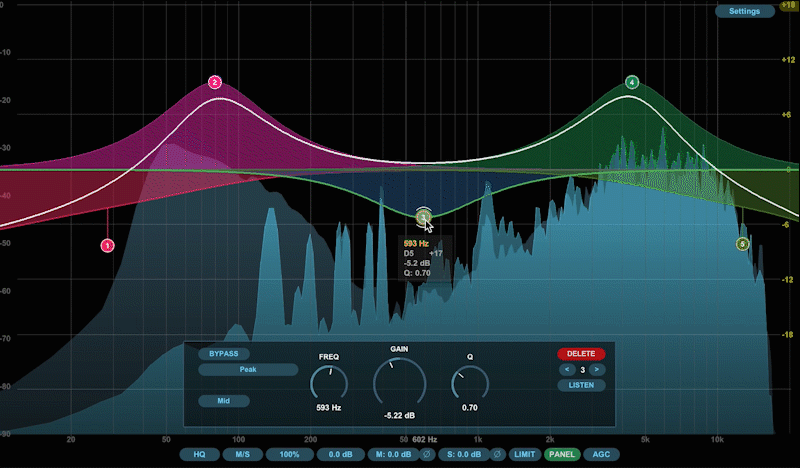
Check the full forum page for all the updates:
ReEQ and ReSpectrum, parametric equalizer and spectrum analyzer [COCKOS Forum]
You just unzip the download and drop it in the Effects folder inside your Reaper install folder. (On Windows, that’s actually Reaper > InstallData > Effects, meaning this Mac tutorial would be a little confusing, but now you know.)
I’m glad to just breeze through the new manual and shortcuts, but there’s also this recently-released, in-depth video hands-on, which discusses features like mid/side:
Thanks to Jonathan Adams Leonard for both tips.
Happy fReEQing, then.
*What’s JSFX? Well, duh, obviously it’s a reference to “Jesusonic” Effects, which in turn is a reference to that time that Cockos founder Justin led an effort to build a Linux-based real-time effects platform … and then built the prototype into a giant plywood crucifix. (That sort of bucked the trend of portability that has defined most of the 21st Century, but we all have our own cross to bear, I guess.)

CrusFX, get it? (That pun is possibly the only reason anyone thought this was a good idea.)
Some history – and the standalone version still (might) run for you:
Fun fact, this is one of the first stories I ever published on CDM, back in January 2005:
And the actual SDK documentation is on the REAPER site. JSFX is based on a scripting language called EEL2, so no relation to (JS) JavaScript or the Milwaukee Journal Sentinal or Jessica Simpson or the Jersey Shore:
https://www.reaper.fm/sdk/js/js.php