Bitwig Studio 4 doesn’t have a single banner feature like The Grid. Instead, you get multiple refinements: Operators combine the best of hardware with the best of DAWs – and the new version runs natively on your new Mac.
Okay, first – Bitwig continues to excel at supporting every platform. That includes Linux (and I think this ARM VST support is relevant even there), it includes multitouch on PC, and for Mac fans, it now includes native Apple Silicon support. Apple’s iMac, Mac mini, and MacBook and MacBook Pro are already blazingly fast with the M1 – even if some of you are waiting for some expected “M2.” So this is huge. It’s a reason to go ahead and upgrade. And Bitwig also note that Intel and ARM VSTs can run side by side – thanks to their sandboxed plug-in architecture.
There’s a beta now, so M1 users – don’t listen to me, frankly, just go! And I’ll try to benchmark the two soon. I’ll say this – I think the M1 is great, and I see no particular reason to hold off for something more expensive.
Apart from that, Bitwig 4 has some compelling musical functionality, too.
Overview of what’s new (and if the pop tune soundtrack isn’t your speed, uh, hit mute? I really enjoyed it more when I hit 0.25x speed to get a screen shot…):
Operators are rules triggered by note and audio events – so think “trigs.” They represent the continued evolution of the DAW from something that has everything frozen in time and, well, boring, to an environment that’s more generative and dynamic.
So you get four modes here:
- Chance
- Repeats
- Occurrence (a bit like Live’s Follow Actions, but for individual audio/note events)
- Recurrence
All of this is presented in a pop-up for each event in the timeline. I haven’t seen anything particularly like this in a software piano roll, ever – it’s the sort of rule you’d expect in a tracker, maybe.
It’s definitely a different way of working, it’s geeky and specific, and very Bitwig-y.

Expand / Expression Spread uses the per-note / audio expression automation and lets you make a randomized Spread range for each point. That’s quite nice, and something you might get in a dedicated sequencer – so it’s also great to see here just hanging out in a piano roll editor.
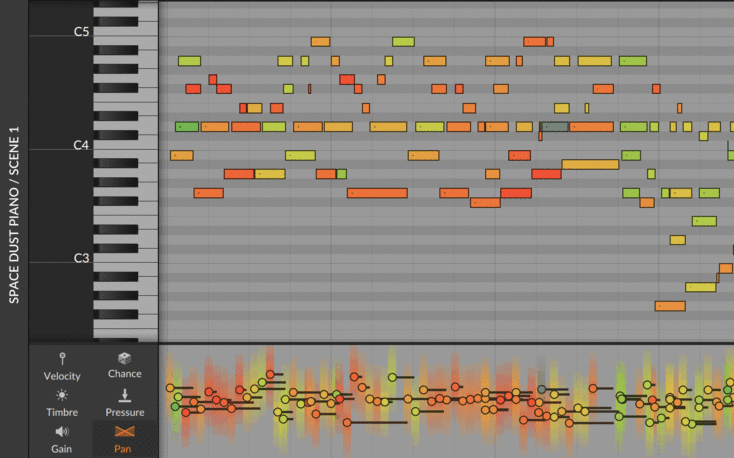
Comping is a feature that had been limited to more conventional DAWs, but this year we see it in both Ableton Live and Bitwig Studio. (I get the hold-out – the argument was, you could just add different takes by using different clips, though that didn’t allow you to blend those different takes back together again.)
Just as in Live 11, you can comp both recorded patterns/MIDI and audio. The big difference in workflow here is that Bitwig Studio famously lets you see a clip view and a linear timeline view as split panes in the same window (what they call Launcher and Arranger). Bitwig also make really obvious color-coding. Those two things could make this easier to use – or not; I’m curious to hear how it’s received.
The clever feature here is folding audio clips to takes, so it’s easy to jump in and out of comping.
Comparisons aside, I really like comping not just for the traditional instrumentalist recording, but also as a tool for what-if scenarios and hardware jams, too. So I’m very curious to see how you use it.
(Apple’s Logic Pro is able to do both, too, of course – and now Logic has also added a Live-style non-linear view.)
What else?
- Import FL Studio and Ableton Live files (wait, say what? sounds… dangerous…)
- Auxy for iOS now exports directly to Bitwig Studio – making that an effective sketchpad
- Improved export – and finally, easy stem export (whew)
- Time sliding for clips and event level – finally
- Gain handles for audio – this is something I recently added with a Max for Live plug-in on the Live side, so – heck, yeah, please
- Improved filter response (Grid, Polymer)
Beta now, final version due by “end of Q2/early Q3” as a free upgrade with active Upgrade Plan.
Oh yeah, and even 16-Track and 8-Track users get all these features, minus comping.
Have at it:
https://www.bitwig.com/whats-new/