Converting sample rate and bit depth to lower-resolution data, as you’d do when a project was finished for output to CD and online files or when converting prior to assembling a project, is a dangerous task. It’s the moment at which you can lose a lot of what you put into your sound: the spectral content that gives the result the extra ‘sparkle’ you want.
A test performed by Mac developer AudioEase recently took a shot at the sound quality in BIAS Peak, the flagship audio editor and perennial Mac fave. I’ve chatted with BIAS about this, and needless to say they were unhappy about the AudioEase tests and wanted to investigate (partly because they thought they’d have no problem refuting them). Now it’s their turn to fire back, with an extensive white paper and sound fidelity test of the new Peak Pro 5 and how it converts sample rates. Peak’s new SRC engine should not only sound better than competing products, but it also drives Peak’s new tape scrubbing feature, a feature competing editors lack that sounds better than anything I’ve used. (It’s great fun, scrubbing to find exact edit points like you would with analog tape.)
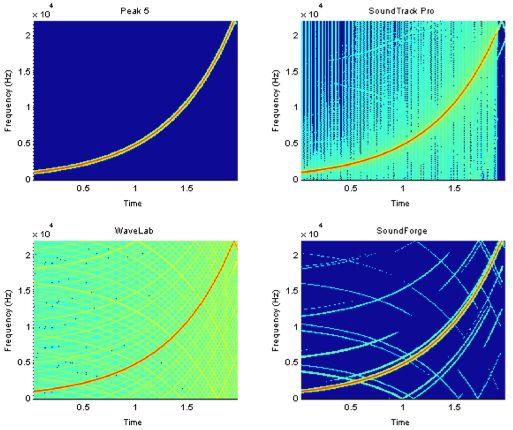
I have to say, the results are pretty compelling: their evidence seems to suggest that Peak 5 has the cleanest sample rate conversion available. The results are subtle — images like the one shown here have been modified to bring artifacts into relief — but they would be audible. I’ve been very happy with the SRC I did with Peak, and with POW-r dithering for bit rate conversion, plus batch processing features, it could become your primary file converting powerhouse if you’re on the Mac.
Still skeptical? BIAS has released a full explanation, and lets you not only download their white paper but try to reproduce their results. I’d love to hear someone more knowledgable than me on these matters weigh in.
BIAS Resampling White Paper Page