Software modular just keeps getting better. Cherry Audio’s Voltage Modular looks like a top contender, with a major (free) 2.0 update and changes to support free and affordable module add-ons.
https://cherryaudio.com/news/2020-05-19/voltage-modular-2-0-is-here
Where Cherry fits
Just think how rich and accessible the modular world is in software – and Cherry just made it more so. VCV Rack continues to grow as an open platform, with a dizzying array of module choices. Softube Modular is spendy (both in CPU and cost), but features some luxurious exclusive modules and sounds great, thanks to Softube’s pedigree in modeling. And that’s to say nothing about modular tools like Reason, Bitwig Studio, Max for Live, and so on, even if they don’t emulate Eurorack modular as directly. (There was a time when I would have mentioned Reaktor Blocks high on this list – it’s got a free player and the power of Reaktor under the hood. But I think Native Instruments has needlessly crippled that platform by making it too expensive and difficult for developers to create paid modules.)
The bottom line is, even with a budget literally of zero, you can get started with a computer – and build really robust tools from there with or without hardware modular to add to it.

Cherry Audio’s Voltage Modular may be the best rival to VCV Rack. (And because of the nature of modular, there’s no reason you can’t use the two side by side.) It’s got arguably the deepest set of features and workflow conveniences of any software modular, and already works as a plug-in (still waiting on that from VCV).
And now Cherry Audio have expanded what it can do – adding features, adding value to what’s included out of the box, and expanding the convenience and cost flexibility of developers making free or paid modules.
Don’t forget – you can start for free
Cherry Audio has mde their Voltage Modular Nucleus available free since the start of our pandemic/stay-at-home period. It’s got 22 modules, and enough to learn some of the basics, on both Mac and Windows:
And here are tutorials to get you going:
No update on how the 2.0 upgrade impacts that, if at all, but it’s still where I would start as a beginner so as not to be overwhelmed. And then, when you’re ready…
New features
Of all the software modulars, Voltage Modular packs the most software-specific power into a Eurorack-style display. New in 2.0:
Plug unlimited cables into jacks. Yep, this is virtual – you can’t do that with real hardware. Six jacks were multed in the last version; now each jack is like an un-fill-able wormhole. But frankly, in a screen context, that makes more sense – there’s no need to physically separate a multi module if you don’t want to, apart from your own visualization.
Additionally, you can now shift-drag cables so you can re-patch multiple cables connected to a jack, too.
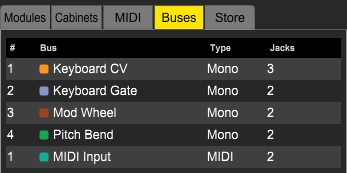
Buses. This also helps keep patches from becoming cluttered, and frankly solves the big limitation of many hardware and software modulars. As Cherry describes it, “Both input and output jacks can be assigned to buses. All output signals on a bus are mixed, with the result available as an input source on all input jacks. This mimics the alternative patching options offered by instruments such as the ARP 2500 and EMS VCS3. “
Variations. Think of this as preset storage or snapshot recall – but for the whole patch, with positions of knobs and switches. But it goes further, in that you can play those and modulate through them with triggers or CV. (Again, Reaktor could have done this, were it not for wonky snapshot implementation. But it’s great to see Voltage get it right.)
Integrated recording. 32-bit audio directly from the IO panel left and right outputs. (That’s great, though I’d really like to have built-in multichannel recording, too, via the same interface!)
Bypass. (for compatible modules) – another feature all software modulars should have. (VCV Rack has a similar disable feature.)
Randomize on modules. This is in VCV Rack currently (right click on a module) and – yeah, crazy fun.
Auto-align modules. Ah, this helps my messy world.
Patch faster. ctrl/cmd-D to hide/show cables, cmd/ctrl-f to search.
Create custom module categories, use multiple search terms. This solves another growing issue in software – ironically, too much freedom to add too many modules!
So taking them together, this addresses a bunch of key aspects of working in modular software all at once. You get more flexible patching, plus the ability to keep things organized, and then the ability to transform and perform with different settings.
That looks like an ideal way to design and perform.
More modules
Cherry are gradually adding more modules and making new ones, plus reducing cost on other modules, to make the whole platform more affordable.
There are new modules in 2.0, both built-in and as fairly inexpensive bundles:
Core does more. “Core” really now gives you a full-fledged modular system, making Voltage one of the better deals in synths, full stop. Now in that package – Poly Vintage Oscillator, Poly Ladder Filter, Poly Super Oscillator, Poly Super Envelope Generator, Spectrum Analyzer, MIDI File Player, and Micro Mult module.
Expanded MS Vintage Bundle. Just US$30 – now on sale in May for $19(!) – the MS-20 inspired bundle adds the Poly VCO-20 Dual Oscillator and Poly VCF-20 Filter for polyphonic fun.
Digi Drums from Misfit Audio adds a new Digi Sample with drag-and-drop sample support. (That might make the Digi Drums package a must-buy.)
The new Vector Bundle (US$39) from Cherry includes AirWave, Poly AirWave, AirVector, and AirStep for some sample manipulation and vector synthesis / wave sequencing fun in a modular context. That seems a big deal.
Check out the great stuff with vector synthesis:
Vintage Voice Bundle (US$39) emulates a whole bunch of vintage gear – Juno-106, ARP 2600, all in modular form. And yeah, again, who says you have to buy from a clone hardware maker to get affordable access to vintage stuff? This stuff is more inventive (since you can patch it freely) and quite a lot cheaper than even that hardware. SynthVoice, SynthVoice Filter, DCO-60, VCF-60, and Chorus-60 are in the bundle, and there’s a lot to those – so it’s like getting two full synths and multi-effects in there.
Check the DCO-60:
Ecosystem improvements
The best modular environments also excel at supporting third parties. (See also: VCV Rack’s Library, Reason Studios’ Rack Extensions.)
Voltage Modular now lets commercial developers publish as many free modules as they’d like. (Previously, there was a limit.)
The minimum module price is now US$5, too. Together, these make Voltage Modular a more worthy rival to VCV Rack.
And it’s really easy to work in Voltage Module Designer 2 – with Java and a graphical tool that saves you having to do your own UI design. That helps keep this look a lot less messy than so many of the VCV Rack offerings. (The really experienced devs like Vult are doing gorgeous stuff for both platforms.)
Personal licenses are free; commercial licenses are US$99, which I think makes sense. (Not per year, either – Apple – as I understand it, just once.)
It’s making a difference – just check out how much good stuff is coming out.
And ironically I expect the active VCV and Cherry communities mean that there’s a larger installed base of modular tools, making a bigger, healthier market for would-be module makers.
You’ll find them on the store:
https://store.cherryaudio.com/
Get started learning
Assuming you’ve gotten up to speed with the basics in Voltage Modular Nucleus, here are some more tutorials you may find useful:
Plenty more where that came from:
https://cherryaudio.com/resources/videos
Musical inspiration
Those tutorials were more useful to me from the perspective of learning than music. But don’t miss the amazing Janus album from our friend and frequent contributor David Abravanel, heavily featuring Voltage Modular sounds, he tells us:
Links
Get your free code for Nucleus by entering your email here:
Check out all that’s on offer:
https://cherryaudio.com/voltage-modular
(Windows and Mac are supported; VCV Rack remains your best bet for Linux – Cherry Audio, would love to see you on Linux, too!)