Cubase 9 is here, and Steinberg are touting improved stability and performance, and lots of user-requested features. That includes new goodies like a built-in Sample Track for manipulating audio, plus history in the mixer.
At last, all the Cubase releases are synced – Elements, Artist, and Pro all hit Cubase 9 at once. (Steinberg says it’s the first time that’s happened.)
But this is also intended to be a clean break. 32-bit plug-in support is out – 64-bit only. There’s also meant to be improved compatibility as a result, and a scanner tool will hunt out plug-ins you’ve got that may require a 64-bit installer or update. (There’s also expanded plug-and-play USB support on Windows, which I need to research.)
The whole package looks promising. Take what’s essentially the most complete DAW platform available today, and add stuff like multiple marker tracks and Sample Tracks for sample manipulation, and you have a workflow winner. There are simpler, lighter DAWs; there are environments more focused on production and live performance like Ableton Live and FL Studio and Reason. But Cubase remains one of the standards for sheer power of doing absolutely everything.
In pictures
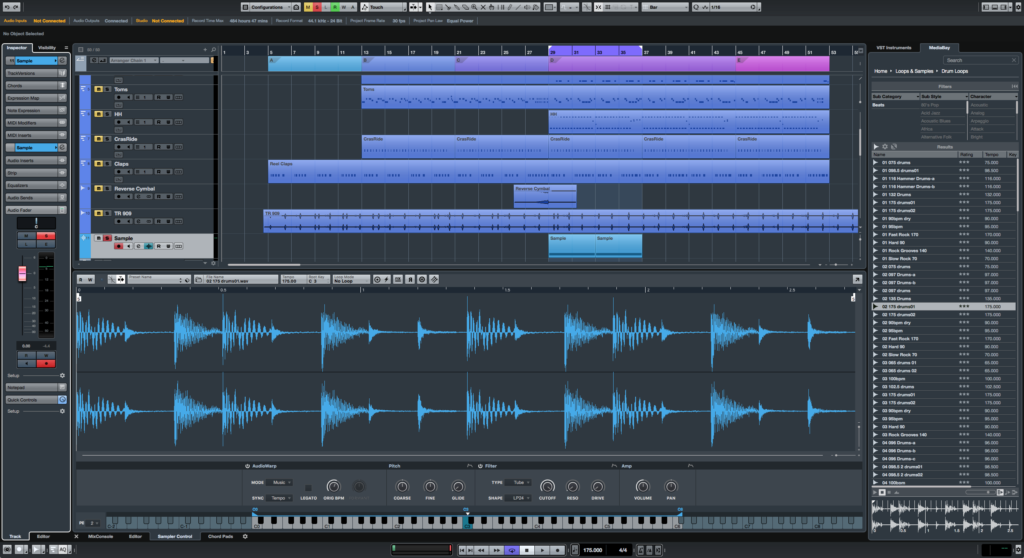
Sampler Track, showing the way the new Lower Zone view/edit pane in the bottom works.

Frequency is the new EQ plug-in.

MixConsole history – a separate edit history for the mixer.

Audio ins for instruments means, for instance, you could sidechain the Retrologue.
What’s new
Lower Zone. A new split view in the Project window for displaying the mixer and other panels.
Sampler Track. Play and manipulate samples, all integrated with the DAW. It’s a bit like having Sampler/Simpler in Ableton Live, but really interwoven with the DAW paradigm. Just grab some audio in your project, and go – complete with chromatic playback, a filter, and other settings.
Undo/redo and history in the Mixer. [Pro/Artist only.] Not only does undo/redo apply to mix changes, but you get an advanced History for reviewing and applying changes.
Frequency EQ [Pro only]. Basically, this is all you need in an EQ: eight bands, Linear Phase, M/S, Auto Listen monitoring, Spectrum Display.
More sidechaining. You can now route audio input to compatible VST 3 plug-ins – that’s now compatible instrument plug-ins.
Up to ten marker tracks, cycle export. [Pro] Separate markers for different tracks – huge workflow fix, actually, and I’m surprised other DAWs don’t work this way. Plus export with cycle range.
Cloud collaboration. VST Transit [Pro, Artist] and Connect SE support [Pro].
Updated plug-ins. An overhauled Maximizer, a ground-up redesign of AutoPan, and graphics upgrades for the Brickwall Limiter, Compressor, Expander, Gate and Envelope Shaper. (See below)
That AutoPan looks especially nice:
There’s also a scan of plug-ins for stability concerns when you launch, via something called Plug-in Sentinel.
Those refreshed plug-ins
Have a look; certainly looking nice:


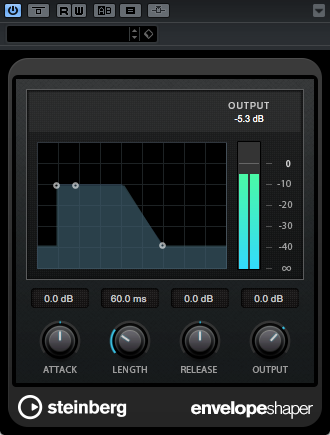




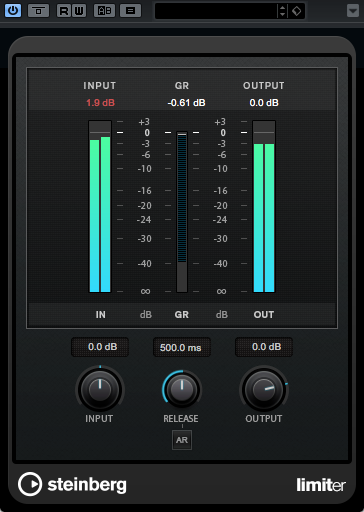
What’s new in Cubase 9 [Steinberg]