AI was going to take the fun out of DJing – selecting and mixing for you. But the reason you’ll use it could be to make music more fluid. Algoriddim’s latest is a showpiece of Apple’s custom silicon – and a possible secret weapon for the rest of us.
Okay, yes, you can use djay Pro’s djay Pro AI and “Neural Mix” to automatically mix and create transitions, though – that sucks the joy out of things. (It’d be useful maybe if there weren’t a seemingly limitless set of human mixes out there to entertain you.) Sure, it’s beginner-friendly but … would Super Mario Bros. have been addictive even to newbies if nothing could kill you? I get why developers keep adding these features, and definitely go make a drink for your party guests instead of blowing a transition, but I don’t think they’re the main draw.
The interest here I think to even casual DJs is, djay Pro’s source separation magically gives you new ways of mixing. And for producers, that also makes it a unique remix and production tool.
On the developer side, Algoriddim have been pushing the limits of Apple’s platforms, and this also gives us a glimpse at what they can do on the tech side – in a way that might also indicate the capabilities of the Mac as Apple makes a long-predicted move to ARM and the company’s custom silicon.
Neural Mix lets you do what Native Instruments’ much-hyped STEMS technology promised but never delivered – you can separate individual elements from tracks. Without touching a filter, you can mix harmonies and percussion in instrumental tracks, and access instant acapellas and vocals. Heck, the interface makes way more sense than STEMS ever did in TRAKTOR. It’s immediately intuitive that this works like a mixer, only with parts and not just the whole track.

And this works with any audio. STEMS failed to catch on not only did because it meant authoring and selling content specifically for TRAKTOR, but the popular song vocals everyone wanted were unavailable from the start. Let’s face it – everybody wants the top-of-the-pops stuff, even among fairly serious DJs, because that’s what’s fun at a party. And the whole point is tossing in recognizable acappellas where they’re unexpected.
There are desktop tools that do this, of course. The open source Spleeter for Max in Ableton Live, for instance, is a great choice. VirtualDJ also has Mac and Windows support, evidently based on the same tool. (If you don’t need this to be real time, someone even created a Web interface to Spleeter.) But it’s really handy having the same functionality in a touch interface.
Updated: after several readers checked the license file, it isn’t just similar to Spleeter – it seems djay Pro AI’s source separation is actually making some use of Deezer’s open source Spleeter. They have declined to comment on how it’s employed, though. Even if just using Spleeter, their particular implementation and possibly training sets, plus perhaps porting to CoreML (Spleeter’s code doesn’t yet do that) would already represent a significant amount of work. And it’s possible they’ve done more.
Regardless, though, I stand by my assertion – it’s really useful to have this on the iPad, and even though I’ve played with the Spleeter source and tools, even, I’ll definitely have fun with this.
I’ve already heard some producers using DJ tools in production. After you’ve completely drained your brain and forgotten what music even is while staring at a screen, there’s nothing like popping your tracks onto an iPad and intentionally f***ing them up. It’s a remix-yourself approach that can liberate your ideas again. djay Pro already excelled at this with a range of effects and friendly features; I’ll definitely try it out with this. It’s also a solution when someone asks for a remix and… “oh yeah, I have the stereo mix, but I accidentally deleted/corrupted the project files, can you remix from stereo?”
And yeah, djay Pro, despite the name, is now a looper, a sampler, a VJ tool (really), plus it’s packed with multiple decks. You can layer more with this than you can a lot of DJ and production tools from major makers. There’s a lot of Coldcut’s audiovisual tools in the lineage of this app, whether Algoriddim talk about that or not. Jamm Pro is really the clearest rival to this app, with a similar approach to insane remixing (and now you can use your own material). djay Pro is a lot friendlier to look at, but it’s the iPad/iPhone, so you can always play with both for just a few bucks.
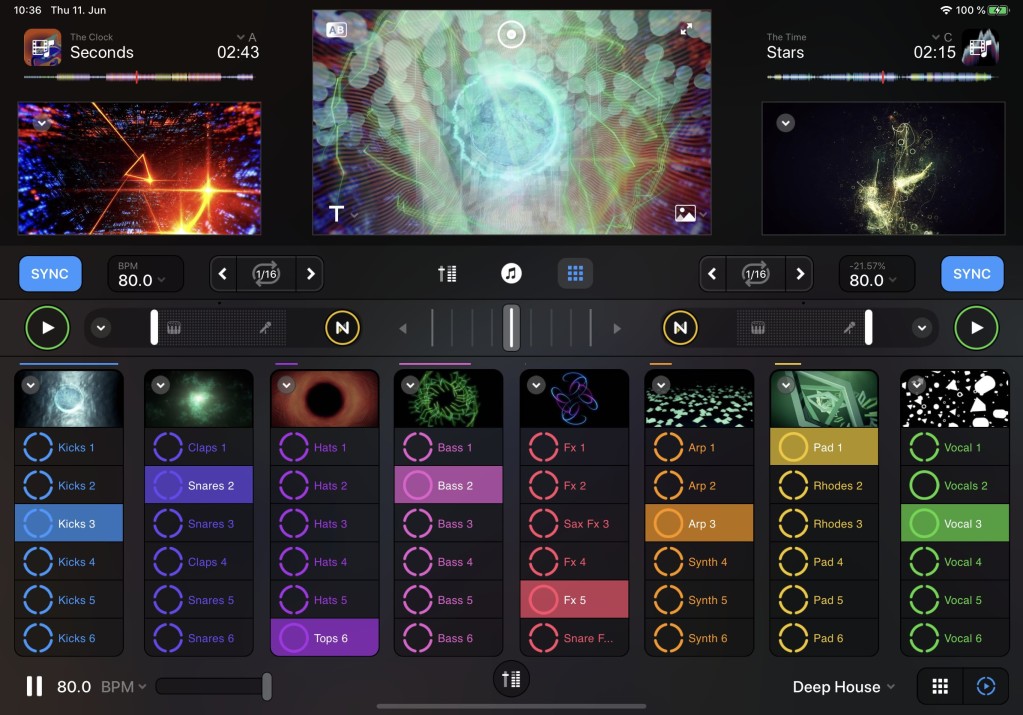
Developers should watch this one, too – and I’m sure it isn’t coincidental that it’s dropping right before WWDC. (Now we can all attend Apple’s developer conference, since it’s gone virtual.)
Algoriddim have long been an underrated developer – making stuff that doesn’t scare off beginners, but with some powerful functionality underneath. Here they say they’ve made full use of Core ML, Apple’s machine learning API, and the Apple Bionic chip, for hardware-accelerated deep convolutional networks. (They also make use of Bionic acceleration for high-resolution waveforms and video in real-time, the company says in their press release.) The Bionic is Apple’s system-on-a-chip with CPU, graphics processing, and deep learning co-processing; it sounds like Algoriddim use basically all of them.
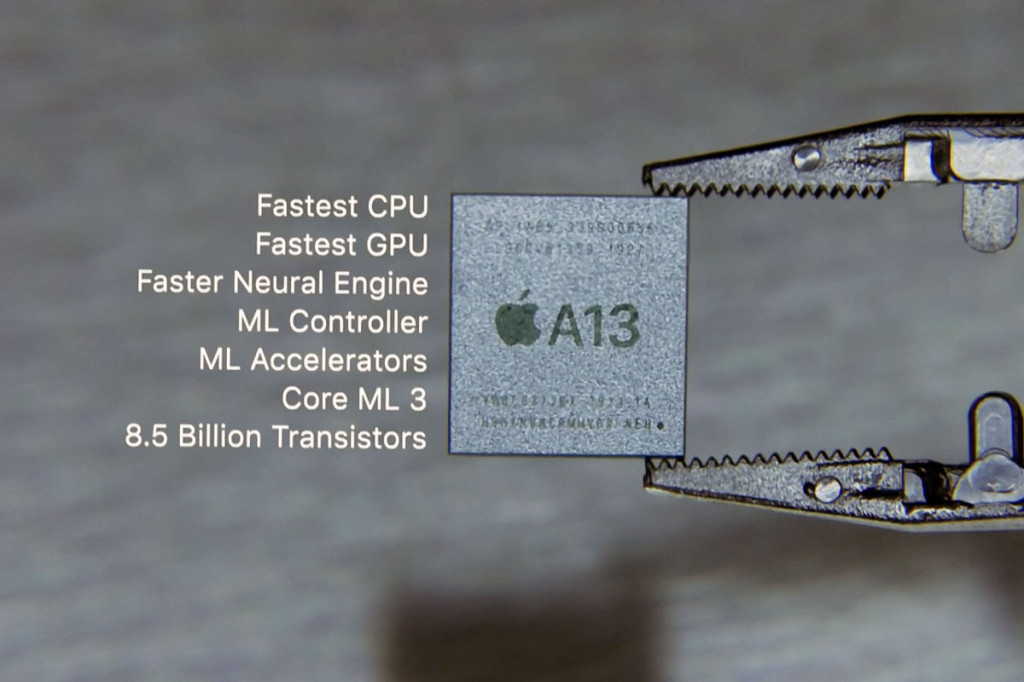
It might be a glimpse of the future. Right now, running AI on desktop machines typically means turning your GPU into a temporary space heater as the fans kick in, or watching your CPU crawl slowly through machine learning while you wait. It makes sense that power-sipping CPUs will be paired with increasingly specialized hardware for these tasks in the near future. It’s definitely coming to Apple desktops soon, and I would imagine you might even expect something in parallel on the PC. That could be an alternative to the sometimes-unpredictable world of trying to support specific GPUs (like NVIDIA’s).
I should be clear here – the “Bionic” chip refers to the A12/A13 minimum required here (meaning you do need a recent Apple device). The Neural Engine, the part that is meant to provide acceleration for deep learning computation, is just a part of that system-on-a-chip. And CoreML uses all three – CPU, GPU, and Neural Engine.
Algoriddim clarifies some of the technical side of this to CDM:
We’ve done a lot under the hood which is unprecedented. Apart from the UI, what stands out the most technically is separating and mixing two or more decks in real-time with minimal latency and sample accuracy, including random access within any position in a file, whether streamed or local. We are using Core ML extensively to fully leverage the optimized Neural Engine for virtually zero latency and sample-accurate seeking and scratching wherever you are within a song. Using the Bionic, we’re achieving prediction times that are up to 40x faster than on modern computers.
But that’s the future. You can go mess with your own tracks you got bored with and strip out Britney vocals over top of your doomcore right now.
djay for iOS is free; djay Pro AI is a $4.99/month subscription upgrade as in-app purchase. This app also supports DJ hardware and even maps MIDI to the new Neural mix stuff, but the touch interface is so good, you might not care (especially if you have a larger iPad).
https://www.algoriddim.com/djay-ios
Algoriddim talks about why they’ve gone subscription in this post – though I’d say no small part of that is the way Apple handles upgrades and rules on their store:
https://www.algoriddim.com/subscription