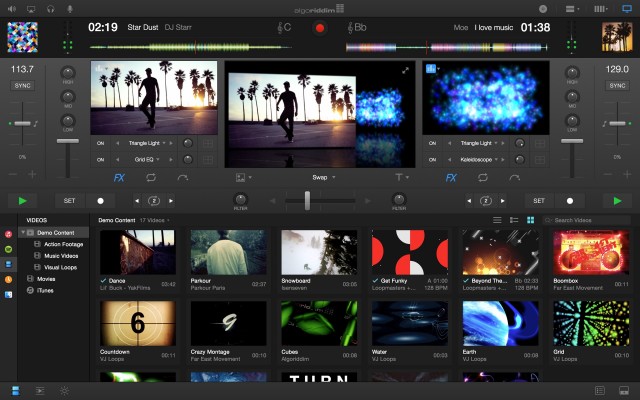If you thought you could safely dismiss Algoriddim’s djay as some entry-level player, something for non-serious users, you might change your mind.
And that could also cause Spotify to make a bigger splash with DJing.
The company has a few surprise announcements today.
320k Spotify. First, you can now stream from Spotify at a full 320 kbps. Now, that’s not going to do you any good if you’re somewhere with a poor Internet connection, but if you can rely on the Internet, “streaming” is no longer akin to “low quality.” You just need a Premium subscription.
djay Meets Pioneer. Also, there’s official CDJ integration, the result of a partnership between Pioneer and Algoriddim. The CDJ-2000nexus, 900nexus, and XDJ-1000 now all have plug-and-play support. That’s a big play for both Pioneer and Algoriddim, I think, and it means that connecting a laptop with djay at a club is more viable.
Here you can watch it in action:
I played with this a bit at Messe; it’s impressive. You can do everything – slip, scratch, pitch bend, loop, cue, tempo, and library navigation even when you’re in Spotify – including waveforms and cue points for those Spotify tracks. CDJs also have the advantage of screens, so you can do everything without the computer.
It’s suddenly a VJ tool. Algoriddim already makes a decent VJ tool called VJ, but having video and audio in one tool makes loads of sense. So now djay Pro gives you a video library, video mixing and scratching, transitions (including a nice split crossfader mode for making audio and video transitions separately), titles and image overlays, cue points and looping, and A/V recording. You can even use external displays or Airplay. And it does all of this without increasing the price – you just get this stuff free with the app when you upgrade.
There’s a built in library, too, which I kind of hope you don’t ever use. (Ahem.)
Watch the video mixing tools:
But this makes djay Pro – already the “ultimate wedding DJ request” tool thanks to Spotify integration – also the “yes, get paid a lot of money at a corporate gig tool.” I’m not being cynical; pros need to get paid. And with recording, it could be a quick-and-dirty option for lots of jobs outside those contexts, too.
More features. You can sync up to eight cue points across iOS and desktop. You can use external mixers and you get enhanced MIDI support – something standard in existing DJ tools, but closing the gap between djay Pro and those options. And you can export playlists, at last, as CSV or iTunes or Spotify.
I’m not quite ready to switch to djay Pro as a DJ tool. Traktor has some powerful features I can’t walk away from, including some effects I love. But I was already messing about with djay Pro in place of my Spotify client as a way of organizing my music – digging through the inbox of new tracks and assembling playlists. Unlike Spotify, that means the ability to see bpm and key information at a glance and try mixing. Now that I can export playlists, I can really see djay Pro being a must-have DJ organizing tool – and it’s just $50, meaning you can afford it even if you’re invested in another platform.
Finally, while it’s more of a curiosity, Algoriddim continues to lead the industry with Apple platform support with a powerful Apple Watcher controller tool. And this really is a controller, making it one of the more interesting applications yet for Apple’s wrist gizmo. We’re fully in early adopter territory, but then again, you can save enough money on djay versus some of its rivals that you might have money left over for an entry-level Watch.
djay Pro is out today on the App Store for US$49.95.
And seriously, if you’re even a moderate Spotify user, and you’re a DJ, I think you may find as I did that this is the way you want to explore dance music, even if you stick to DJing out with other tools.