Designed by Aphex Twin, Samplebrain takes a new approach to samples – chopping up audio into a “brain” of little bits, networked by similarity. You can play it in real-time, free for all platforms, including Apple M1/M2.
An approach this fresh and serious requires a UI in the typeface that expresses that gravity – Comic Sans, natch. Meet Samplebrain:
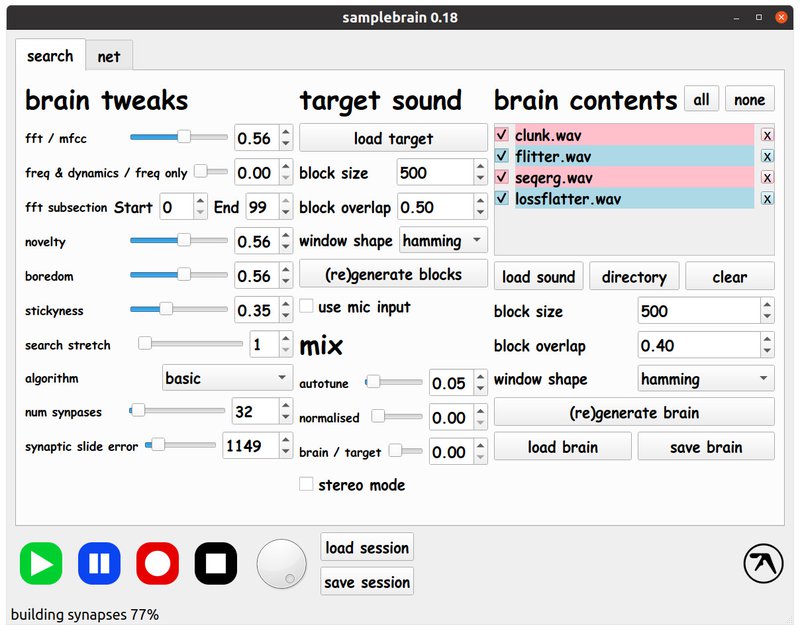
Aphex Twin is credited as the designer with engineering work done by Dave Griffiths of UK nonprofit Then Try This. That hyperactive organization for good is also host to tidalcycles (aka Tidal) and (Algo|Afro)futures, among others.
The basic idea here is that you have a network of little snippets, so one sound can be interpreted with similar bits of another sound. Instead of just linearly chopping and playing slices, then, you can mangle and mash up a target sound based on a source sound. It’s not concatenative synthesis (which is also a lot of fun) but is definitely a cool cousin to that technique.
And even that really doesn’t entirely speak to this, because you have a ton of parameters. (“Boredom…” “Stickyness…”)
You can load multiple sounds into your “brain,” and autotune and normalize the results, plus choose different-sized blocks which will produce grainier or more continuous results.
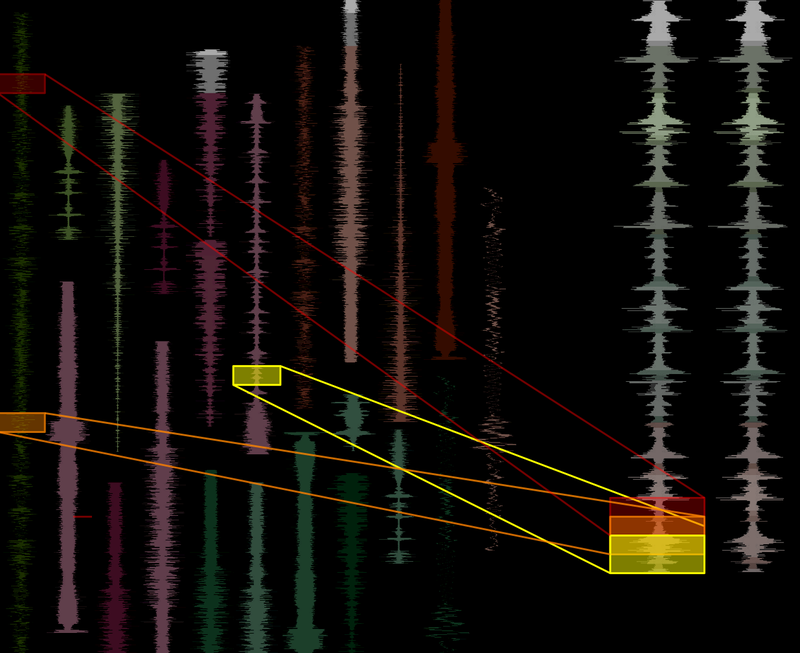
It’s all free and open source, coded in C++ and Qt6 (prototyped separately in Python), GPLv2, Intel plus Apple Silicon, Debian/Ubuntu packages and all (meaning you should be able to build fairly easily I think for ARM, too).
The library it’s based on is really cool, too, and happily ,for those of us who are like me not terrifically smart or good at math (pull my string and I say “Math is hard,” really) – there’s this easy guide. MFCC basically lets you extract features from sounds the way you would from images, and then you can… mangle it about.
Like a lot of cool sound stuff these days, it also has its roots in speech synthesis. (That means the concatenative cousin thing is not far off at all!)
The dummy’s guide to MFCC – Pratheeksha Nair [Medium]
Go grab it:
Samplebrain project page, Then Try This
Easy to build on all platforms – even MingGW (Windows) and brew (yay, Mac) support.
https://gitlab.com/then-try-this/samplebrain
This is new software. It’s working on some platforms, but not reliably on all at time of publication. There may be a issue with the M1 binary. Your best bet is likely the Intel Mac version, which should run without issue in Rosetta. There are also some reported issues with Windows 11. You can also try building from source for the latest revisions. We’ll keep you updated.
This is new software so you may find some issues – see:
https://gitlab.com/then-try-this/samplebrain/-/issues
But I’ll work on a more detailed follow-up as they iron out any bugs, and provide some more tips!
Does it work? Yes, it works. Here’s a first go with some of my own samples and a sound file from Betty Apple (not that you can exactly hear it in this form but literally the first thing I tried).