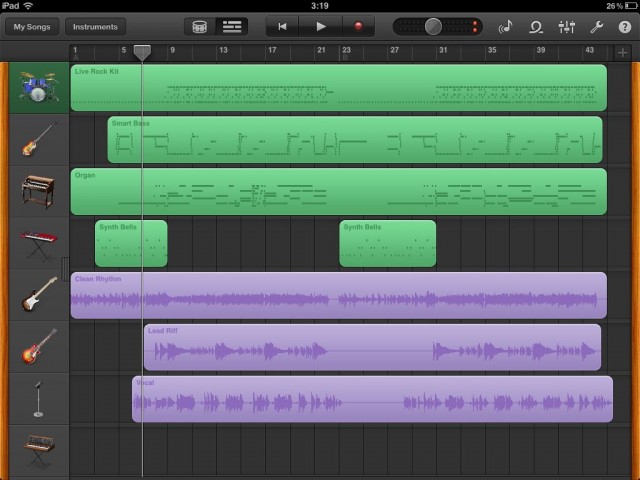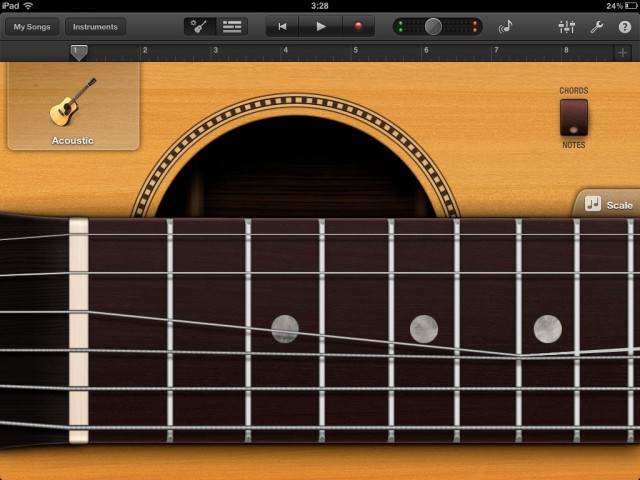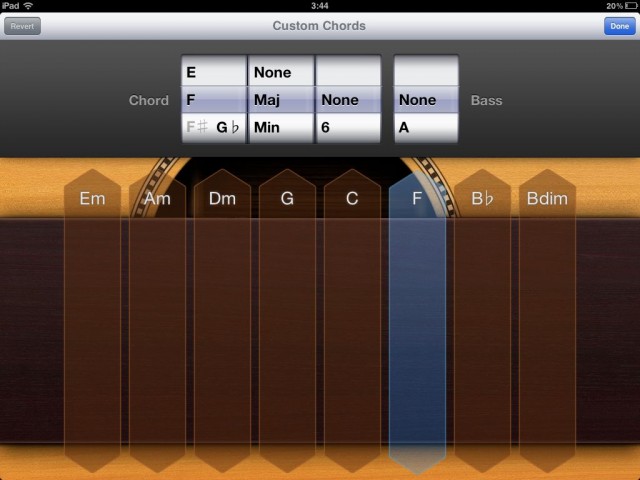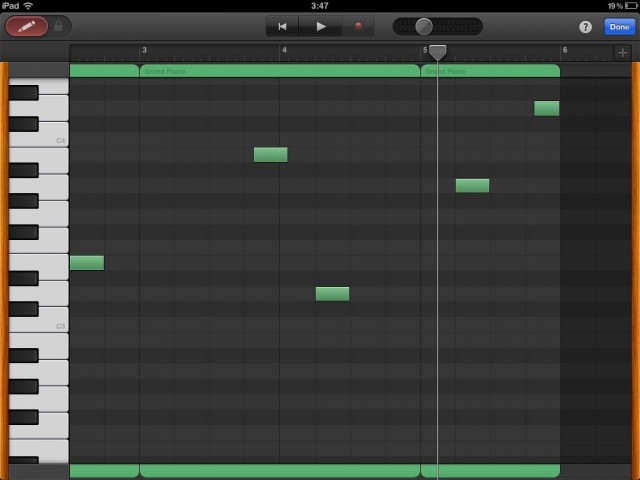Let’s get this out of the way: musicians are not a “niche” group. Recording has done some damage to the popular practice of live music, but still, you’ll find an astonishing number of people play instruments and sing. (New pop culture phenomena like Glee, the Guitar Hero/Rock Band games, and the resurgent TV talent show have helped, too.)
What’s “niche” is conventional music production software. While it’s a fast-growing segment, music making software remains elusive and befuddling to a whole lot of musicians. GarageBand for Mac was one answer to what software for the remaining group should look like. But pick up GarageBand for iOS, and you experience software that comes even closer to that vision. It’s simply one of the best-designed music tools for iOS, and would be so whether or not it carried the Apple name. It’s not the perfect tool for every iPad owner, necessarily, but it’s perhaps the best window into what a tablet can be for music. It realizes that original idea of GarageBand better than anything we’ve seen yet.
GarageBand has had just over a year on the iPad, and has gotten a significant revision. That’s left time to dive deeper into its features, for me, testing on the very first iPad and working now with the additional features Apple added more recently. Here’s why it could be worth trying (including if you’re an advanced iOS user or even music developer), why you might recommend it to beginners, and a few things about it that you might not know as far as more sophisticated functionality. (I’ll focus on the iPad functionality primarily, because for me it was the ideal form factor with which to produce music.)
I’ve spent some time with the software design. Here’s what makes I feel it special:
Design Strengths
I am your density. Density of touch controls is essential to design. Some iOS apps, while powerful, have so many controls that they can be tough on fat fingers and confusing to beginners. Others go to the opposite extreme, becoming so oversimplified that it’s hard to make the music you produce sound like your own (fine for toys or games, but not for creative software). Editing on GarageBand for iPad never feels awkward. Switching between editing modes can be a little disorienting at first, but the interface on each screen is crystal clear. The interface details (like woodgrain) that seem sometimes out of place on desktop also look perfect here, and they manage to add detail and texture without being distracting.
It feels naturally touchable. I still prefer hooking up a MIDI keyboard, but the touch instruments in GarageBand, and the editing interfaces, also feel natural. It really is possible to sketch out an idea with touch, at least in a broad sense. That immediacy is perfect for something that’s mobile, and for making music software feel like something you can touch directly. It overcomes the feeling both in desktop software and many iPad apps that the software is somehow at arm’s length.
It’s the most familiar to conventional musicians. Without being condescending to its users, GarageBand for iPad makes choices immediate and visually obvious. Rather than puzzling through a foreign interface, you find crisp text and images of familiar instruments, microphones, and other eminently musical metaphors. That extends to musical vocabulary on synth controls, keys and scales, and the like. People who have at least a little background in music will understand how to use this app, and without having to either learn a futuristic, alien UI (fun as those are) or be specifically versed in electronic music technology. There are a couple of confusing icons – the “Instruments” icon looks like you’re tying up a boat with a knot more than a patch cord – but by and large, this is a familiar interface.
Now, for a few details you might not know.
A showcase for the iPad’s tech
Initially, some third-party developers worried that Apple’s entry into iPad apps would crowd out independent developers. Instead, I feel GarageBand can be an effective showcase – and, given its price, it’s also a good entry for those of you curious about iPad music making, which could lead to other apps. You would hope Apple would lead in tech adoption, and in this case, they gladly do:
- It supports high DPI. If you do have a third-generation iPad (“the new iPad”), it should look especially nice. (I’m still on an original iPad; happily, it doesn’t look too shabby there, either.)
- It has some powerful wireless Jam Session features. You can communicate over Bluetooth or local WiFi with up to four total iOS devices. One device acts as a “bandleader,” and then other gadgets – including the iPhone – can synchronize to tempo, play position, and play controls. Smart instruments also follow shared chords, though you can play outside those chords if you like. You can also elect to turn off bandleader control.
- The coolest feature of sync, and the one that’s something new in “multiplayer” music making, is the ability to collect recordings on the “bandleader” device automatically. This suggests some real collaborative possibilities for music making that go beyond just syncing tempo, and it’s something I hope we see on desktop soon, too.
- You can use USB keyboards and the like, via Core MIDI support. So, cool as those smart instruments are with touch, you can also play conventionally. Some of the “smart” features are even supported via MIDI.
- You can use GarageBand with other iPad apps, thanks to Audio Copy/Paste. That could make GarageBand an ideal iOS hub for a studio of other third-party instruments and tools. It does work in just one direction – you can paste materials into GarageBand, but not out again – but that makes some sense, with GarageBand as your main “host” or editor tool.
I hope to get together with some other iPad owners in June to document how the wireless features work in video, and perhaps show off some of those Copy/Paste workflows; stay tuned.
Playability
The Instruments are an important feature for GarageBand. They won’t suit everyone – people wanting to make specific kinds of music should take a look through the diversity of what’s available for iOS in synths, instruments, and the like. But they do cover some basics. There are also some unique “smart” playability features.
Advanced articulations: try playing with some of the different instruments, and you’ll discover some nice features. Multi-touch gestures will often unlock certain instrumental techniques. The stringed instruments will respond when you play on the neck or use different voicings. Sections, as in grouped strings, will add swells or pizzicato, depending on how you play. These are features you’d expect of an advanced sample library, but not necessarily an iPad app – and it’s nice to be able to use your fingers on the screen to play them.
Also, while non-electronic genres definitely get a lot of love from GarageBand from the amps to instrument models, fans of electronic or dance music (or electro nuts, if you like) get plenty of synth bass and keyboard instruments. That’s what you’d expect from software that shares lineage with Logic, and it almost strikes me as a challenge to produce an electronic track entirely on GarageBand. (I’ll see what I can do; I’ve got a lot of travel coming up!)
My favorite current feature is the arpeggiator in the keyboard, which is a must on a touchscreen instrument.
In fact, while it’s also one of the more innovative features, I think my only disappointment is with the smart drum instruments. It’s a fascinating feature, letting you add different rhythmic parts by complexity, but it often falls a bit short of coming up with something genuinely musical, sounding a bit more like the auto-accompaniment it is. I think this really speaks to the demands we make of rhythm. It’s usable, it just may have you going back to editing to produce something original (not that there’s anything wrong with that).
Guitar and string parts, in contrast, do really shine; they cover relatively stock gestures, but that could be perfect when you’re sketching out a new song idea. You can always fill in more elaborate parts later when you work on a more complete track, more likely then in a studio or on a desktop machine.
Editability
Editing was a bit short in the first release, and in some music making apps, but here, those features have been fleshed out in a way that’s nonetheless intuitive and accessible.
A lot has been made of the comparison of the old tape four-track – like a Tascam – and the iPad. Here, you can create subs and bounce tracks together to make new tracks, so that basic workflow is possible. (In place of the four track, what you’ve got, basically, is an eight track.)
It’s also possible to non-destructively merge editor tracks.
Note editing is, of course, a major addition to GarageBand. At last, it makes this a usable production tool. You’ll also find, appropriately, different editing options for drum parts, audio, and instrumental parts.
It’s also important to note that your musical options aren’t dumbed-down. You can create custom chords, rather than being locked into certain harmonies. Triple time signatures are possible, too (3/4 and 6/8 – sorry, Elliot Carter fans, it does stop there). You also get basic options for features like swing and quantization.
The only editing feature I’d still like to see is notation. A notational view would open up GarageBand to still more conventional musicians, and a score seems a perfect editing interface on a tablet. Aside from force of habit, the score is literally designed for this form factor, making music easy to see and understand.
Sharing and workflow features:
Some people will choose to produce entirely on an iPad or iPhone, but to make that mobility an advantage, you need to be able to share directly, and for some of us, at least, you’ll want to use the mobile gadget as a satellite, coming back to your main studio for more.
You can now sync projects across iPhone and iPad, and so on, as well as back to your desktop Mac for editing in GarageBand and Logic. You can also save to an iMovie soundtrack directly on the iPad, so you can use this as an on-the-go scoring tool.
You can also share to Facebook, YouTube, and, as part of a growing trend, SoundCloud.
But most importantly, import/export support means you can make projects your own, and use your iOS device in conjunction with a desktop machine or full studio. You can import and export your own media, including MP3, AAC (up to 192 kbps), AIFF, WAV, and Mac Apple Loops. (Of course, lossless files are generally a better choice.) Just add the file to iTunes.
Which devices are supported? GarageBand works on iPod touch, iPhone, and iPad. You can use Jam Session on iPod touch (current models), but not third-generation iPhone or earlier and or older iPod touch models.
Conclusions
Part of the beauty of iPad music development, as the field matures, is that not every single tool tries to be all things to all people. But that doesn’t mean a tool shouldn’t feel meaty enough to be used over time.
On a variety of platforms, we’ve been waiting for a tool that can be an effective starting point. GarageBand on the iPad hits a sweet spot as far as that’s concerned. For playable instruments usable with touch – via the tablet, even if you’re crammed into a narrow seat on easyJet – it’s fantastic. Its interface is conventional enough that beginning musicians won’t feel as though they’ve just stolen a Klingon battle cruiser. But it’s also sophisticated enough that you can sketch out a song. For more advanced users, it’s still worth having around for that purpose, arranging chords and performing simple capture from other apps.
When do you outgrow it, what’s nice about the iPad is that it’s stupidly simple and affordable to add other tools. Want a more powerful song editor? Need a better groove machine / drum machine? Want to add vocal effects? You can simply turn to another app – but only to do what you really need, and only when you need it.
My only real regret is, even beginning musicians and songwriters often benefit from music notation. The absence of a score view/editor or the ability to see your music as notation seems a big omission.
Otherwise, GarageBand is a marvel – a perfect anchor from which to explore the outburst of developer creativity on this platform. In fact, far from portraying Apple as “consumer” company, it makes an excellent argument for the pro application development chops they’ve built up over the years – and could easily get people hooked enough to get into Logic Studio on a Mac laptop.
I hope we have at least opened some doors to finding new tools for users wondering what to do with their iPads (or iPhones, or iPod touches). And on that note, it’s worth revisiting the original GarageBand launch video, to see, with more distance, how Apple articulated their ideas for the app:
Ah, I remember March 2011…
Grab the app or review it yourself:
GarageBand for iOS @ apps.createdigitalmusic.com