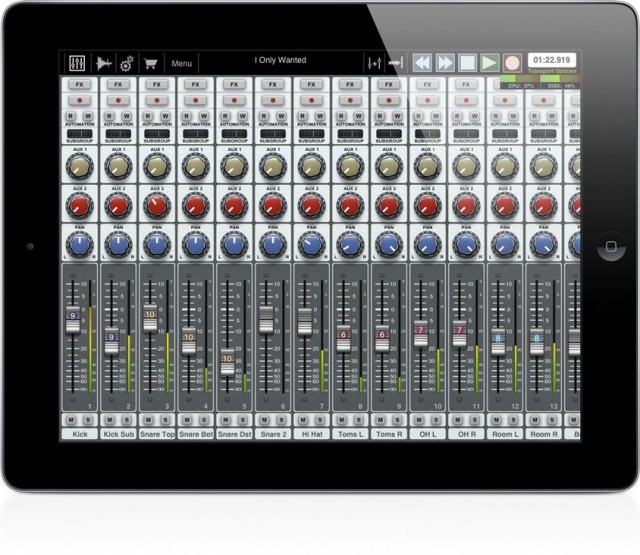I like to do six impossible things before breakfast. You?
This is either the first death knell for the traditional desktop DAW, or an ill-fated attempt to squeeze a desktop DAW onto a tablet. Or, more likely, it’s somewhere in between.
Auria isn’t the first multitrack production studio for a mobile platform, but without question, it’s the first to look and function in the way you’d expect only a computer Digital Audio Workstation (DAW) to work. The track count is the first banner feature, but perhaps what will turn heads most is actually the support for conventional plug-ins.
Updated: You know, I’m writing about this thing based on their description, but it’s worth adding that the track counts (with these kinds of plug-ins), multi-track recording, and even plug-ins were previously believed to be impossible by many developers. That makes this an … interesting announcement. Happily, we’ve just gotten updates from the developer explaining those questions — see below.
Just a few of the bullets that might cause more than a little surprise:
- 48 mono/stereo, 24-bit/44.1kHz tracks, with recording for up to 24 tracks (you’ll obviously need a USB audio interface that can do that – see notes below)
- 64-bit, double precision mix architecture (something even Pro Tools only just acquired)
- Full delay compensation
- “Vintage-inspired” channel strips, with a desktop-like UI and VU/RMS switching
- Plug-in support (Out of the gate, PSPaudioware, Overloud, Fab Filter and Drumagog all work. You need to do custom wrapping of plug-ins for this host; standard plug-ins won’t work. The format is based on VST, but it’s not VST in the traditional sense in that they have to be custom-wrapped for sale through the app. See developer notes below.)
- Dropbox, SoundCloud, AAF, MP3 export
- Advanced channel strips, EQ, expansion/compression and dynamic controls ready to go
- Convolution reverb. (Really.)
- AAF import/export, making one definite application using this as a satellite for your desktop DAW (more on that notion below)
Update: I should say, and this is vitally important, the software isn’t shipping yet. No one has seen it in action. And that means all of this is hypothetical until we see whether this works at all. But see some notes from the developers that answers some skepticism. (This wasn’t just skepticism coming from me or end users – I heard from a number of puzzled developers who work on iOS apps!)
As impressive as all of this is technically, I’m not sure there’s a strong case for why you’d need such a thing on an iPad, other than “because you can.” But that raises the question of how you might actually use it. One obvious application for me is having a portable multitrack recording rig on which you can instantly add effects. It’s easy to imagine taking this to a concert gig, recording multiple tracks, then mastering a live show on the back of a tour bus. Then again, there’s nothing really stopping you from doing the same with a computer.
The main thing for me is to get hands on with this and see how this desktop-style UI adapts to an iPad – whether it feels newly mobile and touchable and usable on the go, or whether it feels like someone crammed your desktop DAW onto a different device. It’ll also be intriguing to see how plug-in counts work in practice on mobile hardware. And you do have to consider, cool as the plug-in support it, that you may miss some desktop plug-ins.
I’m eager to see someone review it, but that for me comes back to the question – how will you use it? And what is the real advantage of doing what you’ve done on a computer with an iPad?
My bet remains this: I still think the whole beauty of mobile devices is, for most, as a satellite, a complement to your desktop setup. And you have to consider how affordable something like a MacBook Air is – complete with Thunderbolt, something I don’t expect (as Intel tech) on an iPad any time soon. But that makes a touchable tablet as an inexpensive tool to orbit your studio really appealing, and I see some features here that could make this work in just this way.
(In fairness, I’d ask the same question of any new DAW entry – even on desktop.)
http://auriaapp.com/Products/auria
I believe Synthtopia gets the nod for this:
Auria Brings 48-Track Recording & VST Support To iPad – Are You Ready For The iPad To Replace Your Studio?
Wait, your whole studio? I think you still want monitors and mics and things, right? (Sorry, had to point that out…)
Not due until this spring, so we have some time to work out how to review it.
And yes, the most important question here is, is this actually possible or impossible?
Developer Responds
Rim from Wavemachine Labs answers questions I – and many developers – had about the app. I’m going to promote these from comments, as they’re important, and will add more as we hear it. (And yes, it’s actually quite good news to hear that they do have this working.)
CDM: How do you get 24-track audio recording on an iPad?
Rim: iOS5 supports USB Class 2 devices. We’ve got Auria recording with 18 input interfaces (the largest available right now). We’ve tested over 20 audio interfaces from various manufacturers and will be posting a list of compatible devices on or site when we released the app.
Although there are no 24-input USB interfaces out there, I’m ready for them in the code, and there’s enough resources to handle them.
Q.: How can you have “plug-ins” in an app on iOS, given Apple’s rules?
Apple won’t allow users to add anything to an app, like a plug-in for example. All add-ons to an iOS app must be statically linked into the app when it’s released. Auria supports real VST plug-ins which have been linked into the app. Users can then purchase these through the in-app store. If you’re a developer and would like info on how to port your plug-ins to iOS, drop me a line (rim at drumagog). Auria supports the official VST SDK (2.4), and we also have a custom JUCE library available for developers.
Q.: How much can you really do with an iPad versus a computer? Many of us would have imagined that doing this much was impossible.
I’ve spent the better part of a year of making 48 tracks and plug-ins happen 😉 It does work, even on the current hardware. If you’re going to be at NAMM. please stop by and see it work… You can have a 48-track project (with perhaps half of these tracks stereo), and have 24 tracks of channelstrips open, an instance of Drumagog on one track, and use about 70% of the CPU/ 50% of the disk resources. There’s also a track freeze function. We used assembler for lost of the heavy lifting and a lot of experience 😉 (I designed a very early touch screen based DAW in the late 80s).