As expected, Apple unveiled the M3 generation of Apple Silicon last night. There are performance enhancements across the board, with features like raytracing and video performance being the major standouts. But as always, you may want to take your time, particularly with OS updates, and consider whether a refurb is your best value.
First, I think there’s no question Apple has a real winner with Apple SIlicon. Even a first-generation M1 Mac mini I’ve got running is a decent machine for light tracking and audio tasks or as a backup office machine. The M1 Max, meanwhile, continues to blaze through tasks; it’s already way more than I could imagine using for music and audio. The M2 range has already improved on that across the board.
With the M3, Apple again improves every spec area and every use case. That said, the real-world advantages here will likely lie most clearly on the side of folks working with visuals (3D and video). In particular:
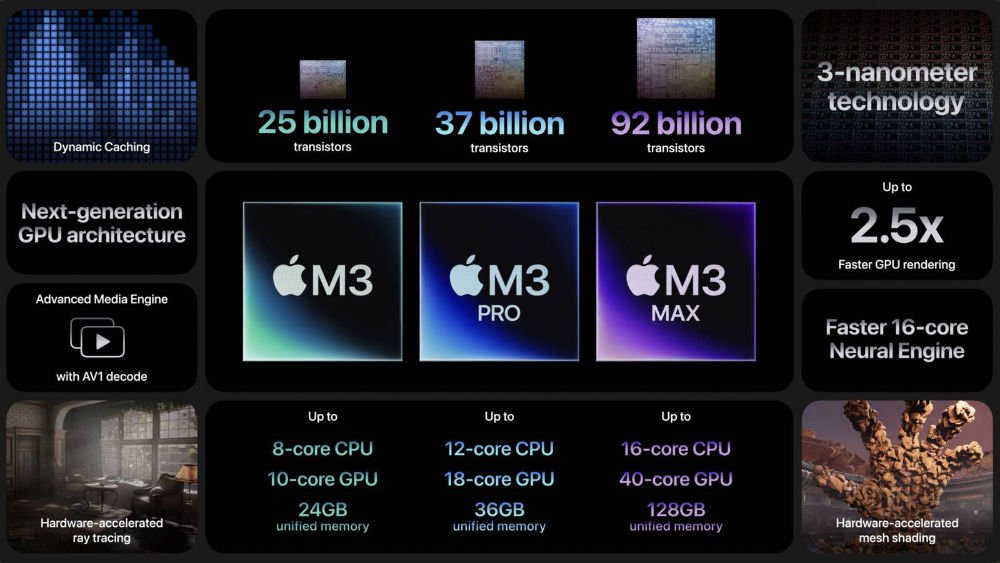
- Hardware-accelerated ray tracing (yes, finally – but now in a machine with long battery life)
- Hardware-accelerated mesh shading (same)
- Overall 2.5x speed improvements on M1 family for GPU performance (and big improvements in rendering)
- Dynamic caching for real-time allocation of local memory to hardware – Apple says this improves performance; we’ll have to see what that means in practical use, but as an architecture, it’s a natural evolution.
- Improved hardware acceleration for video, including H.264, HEVC, ProRes, and ProRes Raw, plus new hardware-accelerated AV1 decoding.
In other words, whereas the M2 didn’t offer any big reasons to consider updating from the M1, the M3 generation does.
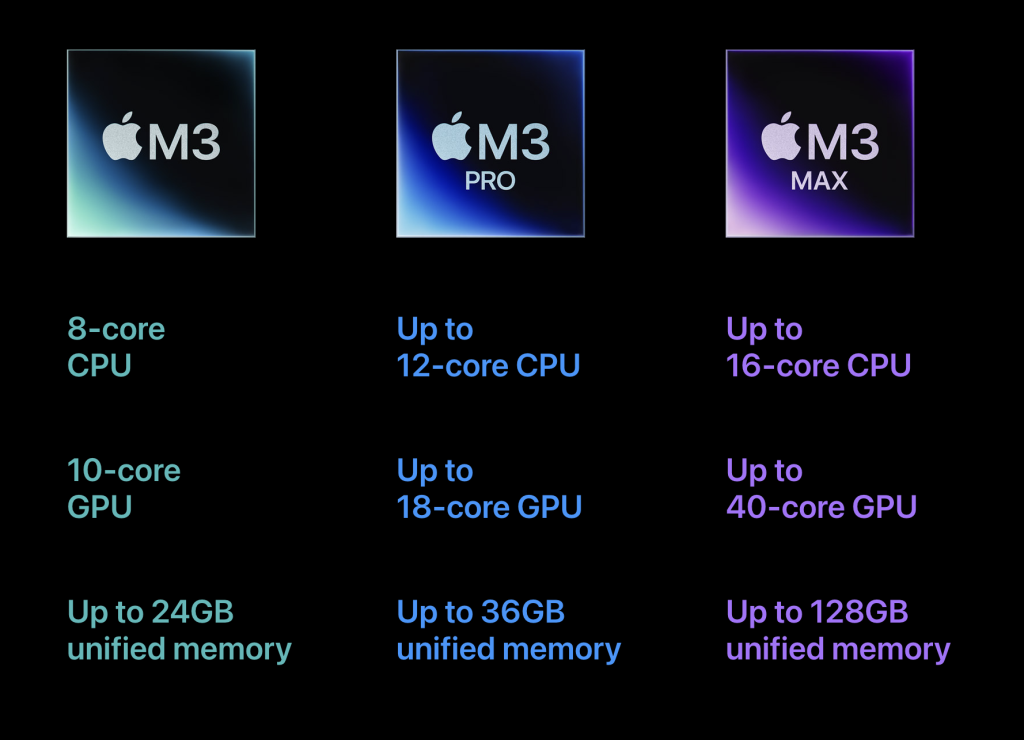
Those GPU features are a big deal; as I’ve written since Apple Silicon’s introduction, this has been the blind spot in an otherwise high-performance, balanced platform. It makes the Mac look more serious for graphics work and gaming, though live visuals will still suffer from the dreaded orange dot introduced in macOS Monterey, as far as I know. (Fortunately, there is a workaround – writing about that separately.)
AV1 is one for the media geeks here – read this excellent explainer from last year. TL:DR — Apple has joined the likes of Netflix and Amazon in supporting this open alternative to H.264/H.265. Notably, Apple’s PR only mentions AV1 decoding – it sounds like the M3 is still CPU-bound for AV1 encoding, but I’ll check. This is still a big deal for AV1 adoption, though, either way.
There are machine learning improvements here, too, and CPU improvements, so anyone relying heavily on that also will see big gains with a range of tasks.
All of this will ultimately depend on real-world testing, so these are only first impressions – but they do represent fairly steady progress on the architecture in terms of capabilities.
Now, I see a lot of people griping about cost because, if you blow out all the specs, you wind up paying as much as you would for a decent used car. But the sweet spots remain where they always are – with some pretty convincing options on a budget: (US$ here, even though I’m looking in Germany)

MacBook Pro with M3 starts at US$1599, but I’d look at the US$1999 model or greater – that’s 18GB Unified Memory, M3 Pro 14″ (or $2499 for the 16″ model). And now black is a color option on some models.
You can now get up to 128GB of memory, but only on the high-end model. That’s a niche use case, but yeah, with the Max and 128GB you’re just over four grand. It’s not a small amount, but it’s not unreasonable for a workstation-class notebook, and many competing PCs run you a higher cost (and without the low-heat, long-battery life performance of the Mac).
There are changes to memory bandwidth versus the M2 generation, but I think we’ll need actual benchmarks out of this machine before we can really know what overall system performance is like – it’s hard to extrapolate a single spec out of context.
The iMac also gets M3 – yes, it starts at $1299, but probably around $1899 for 16GB / 1TB SSD configuration is where I expect most people would buy it. These are lovely machines with great displays, even without any major updates from last year. For my money, though, it makes more sense just to buy a monitor and plug in your MacBook. These machines work perfectly well with the lid closed. I know some people like this design, though, so you still get some enhanced performance – or, again, maybe a chance to pick up last year’s model on the cheap.
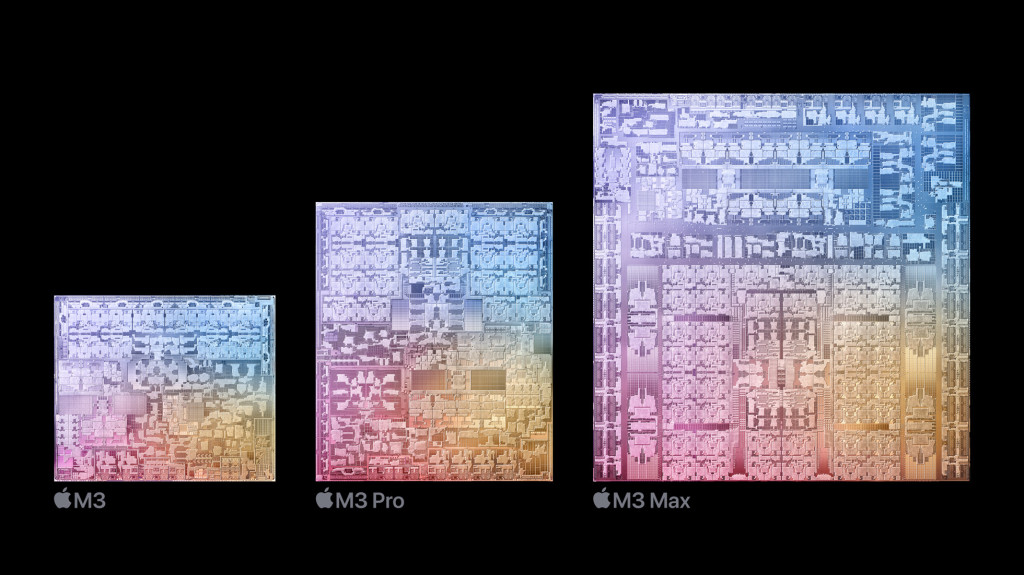
So, when to update?
As predicted, Apple delivers ongoing performance gains at a blazing pace across its full product range. These machines keep getting faster in terms of raw speed, they keep getting more capable across a range of specialized tasks (from machine learning to 3D to video), and they do all of it quietly and while sipping power. That means you can comfortably work away from a power outlet, even on serious tasks. A transcontinental flight, a long train or bus ride, a transoceanic flight – they keep up. (Or, you know, across town when you left your power adapter at home. Cough.) And because they’re cool and quiet, you don’t have the noise and heat issues on other machines.
All of that is to say, what they aren’t is Apple’s previous Intel-based machines. My advice to folks suffering on older Intel Macs is simple, and I do get that question a lot. Just get an Apple Silicon Mac. The M1 Pro / Max is already capable enough to make that generation a worthy update already. I would at least consider looking at the factory refurb market for M1/M2 and spend your money on higher specs like a bigger internal drive and more memory. (Yes, yes, unified memory model, but it’s still way easier to work with 16GB or greater, and running out of internal storage space is a big pain.)
The catch here is, for now, macOS Ventura is the most stable Mac version. The usual rules for Mac updates apply. Always apply critical security updates, always have a full backup when you update so you can revert, but consider waiting on mainline integer releases – ideally until that first or second “point” update arrives. That also means if you are looking at purchasing a brand-new machine and you need it to fully replace your existing machine, it’s not a bad idea to wait a little bit for that OS update, which can sometimes mean not only OS updates but firmware updates for the new machines, as well. (Apple’s new machines don’t get much in the way of discounts, but after a few months, you’ll occasionally find a deal, too.) I think if you have a backup machine you can rely on, there’s less risk.
Folks I’ve heard who rushed to update to macOS Sonoma are experiencing some showstopper issues, though I’m unclear on how many of those complaints are on Intel Macs rather than Apple Silicon Macs. (Ventura, by contrast, was a pretty easy update.) For a preview, check this Reddit board:
MacOS Sonoma Bugs and Issues Megathread
I expect we’ll get an all-clear with an update soon. And yes, that’s another reason to think about refurbished models like Apple’s own store if you need an update now and want a tested machine and OS.
But looking longer range, I think Apple’s investment in their OS and Apple Silicon represents a pretty healthy platform for musicians and live visual artists. Even if we sometimes lag behind on OS updates a bit and … mod the software a little.
Oh and meanwhile – it’s kind of cool that this was all done on iPhones, with some tips on how to squeeze performance out of those from our friends at the Apple Newsroom. I kind of like that this has early 2000s Apple keynote video vibes (minus BT):
Behind the scenes at Scary Fast: Apple’s keynote event shot on iPhone and edited on Mac