Back to school special. MIDI starts with the obvious – in and out, easily understood. But then it throws us this curveball of a preposition – thru. Through? Let’s really talk about what it means, what a thru box or MIDI splitter is for, and how this knowledge can help you keep your gear timing perfectly tight.
Thru the looking glass
MIDI over DIN cables is uni-directional, meaning data goes in a single direction. Connect the out port of something sending data to the in port of a receiver. That part is clear. And you can daisy-chain gear just by connecting more outs to more ins and so on.
So really the question is, how is “thru” different from “out”?
A MIDI message sent to an in port and then to an out port may be processed by that device. Settings on the device could determine whether it creates a sound (“local control”) and whether it’s transmitted to the out port. You might also change the message by adding transposition, delay, or echo, for instance.
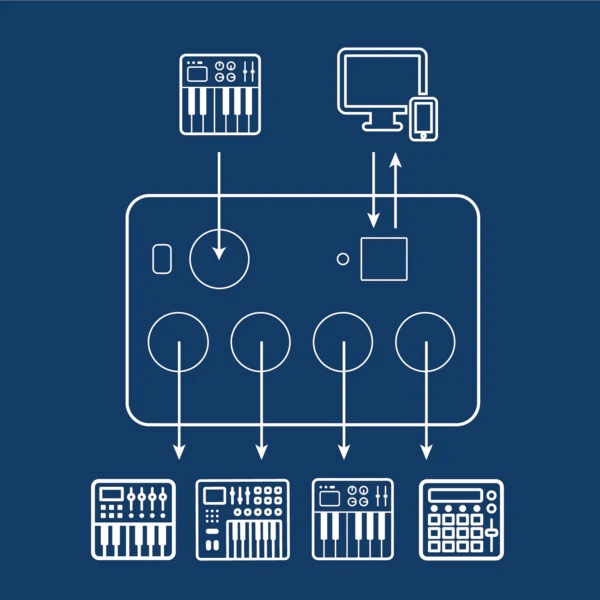
MIDI Thru does none of that. Anything sent to the connected MIDI In is duplicated exactly to the Thru. If you have more than one Thru, it will be duplicated to all of them simultaneously.
Now, what “simultaneous” means brings us to the next point – not every thru is created equal.

Hardware versus software thru
Some audio interfaces, thru boxes, midi mergers, midi filters and other gear use a software implementation of thru. That is, technically, it’s still a MIDI Thru, but the data is transmitted from in to thru via code running on a chip. The issue is, this can add small amounts of latency and/or jitter. The same is true if you create your thru in computer software – then with far more potential for introducing timing issues.
A hardware-mirrored MIDI Thru output has effectively zero lag and no jitter – it is a literal electrical copy, as whatever signal arrives at the in jack is sent to the thru jack. (If we want to be pedantic, it isn’t quite zero as we’re in the real world, not an Einsteinian thought problem or a Christopher Nolan movie. But the delay is measured in nanoseconds – millinoths of a second.)

Thru boxes and timing
Once you start connecting a lot of different gear, you’ve likely noticed that you can have timing issues – with sync and even with note messages. A full discussion of timing in MIDI is best left for another piece. But let’s assume you have some clock source you can rely on – maybe it’s your main drum machine, for instance. Or it could even be your computer. Your biggest problem is if other gear is lagging with that clock source.
Software thru or, worse, connecting outputs from different devices (like different gadgets with MIDI out on your computer) is a no-no if you’re trying to get timing tight. Even doing a lot of daisy-chaining can start to introduce unpredictable issues. MIDI itself is also not terribly fast. The clock rate is specified as 3,125 bytes per second, meaning a typical MIDI message takes around a millisecond to transmit. If you add a lot of data traffic, you can start to have issues.
A thru box or splitter can’t resolve the data traffic issues, but at least it can ensure that every connected device is receiving the same stream at the same time (give or take a thousandth of a microsecond). The idea is, the input is sent simultaneously to some number of thru ports.
(Merge goes the other direction – it takes multiple inputs and combines them into a single output stream.)

The only way out is THRU
Applying all of this is simple. Think about what you want the leader or source to be. Then connect its output to a thru, and split it into as many outputs as you need.
Our MeeBlip cubit duo was designed for just this purpose. It has the thru function as both a USB audio interface and as a standalone thru box / splitter. As a USB audio interface, the USB connection acts as the output, and then that’s sent simultaneously to all its out ports. Without a computer, it just takes the MIDI input and mirrors that to the four outs.
If you want to get fancy, of course, you can investigate dedicated clock devices like the former E-RM Multiclock. But the concept of the thru remains the same – and if for example, you ran out of out jacks on the Multiclock, you could add something like our cubit duo as a splitter.
Oh, incidentally, we could have named those four ports “THRU” instead of “OUT,” again, to be pedantic. But a thru is an output. And that’s the main thing to remember.
MeeBlip cubit duo [USA/international]
MeeBlip cubit duo [Europe – ships from Berlin]
Got more MIDI questions you were always afraid to ask? Let us know and we’ll try to answer them.