
Live visualists get one tasty upgrade in the form of Modul8 2.5, with lots of Mac-centric exclusives:
- Hardware-accelerated rendering: Built on Core Video (requires OS X 10.4 or later), Modul8 has switched entirely to GPU-accelerated rendering. While other software offers bits of acceleration as an option, the new Modul8 will actually require 10.4 and a Core Video-capable machine; others will have to stick with 2.0.3. Unforgiving of older hardware, yes, but could be great for getting the performance you crave. (I’ve seen these features work just fine on the integrated Intel chips on the MacBooks, etc., so generally you don’t even need a high-end machine.)
- Freeframe, Core Image Filters: Custom image processing is now opened up both to the increasingly-popular, cross-platform Freeframe standard, as well as the Mac’s own Core Image.
- Crop, mask, and key: (Sorry; somehow that came out naughty-sounding.) Here’s where Modul8 starts to set itself apart: the new release includes lots of new alpha-channel filtering options (alpha blur, alpha crop), plus an entirely-integrated masking system. It really moves Modul8 closer to true, live image compositing, which has always been a goal of this package.
- Multi-projection: Via PCI-Express, you can run up to four graphics cards on a single Mac, for up to eight projectors, a configuration fully supported by Modul8. That’s the good news; the bad news is this means lugging around your G5 or MacPro for those of you on the road.
- Intel-native: Gentlemen, start your MacBooks.
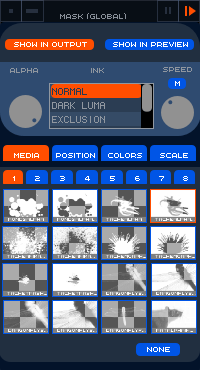
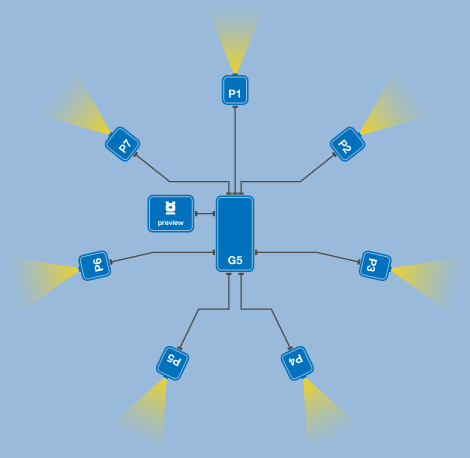
And there’s more … new, more programmable modules and compositing, color pickers everywhere, a revised media window that lets you delete in-place, move to the Finder, and adjust quality settings, improved recording, and other enhancements. This comes on top of other unique settings in Modul8: per-pixel transparency, a built-in drawing module for text and graphics, BPM sync, and (particularly unique) extensible modules that can be customized at the UI level or built in Python.
garageCUBE Modul8 [Product Page; Upgrade Details]
Modul8 looks to me like it’s become the VJ app to beat on Mac. Hope to have a review soon. And this heats up the cross-platform battle, too, as Windows users wait on more hardware acceleration in an upcoming release of Resolume.
Of course, the other route to go is to build your own app using tools like Jitter (which just got easier thanks to v001). You’re unlikely to recreate something like this — but you could build only what you need, just the way you like it, and nothing more.
Thanks, Anton! Now, can we quit all our other jobs and just do this, please?