Novation has built a ton of functionality into Launchkey. But what if you want to create your own integrations for your favorite DAW or custom software? The MK4 Programmer’s Reference Guide is available now.
This was unavailable in the beta cycle, so I’m discovering it as you are. But because the Launchkey MK4 uses class-compliant drivers and all standard MIDI, the range is an ideal target for custom scripting. It’s also affordable – $300 for top-of-range 61-key waterfall action and $150 or less for the mini keys. Sure, you don’t have aftertouch, but you do still have a ton of triggers, encoders, and pads with expression, plus faders on the larger keyboards. Plus, there’s that display.
Despite the use of the term “programmer,” this guide is also really friendly to casual MIDI hackers.
And there’s a lot to customize – all via standard MIDI (SysEx and CC):
- DAW integration
- Pad, encoder, and fader behavior
- LED states
- Display (text, parameter, and bitmap displays)
- Control assignments
- Launchkey features (settings, enable/disable)
That opens up huge possibilities for custom bidirectional behaviors with everything from DAWs like Reaper to your own live coding performance or Max or Pd patch.
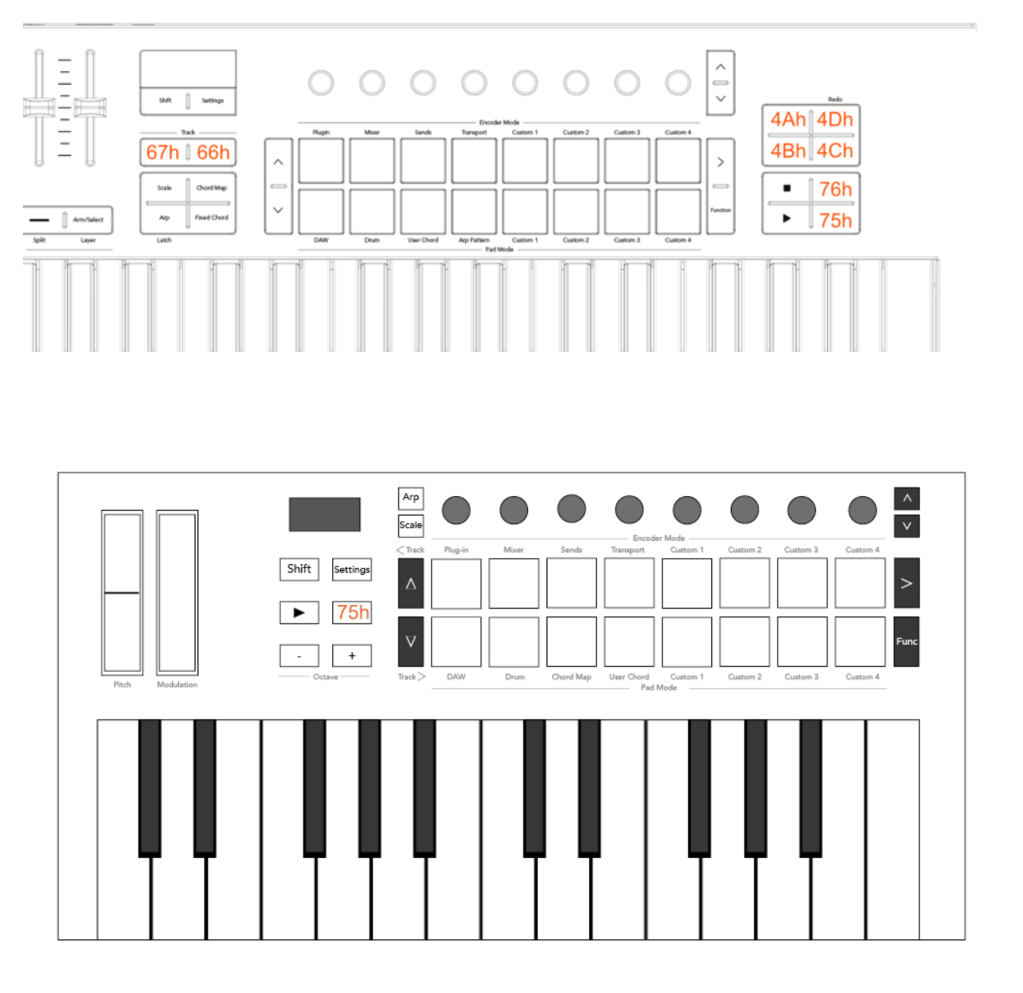
DAW and standalone modes
The MK4 Launchkeys all operate in two modes: standalone mode (for generic MIDI support), and DAW mode. There are two pairs of virtual ports available in software, both the standard MIDI ports and DAW ports. That means you still have MIDI functionality even when working with DAW integration – this isn’t like some keyboards that shut down the generic MIDI functions when scripting is activated. And then in addition, there are Custom Modes that allow you additional performance interaction with MIDI mappings you devise.
By default, start/stop is already mapped to MIDI Real Time Start messages.
If you check the manual, all the DAW operations – transport, encoders, triggers, and faders (for those with faders) – are defined for you. That means creating your own script is simply down to working with the scripting facility in your DAW of choice. This should make fairly short work for someone working with something like Reaper, Renoise, or Bitwig Studio.
That’s assuming you want custom integrations at all. So for instance, you can reassign the DAW Mode Drums and use the pads with the DAW MIDI port – which in turn you might assign to particular drum behaviors in your favorite software. But that’s already a little advanced; many of you will be perfectly happy just to use a custom performance mode or the standalone MIDI mode.
Encoders likewise you could use just as MIDI encoders, but digging into the DAW mappings lets you assign to plugin, mixer, or send functions, and control relative and absolute modes.
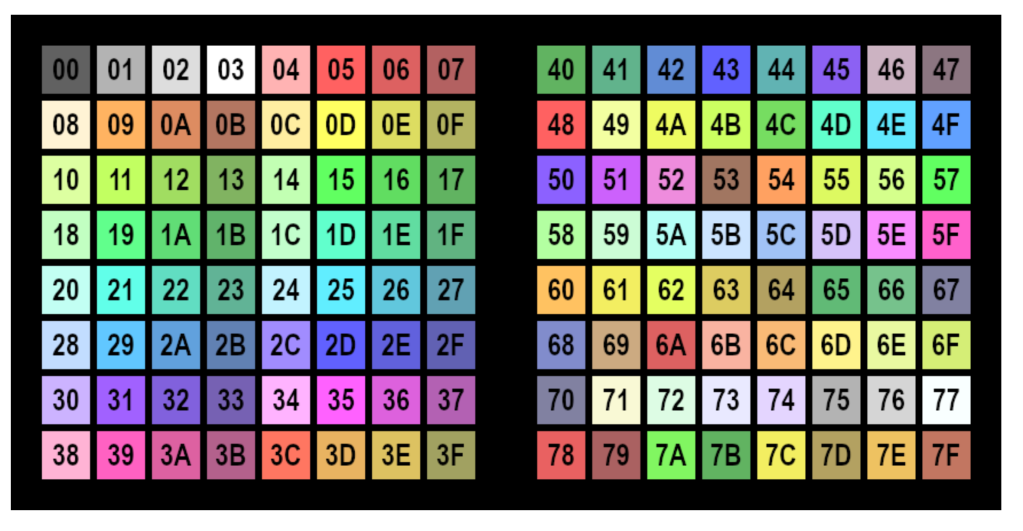
Visual feedback
Now, where this gets interesting is getting into visual feedback, which allows you to produce bidirectional interactions.
You can now set LED color on all controls with color – which is a lot – station, flashing, or pulsing. Monochrome LEDs you set via brightness; color uses hex.

The OLED display is accessible, too. In addition to showing parameter names and values, you can set custom stationary, fixed information and event-triggered temporary displays. And you can use any ASCII text – meaning crude graphics is possible with some clever use of ASCII characters.
You can also send custom bitmap data for graphics.
Obviously, this is way too much fun, and we should work on some example Max, Pd, and SuperCollider patches for this.
MIDI CC
Here’s the part I expected the least: Novation has mapped pretty much all of the functionality of the MK4 Launchkeys to MIDI CC, so you can toggle features via MIDI.
Some examples:
- Arp features like ties, accents, and ratchets
- Select different layouts for the pads, encoders, and faders
- Encoder options
- Keyboard zones
- Screen brightness levels
- Chord Map settings
…and a lot more. Check the manual. That opens up the possibility of automating Launchkey settings for a live performance set, for instance.
You’ll find the programmers’ guide alongside the user manual for any Launchkey. (You can peruse it whether or not you own the hardware. Script downloads and Components are also found on the same page.)
https://downloads.novationmusic.com/novation/launchkey-mk4
See yesterday’s hands-on with the new hardware:
And for more hacking, we’ve been there!
Plus see the open firmware for the original Launchpad and Launchpad 2.0 widgets, if you have older gear.