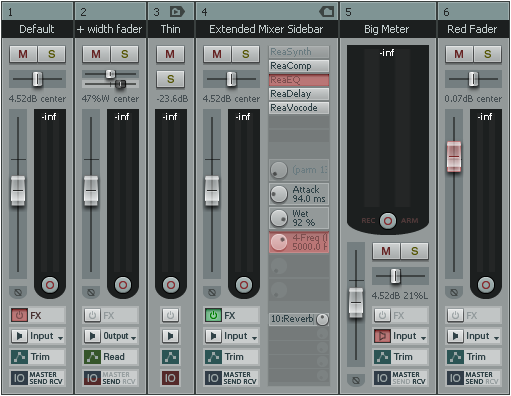Reaper 4.0 has hit prerelease, the latest version of this $40+, lightweight (measured in a handful of megs) DAW for Windows or Mac. The banner feature is called WALTER, “Window Arrangement Logic Template Engine for REAPER.” The idea: you should have your music production screen look the way you want, with elements moved to whatever you like.
Jeffrey James points us to this release and explains that the feature allows you to “design the DAW the way you want it.” For instance, normally Reaper displays meters horizontally. Add a snippet of code telling it that’s not what you want — “set tcp.meter [290 28 12 51 1 0 1 1]” — and you get vertical meters, as seen below. If the idea of hacking your UI sounds unappealing to you, I expect there will be legions of Reaper users posting snippets so you can easily find what you want.
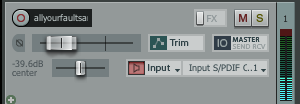
Customization will work per track, globally, in themes, and adjusts appearance, position, size, alignment – the works. You might simply download a theme you like, or hack a particular feature that’s bothering you. For anyone who has said about music software “great, but I wish xx looked like –,” this is the release for you. (I shudder to think how many feature requests for music software looks like that.)
Full explanation and discussion on the Reaper forums
Walter, the SDK has greater technical detail – really cool stuff
WALTER is just one among many small improvements in Reaper 4:
- Takes are improved, and it’s now easy to turn takes into comps
- A “Project Media / FX Bay” consolidates the elements you use in a project
- New tools for time selection, area selection and editing, and mouse modifiers should make editing quicker
- A 3D surround panner, combined with multichannel input, output, and monitoring improvements, makes going beyond stereo more flexible, while…
- …if you do choose stereo, you get new panning and stereo width
- Input FX chains per channel combine audio and MIDI processing into a single bundle of effects
- with options for processing and monitoring
— among many other improvements.
The Reaper developers have a pretty transparent approach: each major feature has a message board associated with it on their forum so existing users can discuss and ask questions:
Note that this is pre-release software and not a public beta test – simply a view of what may be in store for a future release. (In the meantime, there’s plenty to keep you busy with the current Reaper version, which is what I’ll be using.)
Or check out the full changelog:
v4: Everything else
Let us know what you find in the new release, Reaper users. (Also, selfishly, I’m curious about running Reaper in WINE on Linux, if anyone else is doing that.)