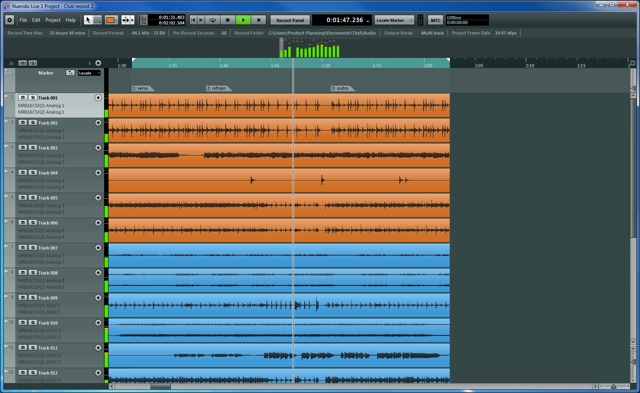If you’re a musician just looking to record some ideas, desktop computer music software can seem sometimes like going after a nail with a bulldozer. The very term these tools go by, DAW (Digital Audio Workstation), suggests something that integrates a whole lot of functionality. But over the years, music software makers have had a tough time hitting on just the formula that will appeal to broader audiences. It seems to be easier to add to the DAW than to take away.
For beginners – and even for advanced users in situations like live gig recording – the question is, can less be more?
This summer brings previews of the two latest takes on that notion. One, M-Audio’s Ignite, is built from the ground up, and will initially, at least, just be a pack-in with keyboards (M-Audio, plus most likely Alesis and Akai). It’s aimed largely at new users. The other, from Steinberg, is a one-screen version of an existing tool, called Nuendo Live. That’s a pro tool, slicing out essential options for certain applications. (As the name suggests, live recording is a key.) But while they take radically different approaches to get there, the basic aim is the same: focus on recording.
For its part, Ignite strips out the old studio metaphors of tracks, channels, and editing lanes. Instead, you click on pictures of kinds of instruments, and edit in a free-form environment. (That open-ended editing style is something we’ve seen in some video tools; it’s surprising, in a way, that it isn’t more common in audio work.) The intriguing twist here is the built-in integration with M-Audio keyboards, though it’s unclear how this application will work for non-keyboardists. (Guitarists, for instance?)
You can get a very basic view in the video Harmony Central shot at the summer NAMM trade show. The interface is fairly unique, though the instrument selection screen looks as though it was directly copied from GarageBand for iPad. (Okay, the cartoon-like, 3D icons are rotated a bit.)
Nuendo Live is a more traditional approach. It just takes the guts of the Nuendo workstation and simplifies it into just a single-window interface. Of course, this does beg the question of why all DAW users can’t see a view like this, since presumably they don’t need “unnecessary options,” and “clutter.”
By sharing that lineage with a tried-and-tested studio, though, you get some advanced features:
- 60-second pre-record buffer, auto-save (so if something amazing happens and you’ve forgotten to hit record, you won’t lose it – something all users can appreciate)
- Automatic filenaming, multiple folders, markers
- Integrated “Record Panel” for a heads-up view of session info
- Unlimited recording channels
- 32-bit floating-point, 192 kHz Steinberg Audio Engine
- Basic editing options (you can see what that means in the images)
- Broadcast wave and multitrack output
On this “ready-to-record” theme, Nuendo Live also makes it easier to create tracks for recording, with an automatic track creation tool.
Part of the idea here – with the stripped-down editing tools being clearly part of this – is to build a tool that can quickly record live shows, then let you do quick edits and get projects out the door to broadcast.
So, Nuendo Live we’ll see now; M-Audio’s offering is due later this year. But the trend in the industry may be larger than that – and surely will feel some pressure to simplify with the rise of iPad apps and the like. The question is, can you slim down an app and make it more useful, not less? We’ll have to watch to see if ideas like Nuendo Live and Ignite, at opposite ends of the spectrum, gain traction – or get some company.
http://www.steinberg.net/
www.inmusicbrands.com