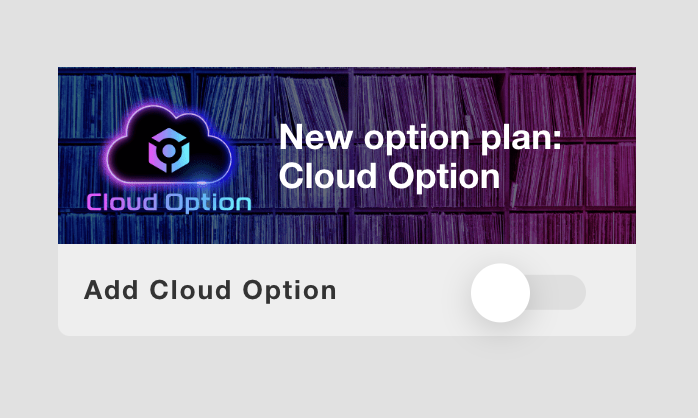Rekordbox 7 from AlphaTheta (née Pioneer DJ) promises to address the biggest needs for the popular DJ software and CDJ prep tool. The UI is cleaned up and more flexible, prepping cues is less of a chore, and at last the company says it won’t slam your CPU like past versions. And yes, this is yet another music software update touting machine learning functionality, though what’s there looks potentially useful.
Rekordbox lives a dual life – prep tool for DJ players on one hand and DJ software on the other. It’s really the preparation side that the software lives and dies on, though – for better or for worse, AlphaTheta’s (Pioneer DJ’s) players are everywhere, and even if you are using the DJ software on its own, it’s the integration with that prep workflow that makes it make sense.
Rekordbox 7.0.0 for macOS and Windows is available now, and it focuses a whole lot on that prep workflow – and finally modernizes the UI and lightens processor load.
Those features, plus collaborative playlists, easier browsing and dual-player operation, automation of cue creation, and collaborative playlists all look interesting to me. And most of this is available in the free version, too.
New in this release:

“Vastly improved processing load.” This was the major gripe I heard from users about Rekordbox 6.x, especially on older machines and Intel Macs. AlphaTheta claims the new release achieves up to a 56% reduction in CPU load versus v6, plus a 38% drop in power consumption during startup.
Refreshed UI. The new UI exits the territory of cramped pixels and squinting and at last emerges in the modern era. It looks really rather attractive and legible, borrowing the best of what’s now on the CDJ-3000, but while retaining the organizational structure of v6 so – it takes just a couple of moments to reorient. The waveofm is more visible, the controls are more clearly grouped, and the key color is a more calming blue. And apart from aesthetics —
There’s a Column View and Collection Filter. That’s just like the column display in macOS Finder. The Collection Filter lets you quickly bring up music by date, genre, artist, or album, without making smart playlists or something complex.

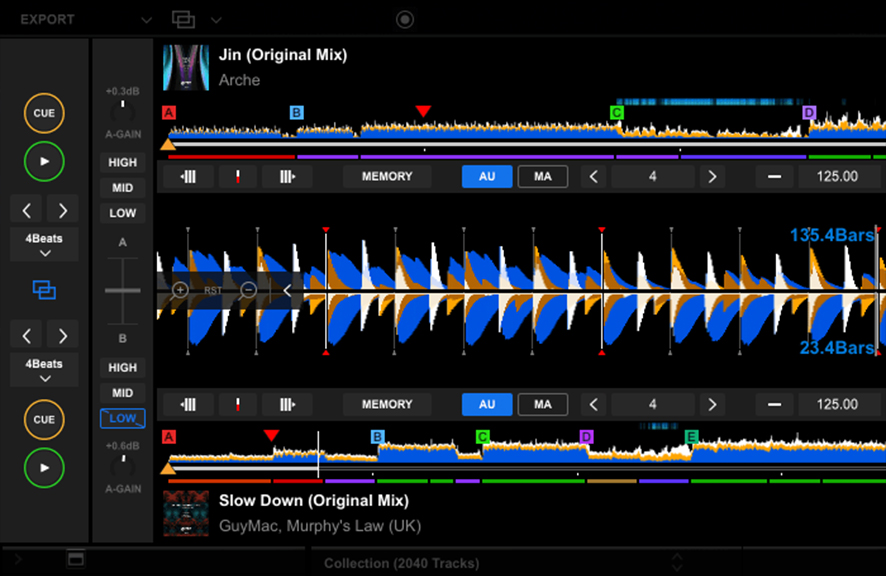
There’s a Dual Player Layout in Export mode. Yeah, finally there’s one view where you can overlay and even link two tracks and navigate the waveforms of each to play more with two tracks playing atop one another – it’s something you’d typical do on your own, but now can do really quickly, just in case you’re prepping your set at the last minute Iv’e heard is something that a friend might have done at some point and never me cough.
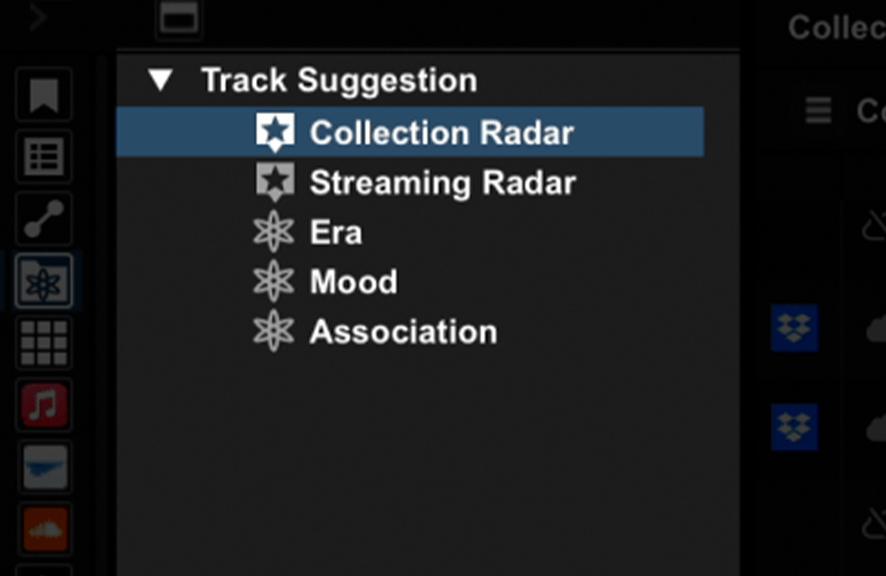
Collection Radar is AI for yourself. AlphaTheta is being a little coy in talking about the AI-powered stuff – even calling it just “software learning” – but it seems here they’re applying that to help surface music you lost in your own library. That to me is a surprisingly under-utilized element of recent ML tech, especially as we all amass (and then lose track of) enormous volumes of stuff on our own drives. I’m curious to see how it’ll work in practice, especially with my eclectic library.

Better browsing of streaming music. Here, let me get even more hate mail – I enjoy discovery via streaming services, including Apple Music and Beatport. Those are now easier to browse, plus there’s an intriguing Streaming Radar tool that’s meant to intelligently match music. Yes, yes, it’s better to do this the human way, but sometimes I enjoy rolling the dice, too, and finding something I wouldn’t otherwise.
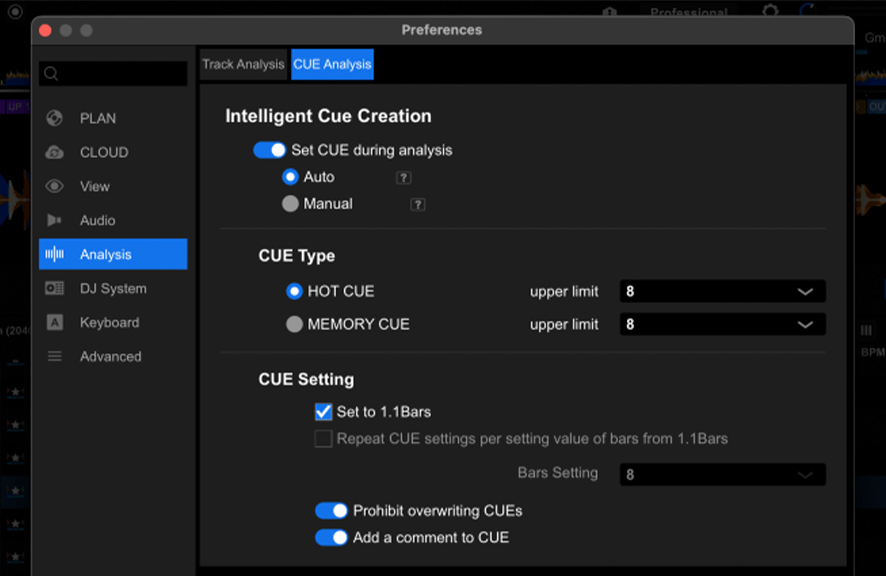
Automated cue creation on-demand. Hot Cues and Memory Cues can now be created automatically, with settings you determine – and a playlist that the software will “learn” from. Again, that seems a more useful application of machine learning to me. Some DJs are already meticulous about creating their cues, but even then, there are situations where you’re asked to navigate a big volume of new music in limited time – and some DJs just under-utilize this functionality. I’ll reserve judgment until I’ve tried it, but it looks promising.
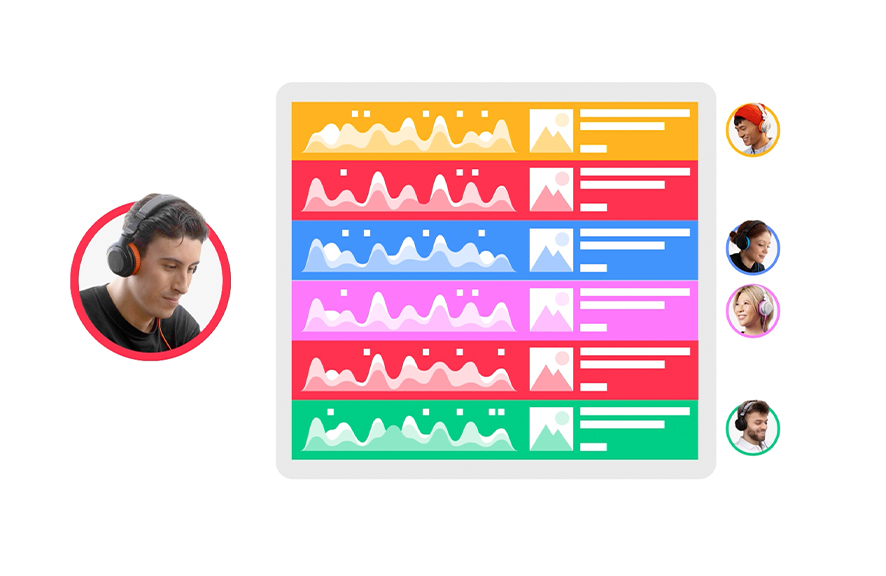
Collaborative playlists. This looks especially nice for radio work and other contexts where you need to share music or play more sophisticated B2b sets – as all metadata and even order, BPM, grids, cue points, and so on are shared online.
What you pay for: Features like Dual Player layout, Collection Filter, and Column View are all paid features, though if you’ve got some Pioneer hardware (like a DDJ-400 controller) you can just unlock them.
Features you have to pay to unlock (or use eligible hardware):
- “Advanced track analysis” including cloud-based high-speed analysis, automatic Cue configuration, and “AI detection of vocal position” (uh… happy if you just figure out where the first beat is, but okay!)
- Export edited tracks
- DJ mix recording
- DJ performance features (video output, DVS, STEMS)
- Effects operation with DJ mixer, DJ effects unit (inbound effects are there in the ree version)
- Cloud sync
- Backup libraries from USB stick/SD card (though you can do that otherwise)
- Dropbox support
- Cloud support from devices
- Playlist collaboration
That mostly covers prep, though, apart from the collaboration feature. That, for me, is a big complaint – even the paid “Core” monthly plan doesn’t include collaboration, so that’s basically DOA for me because I can’t imagine who I’ll find to spend money on another pricey subscription. (On the upside, you can use it without cloud service, but … isn’t that even more confusing?) Are these real marketing plans based on customer needs, or is this some weird accounting fantasy that comes up with this complex stuff? It sure looks like the latter.
On the other hand, improved performance and UI are available for free for everyone. Let’s see if it’s finally more reliable at setting initial cue points. I agree with this, entirely:
But it looks better and is easier on the CPU, so while we test that, I’m in.
The usual caveats apply:
- Make sure you have a backup of Rekordbox 6 (or the installer)
- Back up your library
- Don’t install this update right before a gig or use it to update sticks under time pressure
- Back up your USB sticks
Performance on first run may be degraded if library files rebuild, etc., especially with the new features. Keep tuned in for a more complete review.
This is a free download available now – update, the site is back up. More soon.
Choose Free Download for the download. To view the free version, or paid plans minus cloud services, under plans/pricing, uncheck the cloud box. (Thanks Patrick DSP for that – I was completely lost in their UI/UX.)