All this month, we’ll be looking at physical modeling and how to harness its deep sonic possibilities with the right tools and techniques. I can’t think of a better place to start than by finally mastering Sculpture, the powerful plug-in included with Apple’s Logic Pro. I’ve gotten a chance to fully review over two hours of video training by composer Steve Horelick, a Logic Pro guru and the composer, among other things, of the music for Reading Rainbow. (I think I can mention that, since he plunks out the tune in one of his Logic tutorials.)

Thanks to the folks at macProVideo.com / Nonlinear Educating, I can offer a discount to CDM readers. Enter coupon code CDM001 for 15% off the Sculpture tutorial, as well as Steve’s Plug-Ins bundle, which explains the fundamentals of “sound and why it sounds that way,” plus the many other plug-ins in Logic. Use this quick; the coupon expires in two weeks.
Logic 205: Synthesis With Sculpture
Logic Plugins Bundle (Logic 103: Sound and Why It Sounds That Way, Logic 202: Logic’s Plug-ins)
If you’re not sold yet, though, here’s the full review. (And no, I’m not getting paid to say any of this — finding good tutorials always makes me excited.)
Approaching Sculpture
Plenty of soft synths claim to be unique, but Sculpture, the physical modeling plug-in included with Logic Pro, really is one one of the deepest and most powerful soft synths on the planet. By physically modeling the components of acoustic instruments, then feeding them through a downright insane chain of adjustments, modulation, keyboard scaling, morphing, and alien voodoo, Sculpture is capable of sounding different from anything else out there. That’s not easy to do.
Of course, the other side of Sculpture is that it’s incredibly daunting to learn. Parts are intuitive and fun to play with, like the ball in the Material panel in the center. But the modulation and morphing options at the bottom caused one good friend I won’t name, with years of professional preset design and synth programming, to exclaim, “Find me one person who understands how that bottom section works.”
Well, Steve Horelick is definitely that person. He really masters this instrument, and in the course of two hours, he shares all the secrets of how to use Sculpture in terms anyone can understand. You’ll actually have a good time, and by the end might even wonder why you found it so tricky in the first place.
A Video Master Class
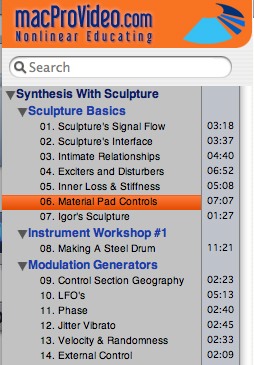
First, though, I should confess something: I hate video training. They tend to move too quickly when you want them to move slowly, too slowly when you want them to move quickly, and provide too little information. The video trainings from macProVideo.com have actually changed my mind. Steve Horelick is a real master at pacing and presentation. When he moves through basic information, he always manages to reveal some insight and practical advice. When he gets to advanced information (and Sculpture requires plenty of it), he manages to make everything seem easy.
macProVideo’s training use a simple player format that lets you quickly move from section to section, with an embedded QuickTime player so you can pause and replay sections. That’s especially helpful with a soft synth, because you’ll immediately want to start playing with techniques in Sculpture once you see them explained. I’ve been using the instrument since it came out, and even I started coming up with sound design ideas after watching Steve.
The training is divided roughly according to the signal flow and structure of the instrument, starting with the basics of sound design and the way in which Sculpture models real physical acoustics, and moving on to cover modulation, envelopes, and morphing. Sculpture is an unusual plug-in in that an enormous number of parameters are packed on one screen. The documentation from Apple becomes an unordered laundry list of settings, which is part of why it’s hard to learn Sculpture from the manual. Instead of doing that, Steve works methodically through the steps required to actually create a sound.
There are many tutorials and books and videos and classes that cover technology rather than music. I’m sure I’ve been guilty of this on more than one occasion myself in my writing and teaching. Fortunately, this Sculpture tutorial is all about sound design. If so much as a knob gets tweaked, it’s always to produce some cool sound or timbral subtlety. Steve is a really gifted sound designer, which has two benefits: one, you can pick up a whole lot of practical tips just from watching him work, and two, the ease and comfort with which he manipulates the software is contagious.
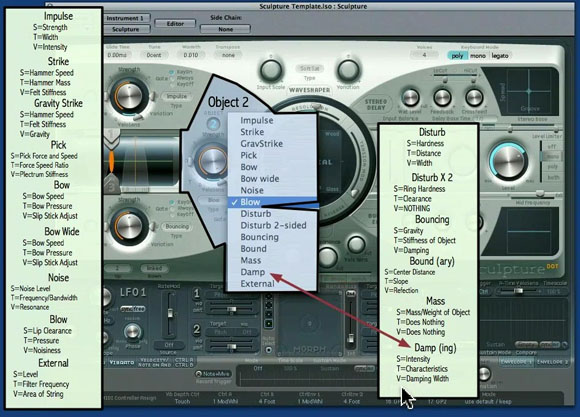
Adding to the impact of the materials, this is a fully-produced educational work, not just the usual “turn on a camera while I move the mouse around and say um a lot.” Sounds play in the background during demonstrations. Highlights show elements of the screen and further illustrate concepts. (See the illustration above, which is worth printing out and tacking next to your Cinema Display.) Even having the mouse arrow blown up makes the whole lesson easier on the eyes.
Conclusions
Most importantly, will you finally understand how to make those baffling morphing and envelopes at the bottom of the screen work? The answer is definitely yes. Apple did put the controls where they did for a reason, and Steve makes those reasons entirely clear, helping you see the logic of the program (excuse the pun) and master the powerful sonic-shaping capabilities of the morph section.
I did notice one hitch, however. Part of what makes that bottom section so confusing is that it’s the least consistent in terms of how the interface works. The worst decision on Apple’s part, I think, is to hide the parameter that turns the morphing features on. You’d naturally expect it to be on the giant square labeled “MORPH.” Instead, it’s this tiny Mode switch shown below. Without it, the Morph pad doesn’t work the way either the manual or this tutorial describes. You can easily wind up sitting around, dragging the Morph pad and figuring out why you can’t make that ball appear or cause something to happen. Steve does cover this detail, but in the Morph Envelopes section, not the beginning of the “Morph Section Geography.” It’s the fault of the Apple designers, not this training, but in case that tripped you up as it once did me, now you know.

Most tutorials are something you work through once and throw away, but Steve’s Sculpture training is one you’ll want to work through in parts and return to over time. 135 minutes winds up being a full master class in this incredible software instrument. If you’ve ever wanted to get deep into a piece of software the way you would an acoustic instrument, this is it. It’s hard to do alone, but thanks to Steve, you don’t have to. Highly, highly recommended.
Now turn off your cell phone, lock your doors, and plan to spend a month turning into a hermit while playing with Sculpture. Oh, and beware, because Sculpture can do strange things to people. Somehow this fellow showed up in Steve’s video. I told you this is no ordinary software instrument. Be afraid.
