Signal from Isotonik was already a revelation – a powerful toolkit for adding modulation to Ableton Live. But curves, step sequences, and crossfades add real motion and transformation to your music.
Darren of Isotonik Studios has been busy documenting how to use this with some no-nonsense, clear video tutorials. It’s the latest episode, adding Steps and Crossfader module, that gets really exciting:
The new module Steps alone is reason to write home. It’s capable both of the titular step-sequenced, fixed steps, but curves, as well. And while you’ll find modulation built in in tools like FL Studio, Reason, and Bitwig Studio, the implementation via Max for Live by Isotonik has some really lovely usability that stands alone.
The Crossfader is unique, too – this isn’t just a mixer for audio signals, but modulation sources, as well.
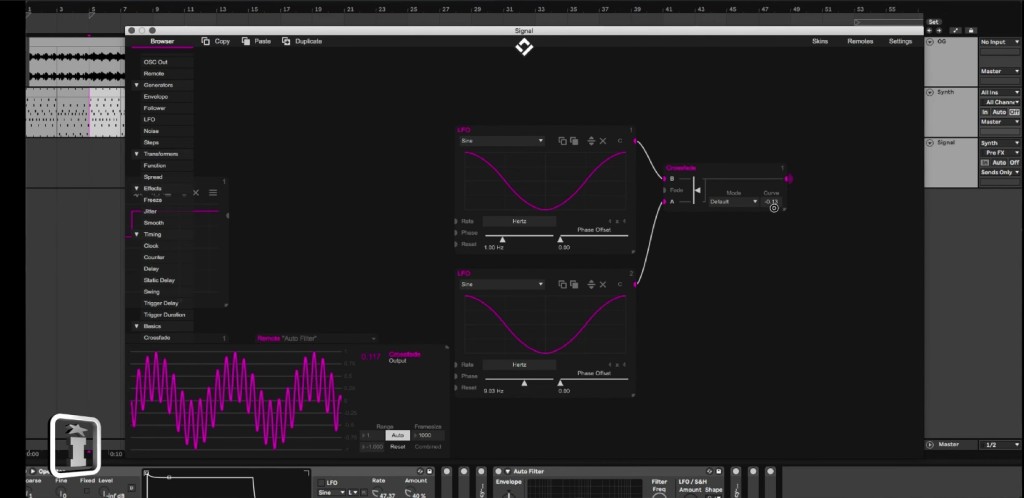
It’s worth checking the other videos, too. Episode two looked at the cult hit VST plug-in Serum, creating sound design with Signal in combination. And even with Massive X just out, this is some interesting stuff:
You’ll probably want to start at the beginning, which introduces Freeze and LFO (since I’m listing these in reverse chronological order):
You’ll notice the Chaos Culture moniker on there; this is their creation. You’ll probably want Live 10 Suite, but anything Live 9.7.5 or later, plus an active Max for Live 8.0.2 license, will work, across Mac and Windows.
It’s so deep, it suggests whole new workflows and compositional ideas, so I’ll be sure to start some music from scratch with this one. But it’s really quite well done, and a rich enough approach to modulation that developers on other environments may well want to have a look.
Signal is €88.05 – pricey for a Max for Live creation, but then possibly even bigger than any recent Live upgrade from Ableton themselves. If you have a go, let us know how it works; I’ll try to post some more impressions in August.
https://isotonikstudios.com/product/signal/