Fully free, completely open source, Ubuntu Studio can breathe life into old machines and give you powerful free toolsets on new ones. It’s one of the easiest ways to get creative with Linux, and this new release looks better, supports more audio configurations, and is simpler to install, as well as bringing the latest-and-greatest package support.
Ubuntu Studio has a nice balance of everything: audio, music production, graphics and 3D, video editing, and photography. And it’s uniquely easy to use for audio, including easy setup of low-latency audio and inter-app sound that can sometimes confuse people or cause issues even on macOS and Windows.
Oracular Oriole 24.10 is a Regular release, not Long Term Service (LTS) – so this is not for your lab install, but good for personal machines you want to keep up to date. (It’s supported until July 2025.)

There’s some good new stuff here:
Minimal installation option for fast install of a basic desktop, rather than loading everything at once.
Generic Kernel with low-latency performance. The days of requiring a specialized kernel for maximum audio performance are mostly over, because now you can get those low-latency workloads on the generic kernel. And if you had no idea what the words I just wrote mean, this is even better news because you now genuinely don’t need to think about it as an end user.
Plasma 6 as your Kubuntu desktop. (That’s especially amusing as Microsoft keeps making Windows look more like KDE.)
A nice new look – Orchis. Purty.
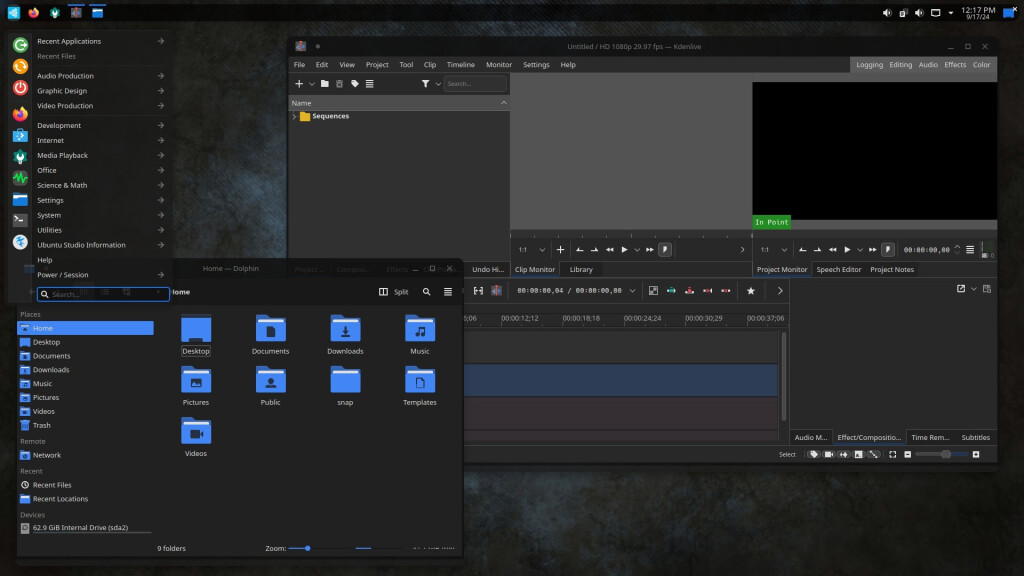
PipeWire 1.2 with expanded FireWire audio support, out-of-the-box JACK functionality, and other options. Begone, PulseAudio and JACK and Studio Controls mess, we will not miss you. Configuring audio is much easier than before. In fact, for this reason alone I’d probably go with this release over the previous LTS.
Ardour 8.6, with a strong recommendation to purchase one-time or subscribe to Ardour for the latest release. (You could also build yourself if you’re skint, but it’s cheap and it supports the development!)
Dummy Audio Input, by popular demand.
And you can talk to them on Matrix – not just for support but also creative discussion. Come to think of it, should CDM be on Matrix? Let me know.
Good stuff – and Ubuntu Studio is always well worth supporting.
The usual applies – your best bet to get started is by creating a bootable USB stick, testing with that and then installing. There are a lot of choices in Linux – that’s sort of the point – but this remains the easiest to recommend for music users, in particular, as the easiest way to install on a wide variety of machines. I wouldn’t even hesitate to point first-time Linux users in this direction.
I just wish we could load this on new Apple Silicon machines. That’s coming someday – watch the amazing Asahi Linux team and their progress.