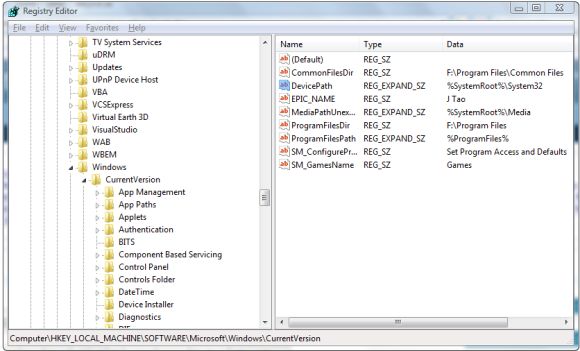
Much of the OS discussion tends to devolve into generalities, philosophical debates, and religious wars. We’re going to try something different: wherever possible, squash the bugs. Here’s a tip for Windows Vista that finally allowed many of my USB devices to work properly.
Many music devices, including simple audio interfaces and (in particular) USB MIDI keyboards, don’t require drivers. These are sometimes called class-compliant devices, as they’re covered by standardized classes that describe what they do. There actually are drivers for them, but they’re provided by the operating system. And that’s a good thing.
Unfortunately, many people have found that Windows Vista has problems finding the drivers for these devices. Here’s a fix that works for me (and, apparently many others):
1. You may want to back up your Registry file. Microsoft has detailed instructions (for XP, too).
2. Open the Registry Editor. Hit Start or click the Star orb and type regedit; you should automatically see regedit.exe highlighted. This requires administrator access, so you may have to dismiss a prompt if User Account Control is on.
3. Navigate through the folder tree to HKEY_LOCAL_MACHINE > Software > Microsoft > Windows > CurrentVersion.
4. In the right pane, you’ll see a series of entries. Double-click DevicePath.
5. For the “Value Data” field, enter “%SystemRoot%System32”.
Found at: Microsoft Discussion Groups (superb, moderated discussion)
This ensures that Windows searches the proper directory. I have no idea why this entry is wrong, or if it’s wrong on all systems (though it seems fairly common). It appears to be an easy fix — so, erm, Microsoft, hotfix, please?
Let us know if this works for you, if you’ve been seeing this issue at all. I think Microsoft should go out of its way to seek feedback from musicians, because the honest truth is no one plugs more gadgetry into their computer than we do. We’re the ultimate hardware testers.