
When applications are open to clearly-expressed control, it’s easier than ever – easier than with MIDI – to navigate their interfaces and make them express what you want. Using OSC (rather inaccurately named Open “Sound” Control), interacting with live visuals is getting a lot more powerful. Case in point: thanks to hacks, we’re getting affordable multitouch control of Modul8 with an iPhone or iPod touch, and even a new implementation of “chaos mode” on Resolume Avenue 3. There are free downloads for these projects, too – no super-secret special sauce; these visualists are happy to share. And while some of the hacks are specific to these tools, you could apply the lessons elsewhere.
At top, Spanish Vj Chinowski has done some elaborate TouchOSC layouts for controlling Modul8. (Chinowski tells us about them on Twitter.) Various OSC apps have appeared on the Apple mobile platform, but this particular application is enabled by the new editor for custom layouts TouchOSC’s developer recently released. What’s also nice about the TouchOSC layouts is that they don’t use Apple’s stock widgets, which aren’t always best for control. (My own Android OSC app is delayed for the same reason; I’m doing some research into what’s best for control and what yields the greatest performance and writing the widgets from scratch.)
Chinowski is an accomplished visualist with a huge resume, worth checking out. The site is in Spanish but should be fairly easy to follow even if you don’t speak the language, or skip straight to the download page.
http://www.lasonora.net/VjChinowski/VjChinowski.html
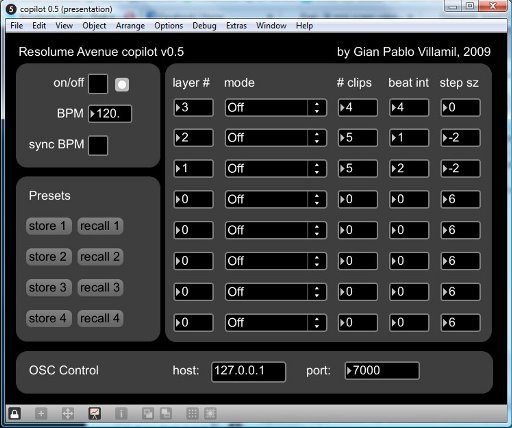
In other news, our friend Gian Pablo Villamil in New York has worked up a full-blown Max 5 patch that produces a “chaos mode” for use with Resolume Avenue 3.
It’s a good demonstration of what’s possible with Resolume’s OSC implementation, and could lead to other things. And, of course, with OSC you have your choice of whatever development environment you like – Processing, Python, or Pd, for instance (just to take the things that start with the letter ‘P’).
Included features:
- BPM configuration
- Different random modes: in sequence, random, and the “drunken walk” (I’ve occasionally taken one of those myself)
- Preset storage and recall
- Layer-by-layer control
You get the idea – not only is this immediately cool and useful out of the box, but if you fancy trying ideas yourself, this should get you started.
Explanation, installation instructions, and further discussion on the Resolume forum:
Chaos Mode for Resolume Avenue – Max patch
Now, I’ll shut up – let’s go play!