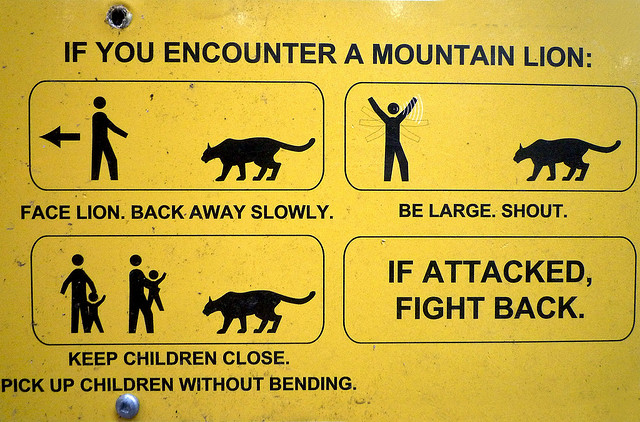OS X 10.8 Mountain Lion is out this week. And it’s a great time to point out that Lion, 10.7, is a terrific upgrade for anyone with a recent Apple machine and 8 GB of RAM (which is what I’d recommend anyway). No, that’s not a misprint – sometimes, it seems, Apple upgrades are just about perfect and fully compatible with all your stuff round about the time the next new thing is out.
Here’s the deal: even tiny changes in an operating system can have a big impact on sound. The reality is, even a simple setup for music making can involve a lot of components – software, plug-ins, installers, hardware, drivers, all extremely sensitive to low-level compatibility issues and tiny performance tolerances. Your ears are extremely delicate pieces of equipment, and they know when tools aren’t performing. (It sounds something like this – ahem – uuurrrgccch rgggh rccch rccch rccch. Or some variation.)
So, there are a few things to look out for on Mountain Lion. I expect that, as with Lion, it’ll eventually be a good upgrade; I quietly upgraded to Lion early this year and didn’t look back. For all the hair pulling about Apple turning Macs into iPads, I adjusted a couple of mouse settings I didn’t like and I’m really happy. I think the same will be true of 10.8 — just not yet.
I could almost just write a Perl script that posts a blog entry, timed to Apple’s OS releases, and says “don’t upgrade,” then waits a couple of point releases and says “okay, fine, now, if you must.”
But if you are thinking of upgrading, here’s what you’ll want to know:
Backup first. I love Carbon Copy Cloner. Get a cheap external drive, duplicate your primary drive, and you’ll easily be able to revert to the old OS. (You’ll also have a bootable rescue drive. And it’s Mountain Lion ready. It’s useful for all backups, but especially so when you’re upgrading the OS.) There is no reason, ever, to upgrade any OS without easy ability to revert.
Turn off Gatekeeper. For now, most music software isn’t yet signed to work with Apple’s new application security model, Gatekeeper. There’s no reason to freak about this or have an existential crisis about the future of the Mac; signing apps is a well-known technique on other platforms (Linux, in particular). Nor is Apple forcing anyone to use their App Store – a good thing, too, as almost no pro audio developers have embraced that platform and it seems to be incompatible with the plug-in development model. But Gatekeeper will break most installers for now, so until more developers sign their software, it’s easier to just turn the thing off, restoring the way installation works on 10.7. Steinberg, for instance, has produced a step-by-step guide to disabling Gatekeeper, even as they promise updated installers soon.
Some installers may still have issues. Apple has deprecated some legacy technologies for installation, and I’m already hearing reports some installers aren’t working. (William Light here in Berlin is updating libmonome, so, please, don’t do a clean install before your monome gig, okay? Leave him alone and let him fix that terrific open source library and report back to us on how this stuff is working.)
USB audio devices may not function. Here’s the potential deal-breaker. We’ve already seen statements from Roland and Native Instruments reporting performance issues with their audio interfaces on USB – even including connections to USB2 ports. Readers have found issues with other makers, too. So far, I’ve only seen Native Instruments release updated drivers, which means if you only have NI gear, you might be okay. But if you’re using products from other vendors, now’s a good time to do an inventory and check support forums before you upgrade – or risk problems afterward. It also appears that the incompatibility results from a change Apple made in the OS. That is, Apple was involved, and you shouldn’t only blame your device vendor. Instead, you should breathe deeply, stay on 10.7, and wait for an update. (We might even see an update on the Apple side, not just from third parties; we’ll be watching.)
Don’t be surprised if everything does work. Hey, okay, we all feel like we’re in the center of our own computing universe. When stuff breaks, it feels catastrophic. When stuff works, we wonder what the fuss is all about. So do read Chris Randall’s take on Mountain Lion. Chris is hardly a Mac fanboy – that is, he speaks in frank terms and expletives about what he doesn’t like. And he likes the new OS, and reports back on some stuff that does work.
I’d still wait. But, back to that backup idea – whatever OS you’re using, if you can make regular backups, you can rest easier in any configuration. So, whatever you’re running – backup.
It might leave you with a few hours with no computing to do. Might I, again, suggest the lake or beach?
CDM out.