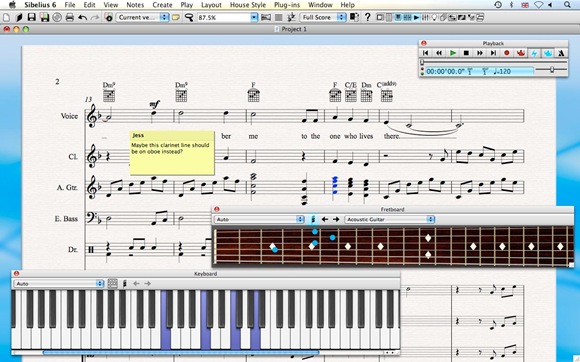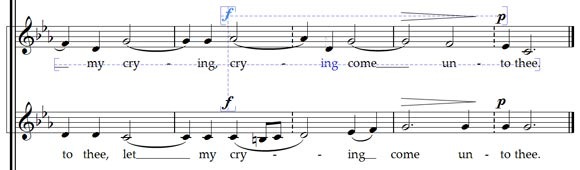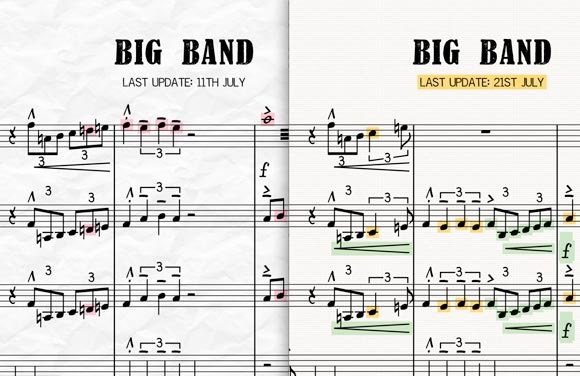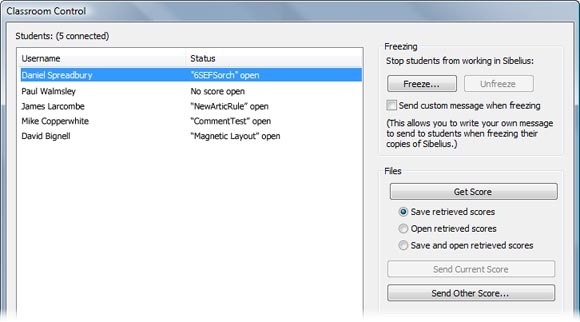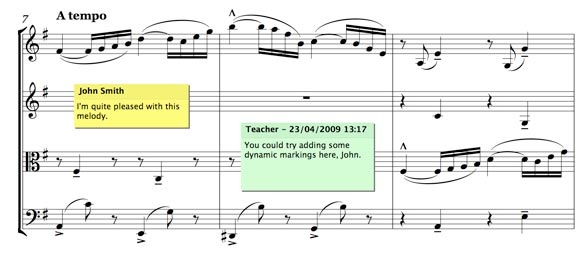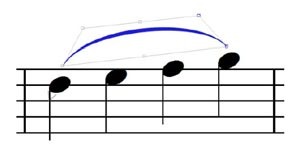Sibelius today gets the biggest upgrade I’ve seen from the tool in a long time, with major improvements to the way the notation package lays out musical objects on the score, and ReWire support so you can integrate it with your host of choice.
This is an especially meaningful upgrade to me, as I’ve spent a lot of time with Sibelius since its first Mac release about a decade ago, both composing and teaching with it. In case you missed it Friday, I just spoke about some tips that can help with working in both education and composing:
Five Sibelius 5 Notation Tips, for Education and Experimentation with Scores
A couple of the recent upgrades, while nice enough, were not necessarily “must-haves” – a natural part of any upgrade cycle. But this to me looks different.
Here’s what’s new in Sibelius 6:
- Magnetic Layout: Sibelius has always been “magnetic” in that it automatically reflows objects and page layout to keep everything looking “tidy” as its English creators would say. It’s also always been fast at the task. The problem is, a lot of objects have still required lots of manual tweaking. Sibelius users, you know what I’m talking about: hours spent fine-tuning dynamics and text indications, rehearsal marks, and the like. Basically, all the objects that we’ren’t magnetic now are. (see above)
- Magnetic Layout implementation: In addition to the more intelligent objects and space optimization, you’ll see clever collision avoidance, and red-colored collision highlighting when a collision is unavoidable. It also looks like there are nice new guides for, say, making a forte, piano, and hairpin descrescendo all line up, something that required painful manual tweaks previously.
- Versions and comments: Scores now track and manage revisions, and you can create comments on the score. Theoretically, this is for collaboration and teaching, though I imagine it’ll be useful even to a solo composer as a score is developed – enough so that you may start to haul your laptop to rehearsals instead of just paper.
- ReWire: Sibelius will now act as a ReWire client, so you can record the output of the notation software itself (see the new instruments), or simply sync Sibelius to an existing project. Avid is naturally talking all about Pro Tools, but because the integration is with ReWire and not just Pro Tools, Ableton Live, SONAR, Logic, DP, and the like all become possible, too. I’ve never much liked the notation facilities in standard DAWs, so that’s good news – and this should be huge for the composer just wanting to record a quick mock-up with virtual instruments as well as someone doing film score.
 Notation improvements: Slurs have always been reasonably elegant and automatic in Sibelius, but when it comes to manually overriding those controls, they’ve been more challenging. Sibelius 6 includes (appropriately enough) six handles for controlling slurs. There are also optional stemlets when beaming across rests (hugely helpful for people who write complex, cough, rhythms in their music), automatic feathered beams (instead of the hack we’ve been using), and smarter articulation placement. There are new jazz repeat bars, and cautionary accidentals are finally added automatically. These are minor things, but quite frankly, it’s little details like that that often make the biggest day-to-day difference. (The cautionary accidentals alone might be worth an upgrade.)
Notation improvements: Slurs have always been reasonably elegant and automatic in Sibelius, but when it comes to manually overriding those controls, they’ve been more challenging. Sibelius 6 includes (appropriately enough) six handles for controlling slurs. There are also optional stemlets when beaming across rests (hugely helpful for people who write complex, cough, rhythms in their music), automatic feathered beams (instead of the hack we’ve been using), and smarter articulation placement. There are new jazz repeat bars, and cautionary accidentals are finally added automatically. These are minor things, but quite frankly, it’s little details like that that often make the biggest day-to-day difference. (The cautionary accidentals alone might be worth an upgrade.) - New integrated instruments: Profiting from Sibelius’ acquisition by Avid (formerly its Digidesign unit), Sibelius now acquires the lovely virtual instruments from the AIR team who have been doing soft synths for Pro Tools. There’s a new player, plus M-Audio’s General MIDI sound player. This replaces a previous player from Native Instruments. I love NI, but the NI player in Sibelius often wasn’t quite plug-and-play, and this promises to be an improvement. (See additional notes below.)
There are other features, as well. Keyboard and Fretboard windows provide visual feedback to those just learning musical notation. (The guitar fretboard is handy, too, for keyboardists like me who need to think through what a guitarist would do with our music – it was an early feature of Sibelius’ entry-level guitar product G7.) Classroom Control allows educators to monitor students, send and receive scores, and monitor changes, which could help with file exchange or even administering exams in Sibelius.
One feature may be especially revolutionary for certain user applications. Live Tempo finally allows you to tap in a conductor track so you can control tempo fluctuations manually. This is more sophisticated than the (useful) similar feature in Finale – it integrates with Sibelius’ existing fluid tempo functionality, allows subdivision of beats and other musical possibilities, and can be recorded and played back and edited by section.
All in all, this is a very significant upgrade. I’m still disappointed that Sibelius – and mainstream notation in general – remains so inflexible for lots of alternative notations, and that seems not to improve in this release. But as I noted in my tips from last week, there are workarounds, and for sheer usability and saving time, these improvements all look welcome. I’m also pleased with the subtle notation changes – these are little things, but I think it refines the quality of score you can produce and saves time. We expect review copies soon, so stay tuned.
Q&A on Slurs, New Instruments
CDM asked Daniel Spreadbury of Sibelius to talk to us about some of the specifics of the new instruments from AIR and the slurs.
 CDM: As I understand it, the sounds have been ported to the new instrument engine, built by AIR. What does this mean for bringing scores you’ve produced in earlier versions of Sibelius into Sibelius 6 for playback?
CDM: As I understand it, the sounds have been ported to the new instrument engine, built by AIR. What does this mean for bringing scores you’ve produced in earlier versions of Sibelius into Sibelius 6 for playback?
D S: When you open a score that was created in Sibelius 5 that used the old version of Sibelius Sounds Essentials played back by Kontakt Player 2, Sibelius 6 will silently update the score to use the new version of Sibelius Sounds Essentials played back by the Sibelius Player.
99 times out of 100 this will be an improvement on the playback you heard inSibelius 5. Although the updated Essentials library excludes a set of GM sounds (now provided by a separate virtual GM module, which can nevertheless be used simultaneously with the Sibelius Player if desired), and some sounds from old providers (e.g. recorder, handbells, piano, harp) have been replaced with alternatives from Garritan, Tapspace or AIR, there are many new and improved sounds that better complement each other than the sounds with Sibelius 5. For example, Essentials for Sibelius 5 contained only a solo violin sound from GPO and the other solo strings came from the GM set, so ensembles like e.g. string quartets didn’t sound great. In Sibelius 6, we have licensed further solo string sounds from GPO, so a string quartet will sound substantially better. And we’ve tried to do this across the board, for all the common genres of music.
For that one time in 100 when the original library would sound better, provided users still have Sibelius 5 installed, they will be able to choose to use the Kontakt Player 2 version of the library by choosing ‘Sibelius Essentials (32 sounds, Kontakt)’ from the Configuration menu in Play > Playback Devices.
CDM: Slurs with more manual control handles are something we had seen previously in Sibelius’ rival, Finale. Can you describe what’s different about Sibelius’ implementation?
Sibelius’s slurs have a number of advantages, including the power to copy and paste a tweaked slur and have its tweaks reliably reproduced when pasted elsewhere, the ability to tweak multiple selected slurs simultaneously via the Properties window, reliable keyboard editing of the position of each handle and control point, and so on. Sibelius 6 also implements the standard slur positioning rules (i.e. slur below when all stems point up, but slur above if any stem points down; in two voices, slurs go above stem up notes and below stem down notes, etc.) but retains the ability to simply flip slurs by hitting X. Slurs are also now properly editable on both sides of a system or page break.
Sibelius’s method of editing slurs (including multiple slurs simultaneously) and copying slurs while retaining these edits, together with the fact that creating, extending and retracting slurs is in general simpler in Sibelius, gives slurs inSibelius 6 the edge.
Ed. note: Based on my experience with previous releases of both programs, this sounds about right – now I just need to pick something to compose this summer so I can give Sibelius 6 a try! –PK
If you have more questions about the new release, ask them here, and we’ll have a look as the new release comes out or pass along technical specifics to the folks at Sibelius.