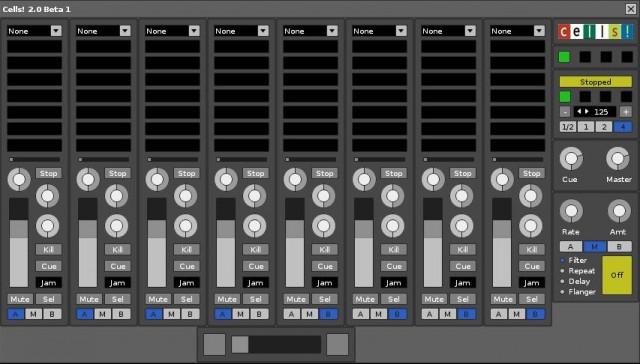Renoise’s scripting interface is something special, allowing people to build anything they imagine in a way that’s directly integrated with this production studio – no add-ons required. But whether or not you yourself want to code, that also means access to the imagination of the Renoise user base. And one of the most impressive shows so far is an ambitious process to duplicate Ableton Live’s mixer and clip launching interface inside Renoise. We first saw that effort at the end of the year, but it’s now about to reach a whole new level.
Now, in fairness, part of why people like me would like to see people use something other than Ableton Live onstage is to see different performance modes on laptops. And this absolutely doesn’t do that – you’ll see that the interface is more or less a clone of Live. (And I’ve been known to be critical of such interface cloning.) But there are two advantages. One is, doing this in a script in another host is a fascinating exercise in learning how to maximize the potential of Renoise’s scripting, one that could lead to other things. The other is, it’s possible that the familiarity of environments that work like the Live Session View could help performers ease into new ways of working with Renoise – without having to make the leap all at once. Renoise itself offers a very different way of working, built on tools of yore – basically, an alternative music-making path in software design entitled trackers. Like being able to go for a burger, fries, and ketchup in a foreign town, the availability of Cells could help those foreign to the tool moonlight between Ableton and Renoise in their work.
If nothing else, it’s something of an engineering triumph that this works at all.
In version 2.0, now in beta, a complete rewrite of the code vastly expands what’s possible with Cells. CDM readers took a lot of interest in this development when we covered it last, so it’s great to see what may be possible as the code matures.
And in some critical respects, Cells now does things in an integrated fashion that aren’t in Ableton Live. Pattern riffs, built on Renoise’s unique instrument paradigm, encapsulate samples and sample mappings together with your patterns. Bi-directional controller support, while eventually grafted atop Ableton (particularly for certain supported controllers), is part of the framework. There’s also integrated network sync support inside the tool, all implemented atop OSC; it’s still in beta, but shows lots of potential. (That’s possible in Ableton using existing MIDI and network tools, but seeing the server inside the tool is impressive.) And these are the kind of areas where it’s hopeful we’ll see new ideas in Ableton and rivals alike – another reason choice is a good thing.
From the forum post, forwarded to CDM by the creator:
Cells! 2.0 is a complete rewrite of Cells! 0.9. This has been based upon further code experimentation and user feedback. However, due to the improved approach and cleaner code, it has been possible to add many more features.
Thanks to Void Pointer (http://soundcloud.com/void-pointer) for kindly supplying the samples used in the demo video.
Realtime ‘Granular’ Timestretch
Cells! 2.0 allows realtime timestretch in a ‘granular style’. This allows full independant control of both tempo and pitch while still keeping playback syncronised to the beat. Granular timestretch applies to samples which have both a beat sync value and autoseek enabled but beat sync is disabled.
Realtime ‘Slice Based’ Timestretch
Similar to the ‘granular’ timestretch, Cells! 2.0 adds support for sliced loops with independant tempo and pitch control. Each slice will be played back at the correct time to maintain the overall tempo of the entire loop. Slice-stretch applies to samples which are sliced. The length of the cell is assigned through the beat-sync value.
Pattern ‘Riff’ Storage and Playback
Cells! 2.0 allows you to quickly save individual pattern tracks as riffs for use live in Cells!. The riffs are stored in compressed format within the instrument itself, so you can quickly and easily save all samples, sample mappings and riffs self-contained within a single XRNI file. Note that any Renoise instrument is be supported. This means you should be able to send note riffs to external instruments or VSTi’s.
Live Jamming Mode
For specific types of samples, Cells! 2.0 allows real-time ‘live jamming’ playback mode. Play your samples directly with either the mouse or a physical controller for improvising over your mixes to add that extra sparkle. Individual slices from sliced loops and plain one-shot samples can be played in ‘live jamming’ mode.
Bidirectional Controller Support
Cells! 2.0 now has its own native controller framework. This allows full bidirectional support for supported hardware controllers. Livid Instruments Ohm64 and Novation Launchpad (beta) are available with the inital release. If you would like further support for any additional controllers, feel free to either send them to me for development or contact me directly to work together and implement support.
MultiFX
Cells! 2.0 incorporates a simple ‘DJ style’ effects processor into the main UI. Effects supported are a low-pass filter, beat repeat, delay and phaser. All effects are controlled through simple common amount and rate controls. All time based effects are syncronised to the beat.
Sample Preparation Tools
Cells! 2.0 incorporates simple methods to quickly create and prepare samples for use. Both the sample editor and the sample list box contain a ‘Cells! menu’ from which the sample can easily assigned to a specific playback mode and length. A ‘sample report’ feature is also available which allows you to quickly identify how the selected sample
will play within Cells! 2.0.Additionally, Cells! 2.0 allows quick rendering of either entire patterns or specific tracks within patterns from your existing songs. Only the instrument of the first note within the pattern track will be saved. It will automatically assign the correct beat sync values even if the original song is not written at 4 LPB. All rendered samples will be contained within an ‘Unsorted Cells! Renders’ instrument within the song to easily allow saving of all samples to disk. This menu is present in the pattern editor context menu.
Multiplayer Networking (beta)
Cells! 2.0 has built in support for up to four machines to link together over a lan (via OSC) and keep in sync. Make huge mixes across multiple machines or get some friends around and all play together. Setup network connections on the master and ensure Renoise OSC servers are running on all machines.
Minor improvements
– Variable channels from 4 to 16.
– Variable cells per channel from 4 to 16.
– Variable cell height and width (for touch screen usage).
– Automatic sample selection option (for waveform view in the sample editor).
– Safe cueing option to automatically mute cue output if set to the
same as the main audio output.
– Single output mode (splits the audio so master output on one
channel and cue output on the other).
– Slightly tweaked user interface to cater for the additional features.
– Better audio routing (A/B crossfader or crossfader bypass (M))
– Various other optimisations (too many to list)Downloads
Download the updated 2.0 beta manual here (http://www.box.com/s/evt2vnpb51hzj6kic1zg). The XRNX tool will is attached to [the forum] post. Please ensure you read the manual, most questions will probably be answered within. Cells! 2.0 Beta requires Renoise 2.8 beta 7.
Download and forum post:
http://www.renoise.com/board/index.php?/topic/33947-cells-20-for-renoise-28-beta/
Let us know if you put this to use; we’d love to hear how it works (particularly network-synced jams). And, hey, there’s nothing stopping you from using this alongside a machine running Ableton Live – even on a Linux laptop.