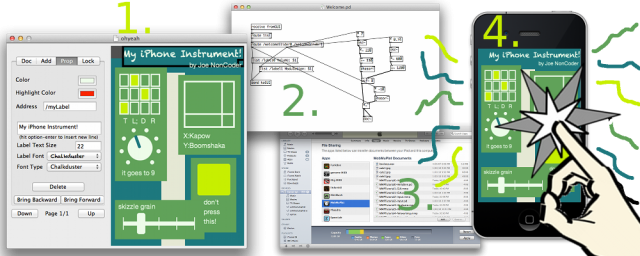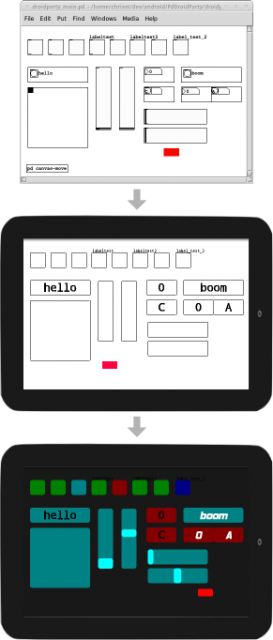Now that tablets and phones have the computational power our main studio machines did just a few short years ago, there’s every reason to look to these gizmos for music. For a person patching in Pure Data (Pd), the free graphical sound environment, it means you can liberate the stuff you’re making from your computer and put it on something portable.
If you don’t mind firing up Eclipse or Xcode, you can make your own music apps with libpd, the embeddable version of Pd developed by Peter Brinkmann and others. But, if you don’t want to write a line of code, you now have two solutions that can do the trick for you – and they’re both entirely free. It’s something we saw with the now-defunct RjDj. (That still works on Android, though not iOS at the moment.) These two solutions address the need for user interfaces, too, in a way RjDj did not.
The sound part is straightforward: with libpd, any Pd patch that runs in the “vanilla” version on desktop can run on Android or iOS. Where you need a little help is getting the patches onto your device, and giving them some sort of graphical user interface so that you control your synth or effect or whatever it is you’ve built.
The newest addition is called MobMuPlat by Dan Iglesia, seen at top. Its approach is to solve the UI problem by adding a graphical editor. As such, it lets you create fairly sophisticated UIs, but you will have to separate the interface design work from your sound patching. The process, according to the developer:
0. Get the MobMuPlat iOS app
1. Create a user interface in the MobMuPlat Editor (currently OSX only)
2. Create an audio engine in PureData
3. Drag those two files into the MobMuPlat Documents folder in iTunes
4. Play your app on your iOS device!
(Hilariously, the setup instructions also include “learn Pd.” But before that scares you, there are some great free guides to get you started. See below, for review.)
MobMuPlat is cool, and it’s probably currently your best bet on iOS (assuming you’ve got a Mac). But it’s not your only option – and there’s no reason to be left out if you’re running Android.
Chris McCormick’s PdDroidParty has a couple of tricks of its own. Rather than make you build a new interface in a separate utillity, the app actually uses interface widgets included in your Pd patch. Create a patch with faders (sliders), toggles and number boxes, and PdDroidParty will render those on the device. That makes testing and prep quite a bit easier. PdDroidParty also has very lovely network sharing, of the sort we’d really want to see in these sorts of apps. (Sorry, iTunes, but some of us feel plugging in a cable and “syncing” went out with the PalmPilot in the 90s, along with pleated khakis.)
There are useful UI abstractions, too, including a KAOSS-inspired 2D x/y touch surface that suits nicely these gadgets, and a tappable list.
Developers can even make distributable apps for Android using the tool – nice for sharing. And of course the source is all open and free. That in turn has allowed an iOS port by the talented Dan Wilcox. (Both Dan and Chris, it should be noted, have been big contributors to libpd – thanks, gentlemen.)
Highly recommended:
http://droidparty.net/
I hesitate to point too many people to the iOS version, because it’s clearly marked “alpha.” For now, this isn’t an end-user solution on iOS; it requires Xcode and some patience. Of course, if you do have Xcode set up for iOS, as many of our readers do, then I absolutely want to point you in that direction! In fact, I hope that some developers out there read this and lend Dan some help testing:
https://github.com/danomatika/PdParty
PdDroidParty, though, is very end-user friendly (at least if you’ve messed about with Pd a little).
I’d love to hear how you use these tools. In fact, if you fire this up and make some music, take some video or post some audio as we’d love to enjoy it!
And now you have a weekend project.
Don’t know how to use Pd? Here are two great places to start:
Pd FLOSS Manual
Pd Tutorial [English, Deutsch, Español]