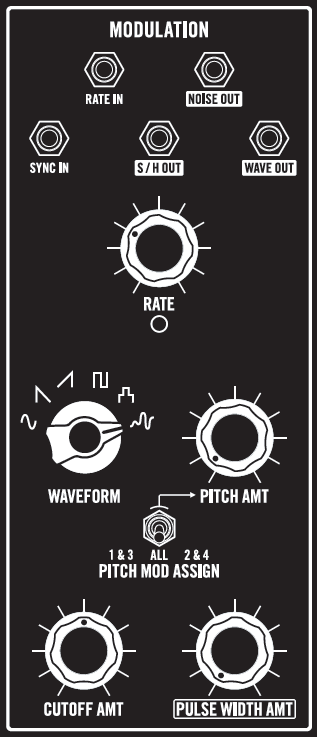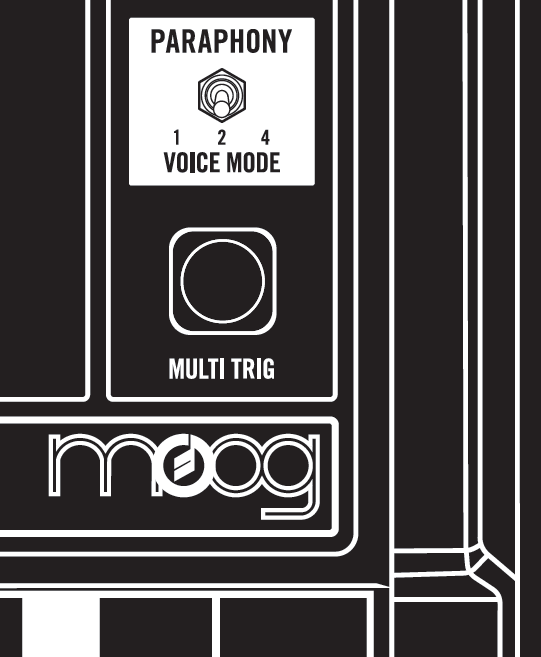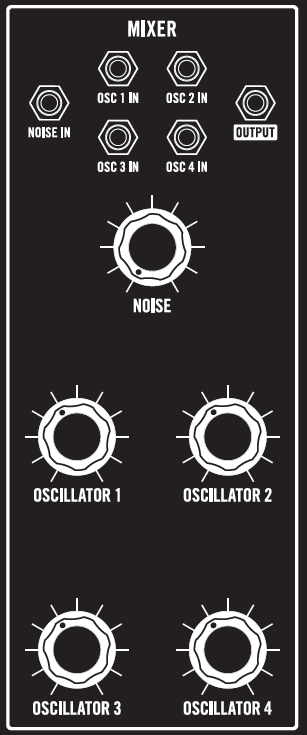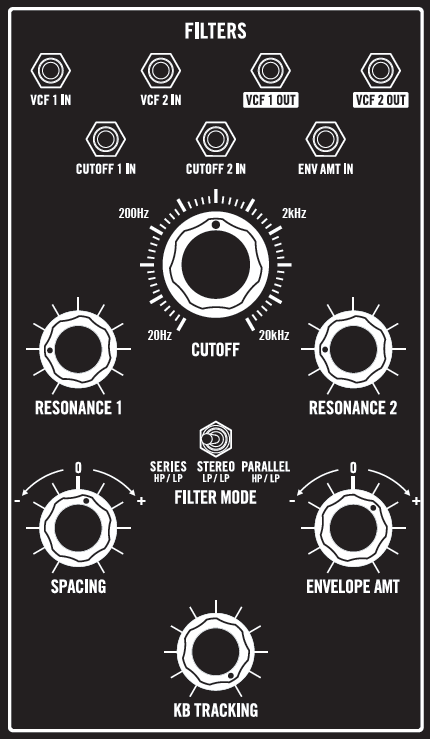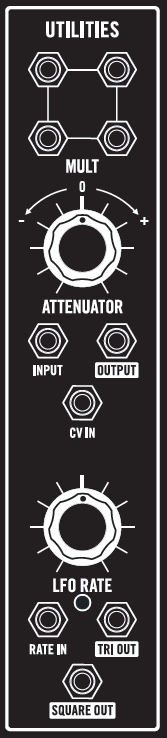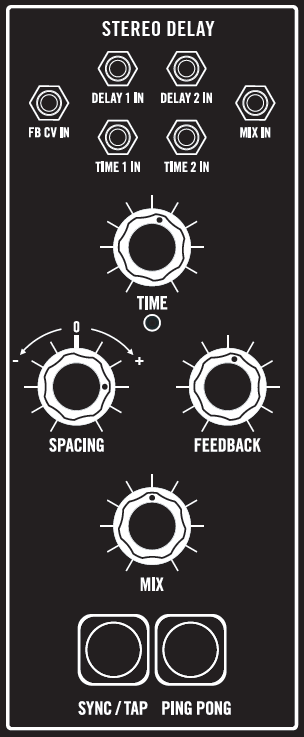The Moog Matriarch is a unique encapsulation of Moog’s modular history in an instrument. Following up on our conversation with the engineers, here’s a guide to getting its capabilities underneath your fingers.
Our guide to the Moog Matriarch is presented as a sponsored partnership with Moog Music. Thanks for the support!

My sense of the Matriarch (and its smaller sibling, Grandmother), is that you really get a true semi-modular. Even before you plug in a single patch cord, you have the equivalent of a pretty rich patch on the historical 900 series of Moog modules. It’s also a new instrument, both because of added digital controls (and arp/sequencer) and modern features, but also subtle tweaks that draw on the 900 series with the benefit of history and hindsight.
You can do a lot with the Matriarch even without touching a patch cord, so the first step here will be to appreciate where signal is routed by default. (That’s the clearest definition of a “semi-modular” – in contrast to a “true” modular that requires you to begin patching signal before you make any useful noises.) And unlike a 900 series, you don’t have to worry about things like module tuning.
As you begin connecting signal, though, you can go in new directions.
We’ll take a look at this in two parts. First, building on our conversation recently with Moog Hardware Engineer Mark Crowley and resident artist Lisa Bella Donna, we’ll give you a map to the controls and patch points on the Matriarch. In the next installment, we’ll see how you can use that to develop your own original ideas – and take advantage of where modulation can lead.
Previously – including additional tips:
Let’s work our way through the panel and understand each module and function and how you can use it creatively. Mark ran through a lot of stuff quite quickly, too, which means you might not have gotten his meaning; I’ll try to make some of those tips clearer.
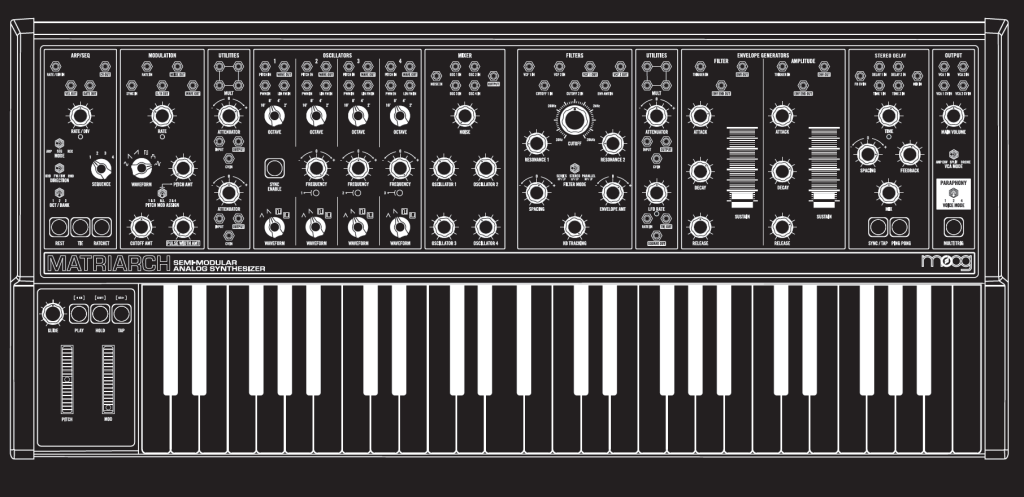
Deep reference guide
Here’s an overview of the modules and what inspired them.
General strategies
A lot of instruments – especially if you’re in the digital software domain – just sound like utter crap once you distort them. I’ve found the Matriarch is tuned in such a way that you really can drive everything into clipping and distortion and have it still sound pleasing. You can even use intentional clipping to create asymmetrical signals and rhythms. So the first lesson here is that clipping opens up new sound design opportunities.
The flipside lesson is remembering that you don’t have to leave everything at full crank. Try turning down the mixer channels (Lisa mentioned reminding her students this). That’s especially worth a note, as many synths assume that a blend of each oscillator voice has their respective levels at 100%; on the Matriarch, it’s literally half that.
12 o’clock on the mixer – that’s centered – is full gain with a little drive. Turn each oscillator just to the left for less drive. Add distortion/overdrive by cranking it from there.
I think you’ll also find that a lot of audio-rate modulation is practical – partly because everything on this instrument is intended to work with everything else. So some modulation flavors that might sound unappealing on other tools can be warm and precise on the Matriarch.
I’m not going to go through these from left to right, but more or less in an approach that deals with workflow/signal flow. For more detail, see the manual, but I spotted a couple of things that might confuse you even if you read the manual thoroughly, so I’ll explain.
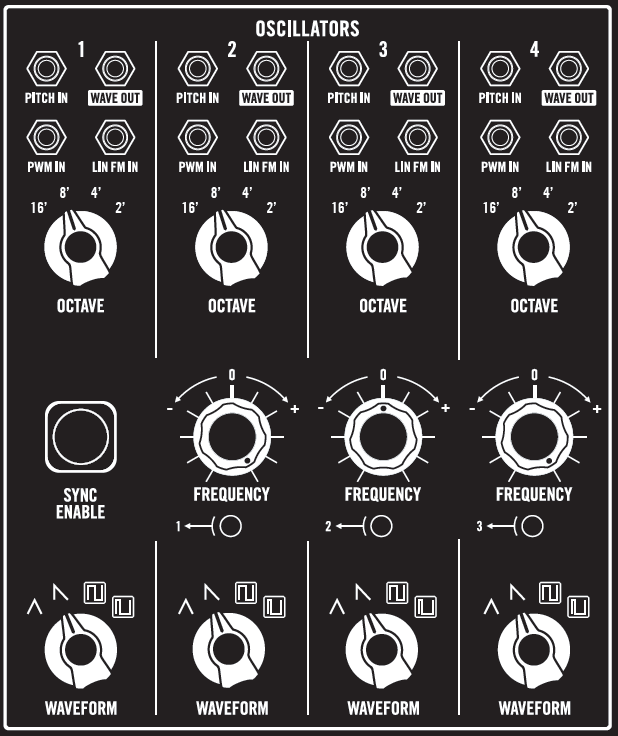
Oscillators
Descended from: Minimoog Voyager / Moog 921 module
There’s a lot you can do with just sync and the frequency knobs. Those sync buttons give you hard sync for each oscillator, on the fly – with the sync enable button switching on and off the function for all four. Note: the sync buttons will light, but only function with SYNC ENABLE on. That’s handy, though – as you can toggle sync on and off as you play for added character.
There are two kinds of frequency modulation possible. LIN FM IN gives you linear frequency modulation – that’s going to give you easy-to-modulate, bell/metal-like sounds. You can also achieve exponential frequency modulation by patching a signal into PITCH IN for some wilder sounds.
PWM IN gives you Pulse Width Modulation – it shifts the width of the rectangle waves (narrow pulse and square on Matriarch). It does nothing in the other modes, so check your Waveform. This is also a good place to patch in modulation.
Remember your output is in two places – normalled to 1-4 on the Mixer, and also available at WAVE OUT for each oscillator.
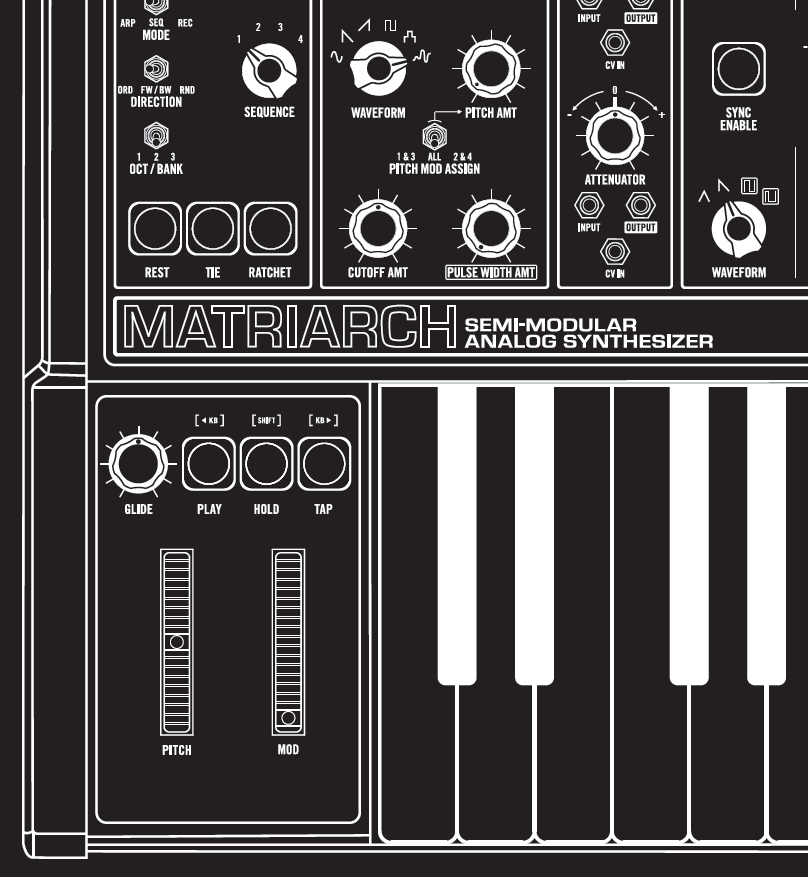
Keyboard and arp/sequencer
New arp/sequencer design, Fatar keybed
Unlike vintage keyboards, the Matriarch is a modern 49-key manual with both velocity and channel aftertouch. Don’t forget about the patch points on the back of the hardware. Keyboards may get a bad rap from adventurous sound designers for making people play “traditional” music, but this is basically an always-available controller for modulating sound any way you like – those keys are just a convenient way of finding the values. (The key tracking setting can do this, too.)
In addition, you add more modern features in the form of the arpeggiator and sequencer, which can be thought of even like a full-sized sequencer on a 900 modular.
It’s also worth thinking of the mod wheel as an additional control source in the modular sense, not just as you know them from other keyboards. Both are patchable on the rear panel. The default behaviors:
The PITCH wheel is the traditional bend up/bend down. It behaves that way exclusively, with the same range (unless you re-patch it), across all oscillators.
The MOD wheel is routed even without patching these locations on the modulation section:
- Pitch amount (which can be oscillators 1+2, or 3+4, or all 4)
- Filter cutoff
- Pulse width amount
Let’s look at that on the modulation section:
Mod wheel and Modulation
The bottom of the Modulation section indicates all you can do with the mod wheel. PITCH MOD ASSIGN determines which oscillators the PITCH AMT controls. If you switch sync on, that shifts the waveform around rather than the frequency, which can be a very lovely effect. It’s a little confusing in that you might think this refers to the pitch wheel, but unless you’ve repatched things, it’s the mod wheel.
PULSE WIDTH AMT, same thing – for any oscillators set to pulse waves, you shift the duty cycle.
CUTOFF AMT does the usual trick of letting you control cutoff of the filter, but with the added bonus of the Matriarch having multiple filter modes.
The top of MODULATION is one of the two LFOs. You will need to patch it for it to do something. You’ve got a second LFO under UTILITIES, but this one has extra patch point options and more waveforms.
Paraphony
There are four paraphony modes on the Matriarch – monophonic (one key = all four oscillators), 2-note (1+2 / 3+4), and 4-note (one key = one oscillator). But you can also “play” this switch by toggling it as sequences and arps play back – use the HOLD button to free up hands if you need to.
Oh and – if you counted three there, see below. There’s a hidden fourth mode.
Mixer
Descended from: Moog CP3 module
Without touching the patch points, the mixer works as labeled – oscillators 1-4 and noise. But each patch point lets you override with an external signal. Don’t forget the line level input on the rear panel for external gear.
What you won’t see is a CV in for control – which might be confusing at first. But you can do something you can’t do on most other mixers. Patch a CV signal into any patch point, and the mixer will sum audio and control signal. Moog’s documentation says this can be “unique, bizarre, or completely undesirable.” I say it’s “great, GREAT, and GRRRRRREATT” but … I suppose those three previous adjectives could also apply to me personally, so YMMV.
Patch notes coming, but to give you an idea – it’s actually the trick producing all these rhythms (with the LFO fed into the mixer):
Filters
Descended from: 904A module
Two, two, two filters in one! So yes, there’s a single cutoff control, but there are two separate inputs and two separate outputs. So then the combination of those filters is set by modes:
HP / LP SERIES: VCF 1 high pass -> VCF 2 low pass;
VCF 2 into VCA 1 + VCA 2 (mono to left and right)
LP / LP STEREO: VCF 1 low pass to VCA 1, VCF 2 low pass to VCA 2
HP / LP parallel: VCF 1 high pass, VCF 2 low pass;
both into VCA 1/2
So – say what now? In the center position, you have a dual stereo lowpass filter. In the HP/LP series and parallel, you get the basis of bandpass and notch filters, respectively, among other possibilities.
The key is to think about SPACING. VCF 2 always uses wherever the cutoff knob is set. SPACING adjusts VCF 1 up (+) or down (-). This can impact stereo positioning (in LP/LP stereo mode), or allows you to fine-tune the bandpass/notch filter in the other two modes.
The keyboard isn’t always about melodic pitch – you could turn up Keyboard Tracking and modulate the filter with just the keyboard, even with patches where oscillator frequency isn’t audible.
Also, even the modes above are not all that’s possible here – you can override those settings with the IN and OUT patch points for each filter.
Mults, LFOs, and utilities
The MULT and ATTENUATOR are really the key to patching the Matriarch. Here’s what you need to know:
The MULT is wired together in parallel. Put something into any jack, and it’s routed to the other three as outputs. Or go the other way round — route several outputs into the MULT jacks, and they’re passively mixed as an output.
The Attenuator can scale signals (+), invert signals (-), and more. Inverting signals can be useful for stereo effects, for example, using the two VCAs and VCFs. It flips the signal – and whatever controls you have over the signal.
The other really unique feature here is the Ring Modulator that’s lurking inside the Attenuator – patch in one oscillator WAVE OUT jacks to ATTENUATOR IN, and another WAVE OUT to ATTENUATOR CV IN, then dial in the ring mod you want. We show that in a separate video.
Note that you have two LFOs – the one in the main modulation section, but also a second patchable LFO in the second UTILITIES module.
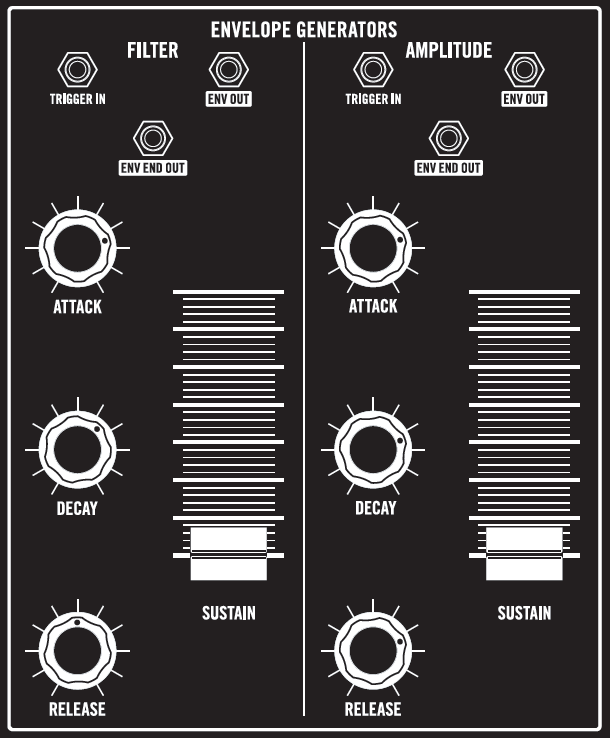
Envelope generators
Descended from: Moog 911 module
This is a standard pair of ADSRs, though the fact that sustain is a fader is great for performance – you can use it almost like a DJ crossfader. Env end out is the other key addition – use it as a trigger for anything you like, including looping the envelope by patching back into TRIGGER IN.
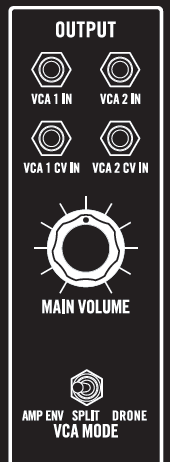
Amplitude
Descended from: Moog 902
The OUTPUT section gives you two VCAs – left and right, by default. That means it is your go-to both for modulating amplitude and determining stereo effects.
Modulating amplitude.
You can route the envelope generators without patching using the VCA MODE switch. In AMP ENV, amplitude envelope controls both. In SPLIT, amplitude envelope is routed to VCA 1, and filter is routed to VCA 2. In DRONE, it’s the default voltage (so it, you know, drones) unless you patch into one or both patch points.
Here’s how to use that for modulation:
If you set the VCA Mode to ENV or SPLIT, CV input will drive input gain. Try adding a slower LFO, and you’ll get tremolo effects; increase the speed (or even try an audio signal) and you’ll get metallic amplitude modulation effects.
You can also get stereo amplitude modulation, since in SPLIT mode left and right can each have their own modulation.
Stereo delay
Descended from: Moog 500 series
Two delays are here – bucket brigade based analog delays – and while it’s to the left of the OUTPUT section, it’s added after the VCA (that’s important).
You don’t get a terribly short minimum delay – it’s 35 milliseconds, which is too long for string modeling and things like that. So this is more a space-y, 70s-ish sounding delay as far as flavor. I actually recommend being careful with mix, because the Matriarch sounds beautiful dry and you don’t have to make everything sound spaced-out all the time. If you do want long delays, it goes up to 780 ms – meaning you can also get looped effects with it (with or without sync.)
Feedback – 100% is already at around 2 o’clock, though that gets especially interesting with time turned down.
You can also sync the delay, in which case spacing is also set to division/multiplication of the clock.
But there’s more to this delay than meets the eye. Hidden in parameters is the DELAY CV SYNC BEND parameter. It’s off by default, but if you switch it on, you get tape-like smooth bending between delay times even with the delay synced. You can also set the character of the delay filter. It’s already pretty dark, but you can make it darker, for even darker darkness darkly darkening, you goth maniac, you.
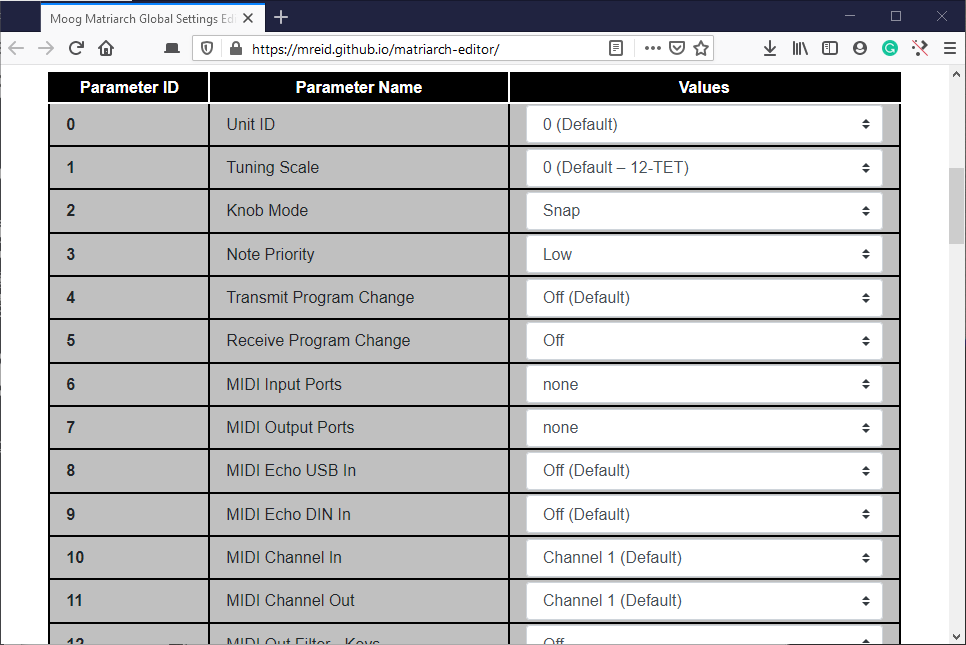
Hidden features
There’s a bunch of additional power hidden inside the Matriarch in Global Settings – accessible via MIDI, or by using the MIDI keyboard (see the manual).
Some of the cool features enabled there:
- Different glide types, gated glide
- Adjustable noise filter cutoff
- Delay filter brightness
- MIDI options
- Sequencer and arp options
- Swing
- Paraphonic unison mode
- Round-Robin mode
- Delayed octave switch
- MIDI Tuning Select
Emphasis mine – yeah, you can load custom MIDI tunings onto this thing.
Mark from Moog already pointed us to the hidden Paraphonic Unison mode. From the documentation:
When Paraphonic Unison is set to On, all four Matriarch oscillators will always sound, even when the PARAPHONY switch is set to VOICE MODE 2 or VOICE MODE 4, regardless of how many notes are held. When just one key is played, all four of the Matriarch oscillators will play from that key. When two keys are played, each key will play two of the Matriarch oscillators (1+2; 3+4). With the switch set to VOICE MODE 4, adding a third note assigns a new pitch to Oscillator 3, and adding a fourth note assigns a new pitch to Oscillator 4. Use the lowest two white keys to select OFF (C0), or ON (D0). The Default is OFF.
The easier way to deal with all of this if the keyboard tricks get confusing is to use the handy Web editor from Mark Reid:
https://mreid.github.io/matriarch-editor/
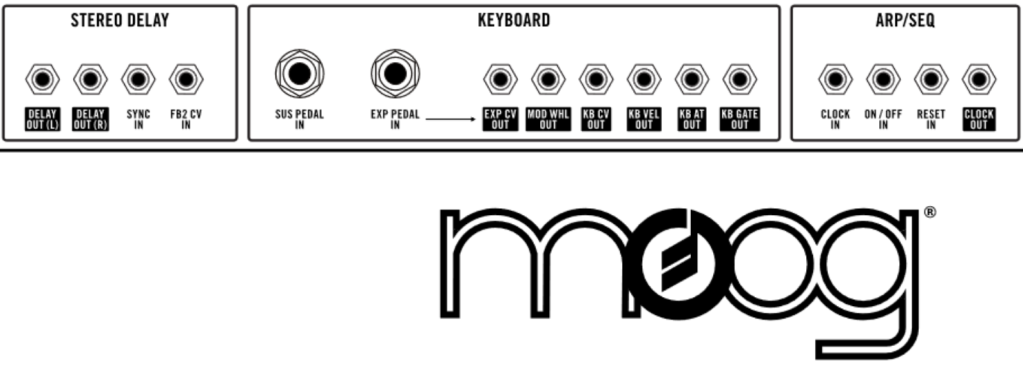
In our next episode, we’ll show some patch examples with live performances. See you then.
https://www.moogmusic.com/products/matriarch