Live 11 is coming. It may not seem radical at first, but it does three things enthusiasts may appreciate – it gives you stuff you asked for, it’s more creative to work with, and it’s got some serious nerd candy. Let’s take a look inside.
Slow burn love
There’s not much in this upgrade. Wait, no, this is actually a huge upgrade.
There’s a sort of a cycle that happens with Ableton Live updates. Ableton are conservative about updates. The upside of that is, it’s very rare they’ll touch stuff you like. But it does mean that you don’t always get constant updates packed with features or radical changes. What you do get is a lot of small changes bundled into big updates, and a lot of additions that had been requested a long time, but implemented with real care. So I find that Live updates normally get some disappointment at first … until people dig in and find out what actually changed.
This is not just my perspective; you can watch it happen with beta testers. Now, beta testers are usually closer to the company (as certified trainers, for instance), but very often the beta users are disappointed with releases in early builds. By the time that software becomes public, what you’ll find is that beta users are almost all using the beta builds for their work – even their essential work.
Ableton of course have screaming notices telling you not to use pre-release Live software for your day job, because it may not be stable. But… well, pretty much all of us do. Why? Because in the end, we find features in the beta that we don’t want to give up. (Please be aware, if you do that, too, be ready to report bugs and keep backups of files. I wouldn’t do it with paid work on tight deadlines. But… otherwise, it’s so nice, really. YMMV.)
So, Live 11…
It gives you stuff you asked for.
Comping. (Finally!)
Clips are far more powerful – easier to view, easier to edit multiple loops at once, and add features like probability and randomization.
Follow actions now make sense. (I was going to say “more sense,” but I won’t mince words here.) Also, they work in Scenes – at last.
CPU metering is actually useful and works per-track.
Linking tracks makes it easier to edit more than one track at the same time.
Racks finally let you save Macro states, and use 16 macros and not only 8.
It’s more creative and more nerdy.
Tempo can follow audio signal, for freer playing.
There are loads of creative new devices, including wild granular and spectral and pitch shift devices.
It supports MIDI Polyphonic Expression – MPE – which means it’s both possible to edit expression per note with the mouse, and to control instruments (and effects) with expressive devices like the Sensel Morph or Linnstrument.
There’s a ton of love for existing devices, for still more sonic possibilities.
All of this is a paid upgrade – and working out how much that costs existing users means logging into your account and looking, as Ableton are again not telling us upgrade pricing as it’s too complex. But a public beta is available now. Here’s what you’ll want to try out:
Comping
Unless you always get everything perfect in the first take, you probably want to record performances more than once and choose the best one. That’s called “comping” as in – compositing. Ableton had long resisted adding this, in that the nonlinear Session View is a way of comping. Live 11 adds comping inside the Arrangement View.
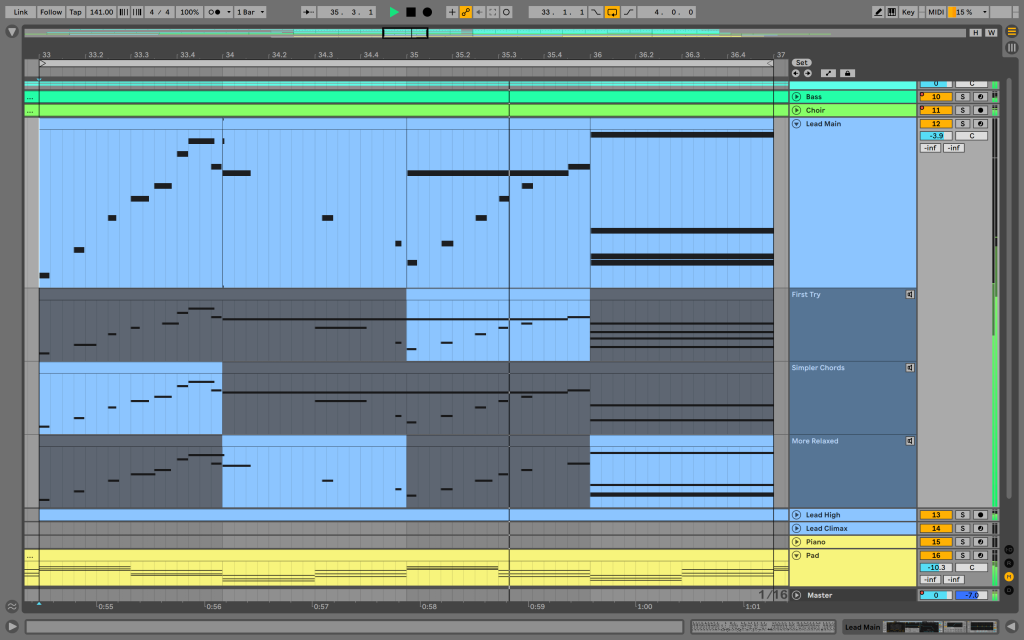
Comping is an old, old feature of all the major DAWs so there’s no question Live is late to the party. But when Ableton do things late, they do things in a way that fits Live’s workflow – which is why so many people aren’t using all those other DAWs or switched. (Sorry, has to be said.) In this case, my early impressions are that they’ve really gotten it right; it’s easy to quickly edit together takes from different lanes in ways that other DAWs can overcomplicate. And that’s the whole point, isn’t it?
Another thing – Comping in Arrangement isn’t just for your recordings. You can drag in samples for trying out different what-if scenarios, a boon to creative arrangement and obsessive editing and experimentation.
MPE
MIDI Polyphonic Expression may sound exotic, but it does something intuitive – it uses the sensitivity of each of your fingers individually, attaching expression to notes, instead of separating expression from notes the way conventional MIDI does. (That is, MIDI normally gives you velocity per note but doesn’t allow you to add variations after that – which makes sense to piano players but literally no one else.)
I know Ableton users want this, because you’ve been asking for it. The software that has “live” in its name somehow has an audience that wants to play things live – surprise. Steinberg was there with per-note expression first, even before MPE. Apple was a partner for the creation of MPE; Bitwig had the first really workable implementation with recording and editing of MPE data.
But the fact that MPE is now in Ableton Live is actually good news for everyone – even the DAW makers who first implemented it – because as with MIDI, the more support for the standard, the more hardware and software makers can deliver solutions to users.
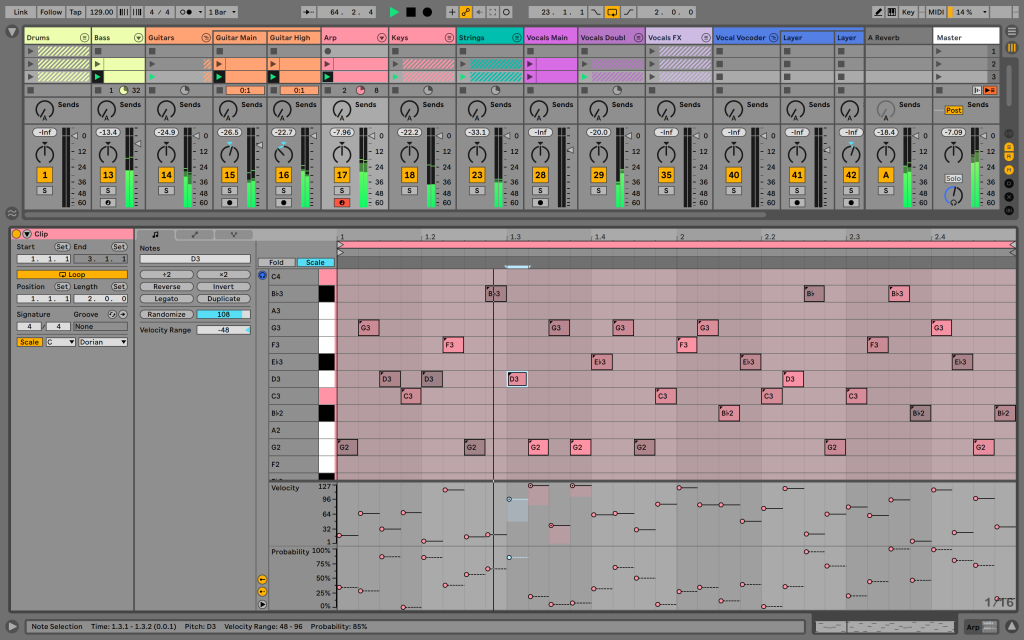
And the upshot of this is two things:
One, if you do own an MPE-capable controller (from ROLI, Sensel, Roger Linn, and others), you can plug it in and start playing with instruments and effects right away. There’s new support in Ableton’s own devices, and the ability to record for everything else with support. (Even my beloved VCV Rack has MPE support, which means this will be totally brilliant when VCV ships a Rack as a plug-in in the near future.)
Two, you can edit MPE automation data in what Ableton calls, poetically, “Expression View.” That means even if you don’t own an MPE controller, you can still take advantage of more precise control of your clips using the mouse. If you do, you can not only record but make tweaks after the fact.
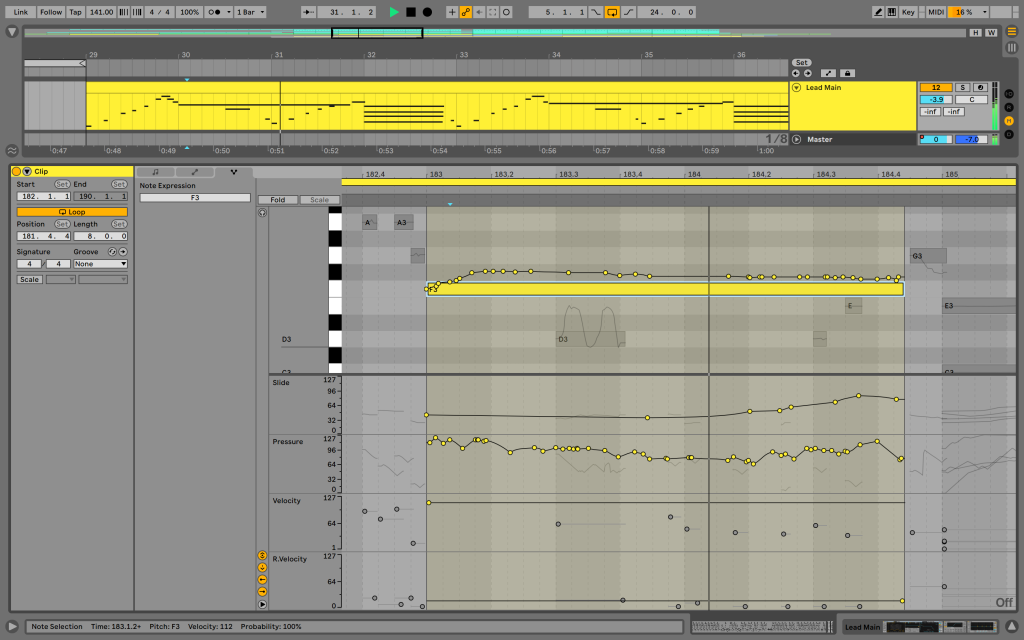
Wavetable, Sampler, and Arpeggiator all have native MPE support now. I’m actually hopeful for more – but I think the Max for Live community may beat Ableton to the punch on that.
And crucially, there is a Max for Live device called MPE Control, so if you’re wondering if you could assign expression to other Devices and plug-ins, even those that don’t support it – yes, you can.
More on this in detail soon, as there’s a lot to talk about.
Creative flow and editing improvements
This really will require its own article, too, as there are a lot of little improvements.
The Clip View is reworked, with useful tabs to keep you organized. That adds the tab for MPE editing, but also cleans up clip editing generally.
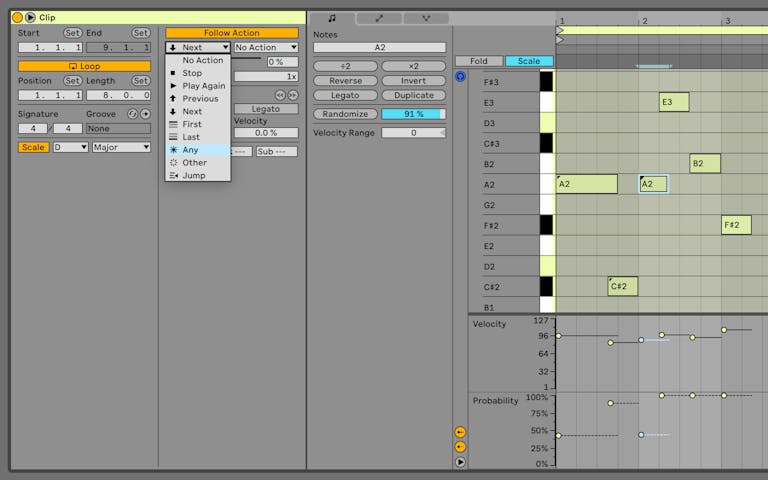
There are also variations, with velocity ranges, randomization, and probability. And yes, that means Elektron/hardware-like probabilities per event is now in another DAW. But they’re very nice for people who work a lot with Clip editing, which of course if you use Ableton Live, you probably do.
You also get a new Scale display, with the ability to fold to specific scales and highlight particular scales. That also brings some nice new features syncing up to the display on Push hardware.
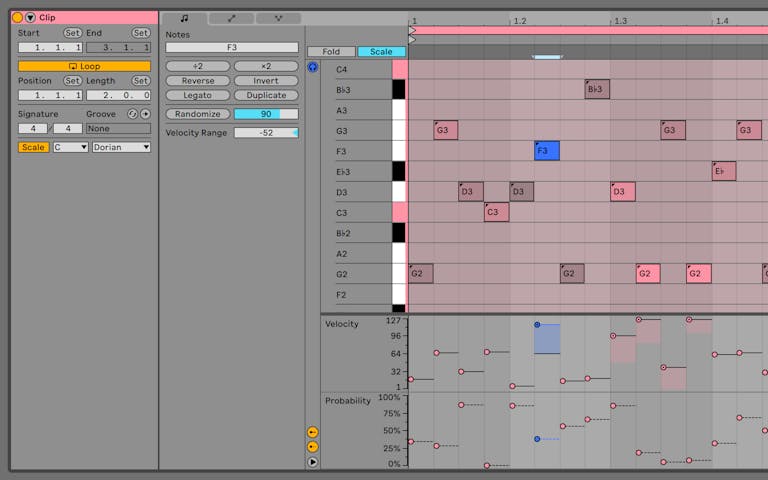
Follow Actions have been reorganized, too – something I think I’ve been writing in every review mention of Ableton Live for some years. You can jump to clips based on index, and set up triggers at the end of a clip, all in ways that were really not intuitive with the old Follow Action system. (Though don’t worry, there are no regressions for existing Follow Action users.) Ableton even quietly includes real support for Follow Actions with Scenes.
It’s all quicker, too – hit shift-return to create a quick action for loops to follow one another.
Oh, and – they really buried the lede on this one detail. You can finally loop clips with Warp mode off. (Hey, remember making that feature request the first time you saw Live 1.5 and it wasn’t there?)
It’s a bit of a workaround – the Loop toggle still doesn’t work without Warp switched on. But you can simply set a follow action to the end of a clip. This also means you can do other stuff with that end-of-clip event apart from looping unwarped clips.
Plus Linking Tracks so you can edit multiple tracks at once is a huge time-saver for many people and – often-requested. It’s a really nice implementation that lets you keep focused on what you want.
Better device organization
Devices can now be grouped into folders.
Once you open Racks, you get Snapshots of particular macro settings – finally. (Yeah, you could sorta kinda do this with Chains, but Snapshots make way more sense.) You can also use up to 16 macros, which is ideal as instruments and effects have added more parameters, or if you use multiple devices in Racks, or if you use plug-ins.
There’s a new randomization button there, too. (Now, of course, that means next they should add probabilities. But again, watch what the Max for Live community does.)
New devices
Ah yes, the toybox. Is it possible that some of these new Devices are so much fun that instead of doing my job and really digging into workflow details, I just spent a bunch of time messing with fun spectral effects instead?
Uh… yes. It’s possible.
Hey, we’re adults now. We can eat our ice cream before we have our veggies. It’s called “playing” music, anyway, not “working” music.

Hybrid Reverb. You think you don’t need another reverb, but you might want this one. It combines a convolution reverb (which models real-world spaces) and algorithmic reverbs (which work more like the traditional digital reverb). This can make a muddy mess, but with some care, you can create some spectacular, unique effects. What makes it worth getting from Ableton is that it has the best design features of their digital and convolution reverbs – and the ability to change routing between serial, parallel, or even an additional round of convolution. There’s also an interesting, if a bit extreme, “Vintage” option and a Freeze trigger. And the algorithms (Dark Hall, Shimmer, Prism, Tides) all sound terrific.
I don’t know that this will be your favorite reverb, but it’s a fantastic experimental tool.
Also, you can beat-sync the Pre-Delay. Yeah, okay. I’m in.
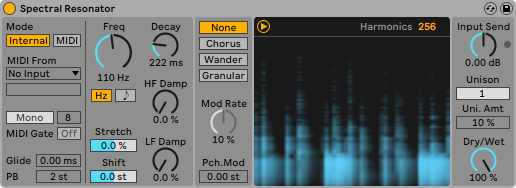
Spectral Resonator. This is a spiritual successor to Live’s own resonator, but whereas that one feels decidedly 90s, this one seems to come from our present decade. Multiple settings for chorus, granular, and a nice option called “Wander,” precise frequency and envelope controls, and the ability to play this via MIDI sidechain make for a winner. Expect to hear it overused in a lot of productions, expect to hear it used cleverly in a lot of productions without you knowing what it is (unlike the aforementioned and unmistakable Resonator past).
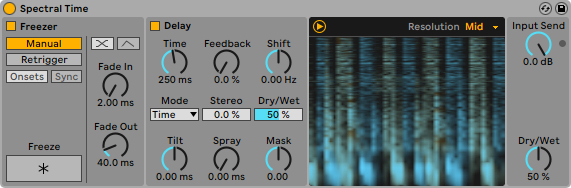
Spectral Time. This is why my news item is late. This is why I didn’t do the work on workflow editing or MPE mapping. I can spend hours and hours playing with Spectral Time.
I’m sure Max for Live enthusiasts will tell me there are a dozen devices that do this. But with instrument and effect design, sometimes less is more. I found this frequency-based delay effect to be endlessly playable with just a few controls. You just get a ton of rich frozen captures of your sound, which you can vary from short stutters to long ambient smears and everything in between. Every control is there for a reason, every control is essential.
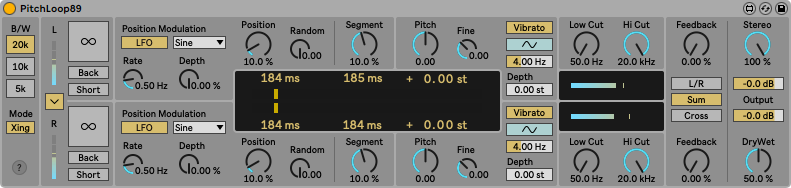
PitchLoop89. Just in case the two Spectral additions didn’t give you enough in the “some kind of glitchy delay shimmer thing” category, here’s Robert Henke with another one – inspired by the vintage Publison DHM 89. (It’s okay. I’ve no idea what that is, either. Researching.) But basically you get precise, deep modulation of delay lines and vibrato, vintage tape looper style, right in your DAW.
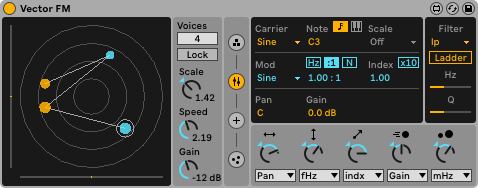
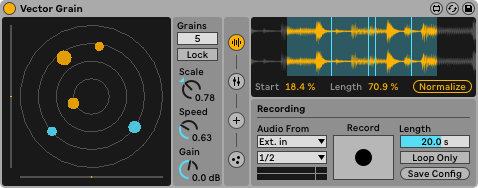
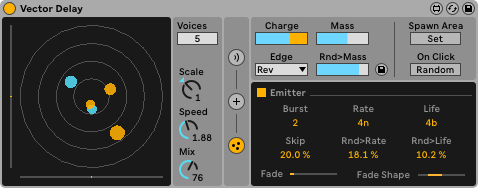
Inspired by Nature. Dillon Bastan also created a bunch of new Device inventions called Inspired by Nature. Again, sure, you could go to the Max for Live community – and you should. But the quality here is exceptional. The short version is, this is what happens when some basic physics modeling meets up with sound synthesis, with vector control of FM synth parameters (Vector FM), and granular looping (Vector Grain), delay (Vector … Delay).
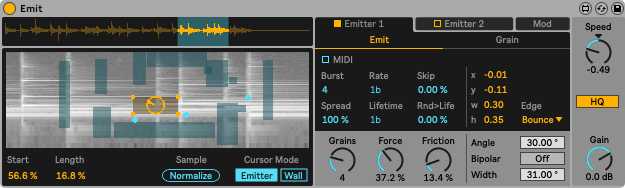
And there’s a unique spectrogram visualization of grain generation for granular synthesis (Emit), which might be what you’d expect if an iPad app were crammed into a Live device but certainly is nothing quite like anything I’ve used before.
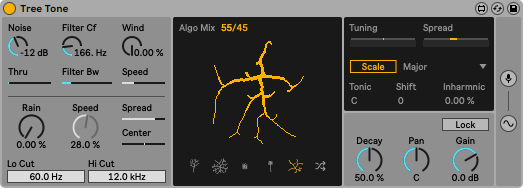
And there’s an elegant fractal generator called Tree Tone. That feels a lot like Sonic Charge Synplant, but the sonic method here is different – think wavetable oscillators on the branches (Synplant uses a range of synth parameters), and the ability to work as a resonator for incoming sound (which Synplant doesn’t do).
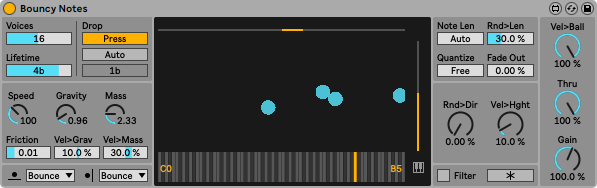
Plus there’s a thing called Bouncy Notes which gives you the sound of rhythms like bouncing balls, in about as nice an interface as I’ve seen for that idea – as in why didn’t anyone else do this before, actually? Mapping the balls above the keyboard is very clear, like watching ping-pong on the keys.
Side note: Using simple physics simulation in music is a popular idea – but it’s varied in how accessible it is to patchers, let alone end users. Plogue Bidule may get the earliest credit for making a particle-based arpeggiator. I’m sure there are other examples, though perhaps not this clear. Now this idea is so much fun, I’m tempted to build one myself – but Bouncy Notes is a nice implementation.

Improved devices
There are even more Device improvements that may not be immediately obvious.
The excellent Corpus and Tension get new UIs, at last. These are still the same instruments – if you want the latest stuff from AAS, the folks who developed these for Ableton, you’ll want to go straight to the source. Chromaphone 3 just came out, and it’s pretty easy to argue it’s better than what’s in Live. But Corpus and Tension are nice for their simplicity, so they do deserve this reskinning.
Redux now has dry/wet and jitter controls.
Chorus-Ensemble combines those devices and tweaks parameters, for excellent ensemble effects and vibrato.
Phaser-Flanger is also combined and gets a new visualization and doubler mode.
I’m reeling these off quickly, but a deep dive into the new and improved Devices is a must soon. Stay tuned.
And the rest of it
Per-track CPU metering. There’s even a cute little monitor that shows up under the channel strip of each track. Also, CPU metering shows both current and average, for more clarity.
Tempo following – apparently influenced by the BeatSeeker device. This also makes this Live a tempo-synced effect for DJing or other rigs. I tried this only briefly, so more on how it works soon and how you might integrate it.
Adjusted color schemes. The old options from 10 are still there if you love them, but new 11 options are easier on the eyes and have better accessibility for people with different forms of color blindness.
New sounds and Racks. I don’t want to be dismissive of this – there’s a lot that’s promising (it’s just not all available for testing yet). Voice Box includes not just samples, but vocal instruments and Effect Racks for voice processing – just in case you can sing (at least a little). Drone Lab is built for experimentation, they say – with tons of textures and generative noise and multisampled instruments. That’s just in time, since we’re all unable to do so much “field” work today for field recording, at least until this vaccine shows up. Upright Piano I’m excited for just because it comes from Spitfire Audio, and their sounds have been amazing. They’ve also done a Brass Quartet and String Quartet. I’m in. The Core Library has been massively updated, too, by Ableton’s army of sound people – something I think no other competitor can really speak to in the same way.
Plus the usual load of fixes, tiny improvements, improvements to Max for Live (syncing with new Max stuff), and to Push integration.
More on that soon.
Our friend Tom Cosm is doing a speedrun as I publish this:
Coming early 2021. If you buy Live 10 (or an upgrade) now, you get 20% off and Live 11 is free.
https://www.ableton.com/en/live/
And if you’re a Live 10 owner, you can try the beta out now.