In the interest of security and privacy, Apple on macOS Monterey has added a prominent orange dot to display outputs when audio capture is active. That renders their machines unusable for live visual performance, though, since it’s also shown on external displays. Dear macOS team – we urgently need a fix here.
The basic idea here is sound – to avoid software hijacking your camera and audio input and spying on you, essentially, there’s an orange dot to let you know recording is active. But this essentially makes the Mac unusable for live visuals, since it impacts external projectors and LED walls and the like. (Those applications don’t even need to be obviously using audio; live visuals often use mic or line input to produce sound-reactive animation and the like.)
Mark Coniglio, lead developer of Isadora and a Mac AV veteran for decades, writes a clear explanation that I, uh, hope is getting passed to someone on the OS team soon. (Picture from his post.)

In their infinite wisdom, Apple has added a security feature that negatively affects every audio/video app that uses one of the displays to output to a video projector, including our beloved Isadora. In MacOS Monterey, if any macOS app starts capturing audio an “orange dot” appears to warn you on the primarily display and on all secondary displays. In our particular case, this means that this orange dot appears on the stage output, which is totally unacceptable for anyone using macOS as a professional video tool that sends video output to a video projector.
A more detailed description, plus a call to action to all artists to provide feedback through Apple’s form, is available on the TroikaTronix site:
*COMMUNITY ACTION – MUST READ* MacOS Monterey “Orange Dot” Security Warning – Write Apple Now! [TroikaTronix Community]
You can disable the menu bar on external displays, via the “Displays Have Separate Spaces” display preference, but the orange dot still appears.
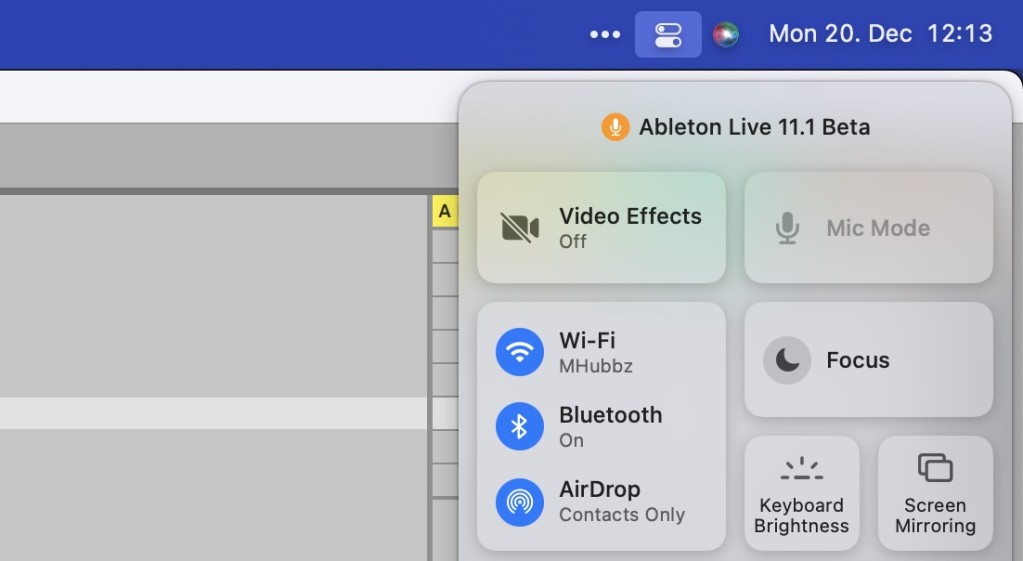
I just tested this using Ableton Live 11.1 Beta, for instance, and the orange dot is there. I had missed it as I suspect many people had, as you wouldn’t notice there was an issue until you tried to use full-screen output on a display – which you will do when you have a show, but not necessarily when you’re developing content.
More information:
QLab user discussion (that’s the popular Mac live show software)
I’ve also contacted Apple directly to ask if there’s a workaround we’re missing and to ensure this feedback reaches engineering. Meanwhile, this kind of feedback is logged, so provide a rational explanation and your use case as suggested above if this impacts you – which if you read this site is pretty likely.
Unfortunately, these kinds of clashes are not uncommon as the intensive and specific needs of artists and pro audiovisual needs meet up with our mortal enemies, security and battery life. But past experience suggests they are solvable problems. And while these users represent a fringe, they also are some of the bigger spenders on Apple hardware and show off the Mac’s most powerful creative potential, as I noted in my recent MacBook Pro review.
And it does seem there could be a fix here; you already have to give applications permission to access your mic and camera, and it seems there should be some way for an app to disable the orange dot once its permissions are elevated with opt-in by the user.
Here’s hoping they find that solution. Until then, yeah, this is a strike against the Mac just as it was finally becoming competitive again with PCs for live visuals. Watch this space.
Photo courtesy Apple.
Update – quick free hack/fix!
An intrepid developer named Sidney San Martín / s4y has a command-line tool that solves this for now! No guarantee this will continue to work with future updates, so a solution direct from Apple remains optimal. But as a short-term solution, this looks like a relief:
Grab it on GitHub:
Via:
I’m wary of even recommending this, as I expect this may run afoul of Apple’s developer rules by circumventing what is intended as a security and privacy measure. But I also can imagine someone out there needing to do a show on their new MacBook Pro or something and just needing that dot to disappear so … quick fix now, and here’s hoping for an official Apple patch soon. I don’t doubt that there is some way to satisfy both needs in software.