Vuo is an unsung gem for macOS – able to make elegant visual and AV patches, and your own plug-ins for VJing and production. 2.2 adds more nodes, and there’s a free “community” license to try.
There area lot of amazing visual dataflow tools for animators, artists, AV performers, and VJs, so you could easily get carried away. (Hmm, TouchDesigner, Houdini, vvvv, Notch, Cables.gl …)
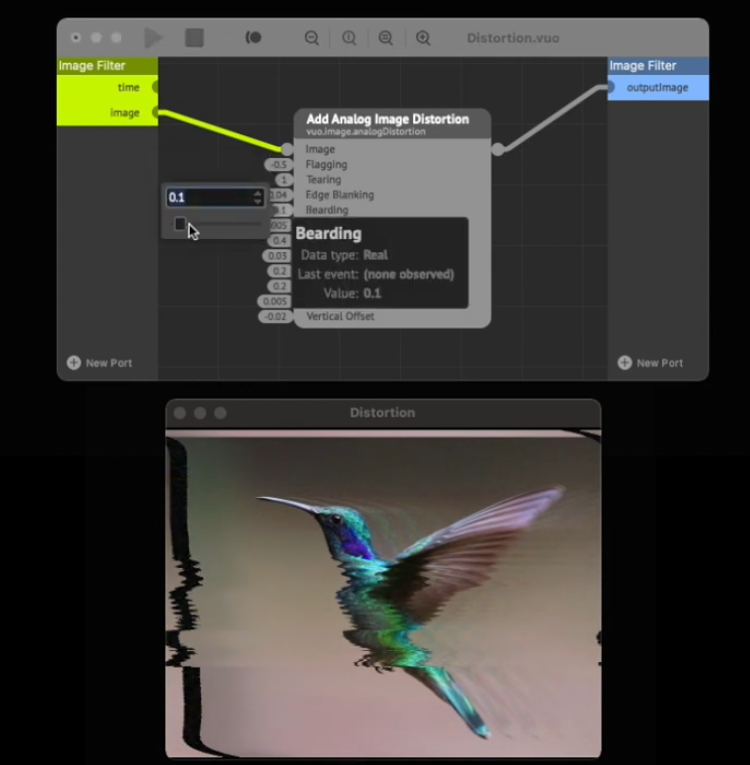

But Vuo is significant for a number of reasons. The macOS-only tool is capable of making plug-ins for tools like Final Cut Pro X and VJ apps – VDMX even has dedicated support. That can be reason to pony up for the Vuo Pro license, which also includes support for features like NDI, Art-Net, Blackmagic device I/O, and extra nodes. If you just want another tool to play around with, there’s also a free “community” edition for personal use. I think it’s great having these different options, actually – it’s the equivalent of having a couple of different modular synth rigs in a studio.
Vuo 2.2.0 adds a number of new nodes, which we can file into two categories – new glitch/artistic stuff, and new utilities.
The glitchy bits first: there’s some VHS-/CRT-style “Analog Image Distortion,” which looks like an analog video signal as it loses tracking (kids, ask your … jeez, parents, we are getting old):
You also get an “Interpret Data as Image” node – a common glitch technique, but one that’s especially fun live. Here they are visualizing the innards of the Mac kernel:
There’s functional stuff, too. Make a text field:
Number fields:
— and the ability to open file dialogs, really bringing this into the territory once covered by Quartz Composer:
And once more, here’s their showreel for some added inspiration:
Plus, if you are on the Mac using another platform, and it has FFGL support, you can build plug-ins with the Pro edition.
Here’s how to get started:
Try it yourself:
Previously: