Lying somewhere between organic and artificial in its sound, the vocal synth Pipa – available as both an iPad app and a Mac and Windows plug-in – is genuinely new and refreshing.
I’ve been playing around with it a little late, but I absolutely adore this little gem. It’s something that begs you to plug in a little MIDI keyboard and actually mess around, and you can bend it to all kinds of contexts. It can make quirky vocal a capellas like you hear in the demos, but you can also treat it as a unique oscillator with some vocal-ish characteristics.
So yes, this is the “vocalese” plug-in if you want it to be. But it’s really a synth, with all the fluid control of parameters you’d expect.
It’s the work of a small but prolific boutique plug-in maker in Stockholm called Klevgrand.
Also, crucial – if you read this today Tuesday 5 January, there are intro deals on both. (Sorry for not much heads-up on that.) Half off, so US$24.99 on desktop and $9.99 on iPad.
Pipa Vocal Synthesizer for iPad [Apple App Store]
Pipa vocal synth plug-in [Klevgrand.se]
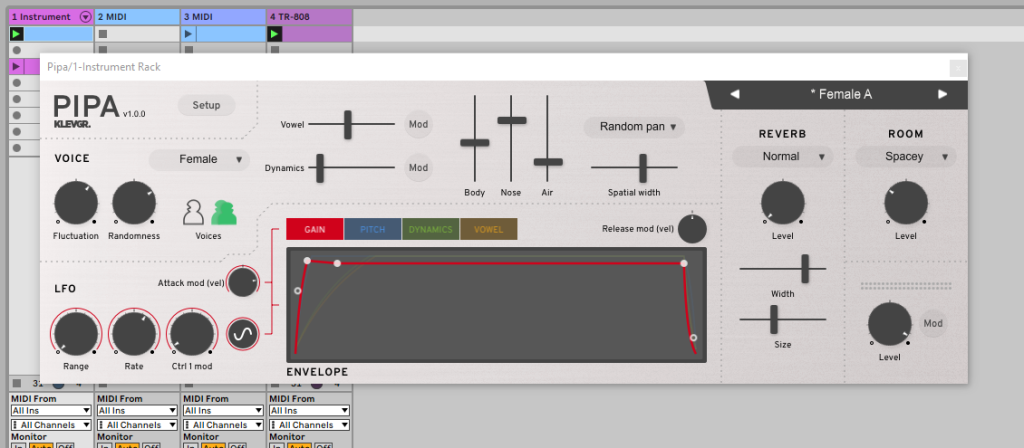
A new branch of the vocal synth tree
Digital instruments today tend to use one of three methods:
- (Big) samples. You’re spoiled for choice with this – massive sample libraries with dozens of gigabytes of sounds. Yes, they’ll sound like a real chorus or vocalist, but the samples are so large you’re practically just playing a recording of the choir. It’s very effective, and it allows you to compose something that sounds like real singers.
- Formant filters. This family of approaches is the descendant of voice synthesis. It’s that obviously artificial sound you may have heard – which is itself desirable.
- Wavetables. Generally in combination with 2, you can also use sliced up wavetables. Pipa is related to this, but with a very significant twist.
Since the main challenge here is how you piece together little audio snippets into the finished result, the third method uses machine learning. That hasn’t shown up in a vocal synth. (It will.)
Simple digital synths of the 80s and 90s also tried using vocal wavetables, but it’d be more or less the same wavetable repeated everywhere, so it also sounds obviously artificial. (That’s the “dooh dooh” sound many of us grew up with on Roland and Yamaha General MIDI gear.)
Now, granular wavetables. What makes Pipa interesting is that it uses wavetables, but combines them with granular playback – so you get lots of overlapping wavetables for a smooth, consistent sound.
There are two advantages to that. One, that sounds more organic and voice-like than just repeating a wavetable or using formant filters. But secondly, the controls give you more continuous parameters you can shift as you play – which is desirable in a synth.
Klevgränd Products · Pipa – Expressive Vocal Synthesizer audio examples
The developers explain that they’ve taken a big database of wavetables, all from actual vocal samples. That’s the same technique as used on older gear, just you have a lot more of them and morph between them. (And you retain phase alignment, which means you can morph smoothly.)
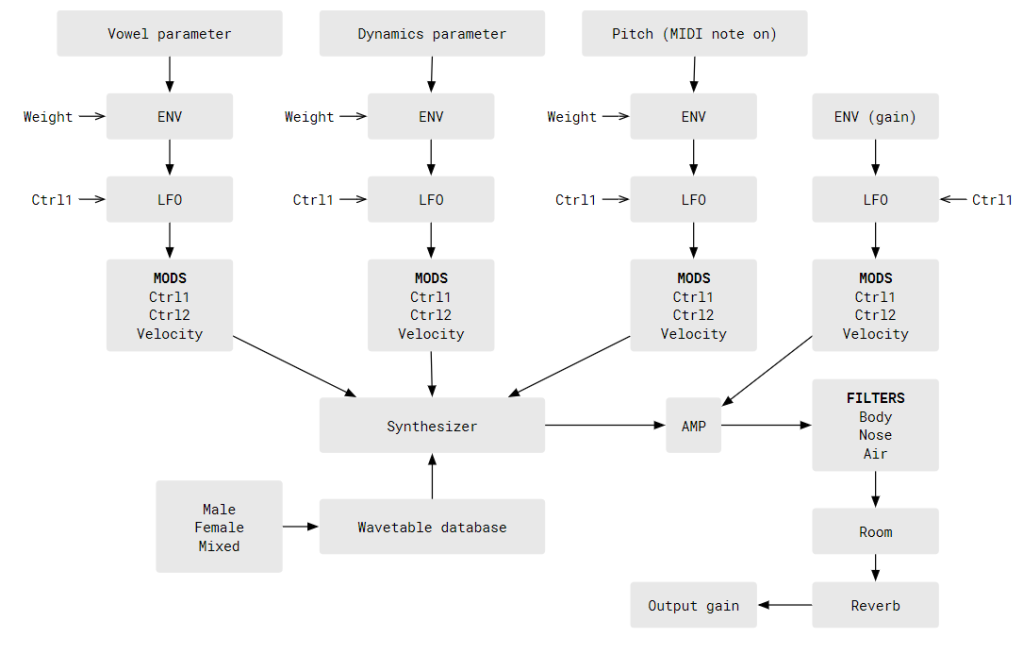
Loads of responsive parameters
We’re all overusing the term “expressive” these days. Let’s talk about what this really means – you can plug in a MIDI keyboard and how you play and what you do with the mod wheel and whatnot actually makes the sound transform. It’s more playable. It’s more fun. And that’s what this is, thanks to an array of different parameter choices.
In particular:
Voice controls. You can choose “male” and “female” (which determines which wavetables are used) and play them across any pitch range, or use “mixed” to transition from one to the other automatically based on played pitch. As in any voice synth, part of the artificiality comes from your ear’s ability to hear particular formant-pitch relations – and of course, you’re free to break those rules, so these are fluid qualities.
The granular bit is in “fluctuation,” “randomness,” and “voices.” The plural “voices” is actually just two, but you get sounds that resemble larger choruses depending on how you set other parameters. (You can also set the stereo stage using the pan and spatial width controls.)

Playing with fluctuation and randomness you can get a wide range of smoother, thinner sounds and richer textures, some of which begin to sound like instrumental-vocal hybrids. So you can get more artificial, synth-y sounds with fluctuation at zero, natural vocal sounds in the middle, and some more granular / textural sounds as you crank up fluctuation and randomness.
The human side of the voice control is the vowel, dynamics, and body/nose/air controls, which help you model the natural characteristics of the vocal tract.
Envelopes and modulation. Note those Mod buttons next to vowel and dynamics. And note the LFO. And the envelopes.
The sounds you get in the demos largely have to do with setting the vowel shape and envelopes. Again, because this is a synth, you can produce those effects y using live synthesizer controls and either routing in control or playing. That makes Pipa a perfect choice both for something you want to play with a MIDI keyboard and something you want to drop into a modular environment and treat like a patchable oscillator. (Think Reaktor, VCV Rack, Bitwig Studio, etc.)
The vowel and dynamics mods can also be mapped to external input, including key tracking or (if your keyboard supports it) aftertouch. (You can also use these mappings in those aforementioned modular worlds.)
There is no lyric support in Pipa. But that’s what’s kind of extraordinary about this engine – all those vowel shifts that sound like vocalese and even sound like they have consonants are just clever use of rapid envelopes. And that’s actually pretty great.
Control. There are two control buses, both of which can be assigned with a learn control, and each of which has its own attack fader. That last detail is unorthodox and really welcome.
You also have pitch bend and legato controls, with both a range and attack control on pitch bend (also really clever).
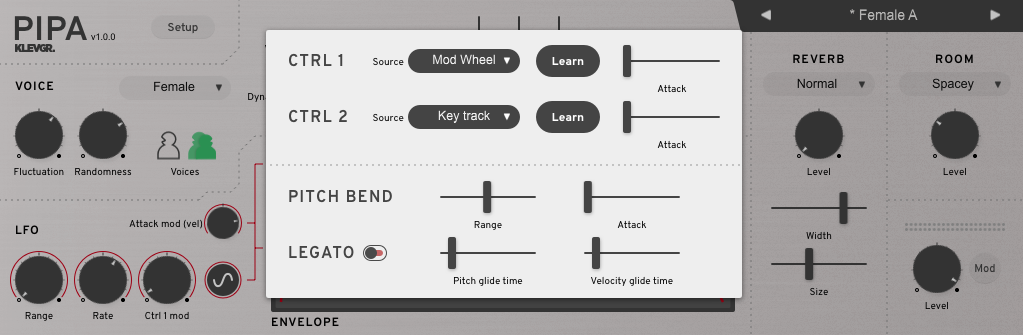
Reverb and Room. There are a lot of reverbs paired with this instrument – 6 algorithms under Reverb (plus width and size), and another 5 algorithms under Room. You can combine them if you like, meaning you can use Reverb as your channel reverb but use Room to give the sound some natural body.
Side note – I even paired this with the old wavetable approach (the one that doesn’t use these granular techniques). I tried layering some 90s vocal patches from the Roland JV-1080 (which is lurking in your Roland Cloud subscription if you have one). The results were strange and, to me at least, entertaining. Let’s see what tracks come out of that.
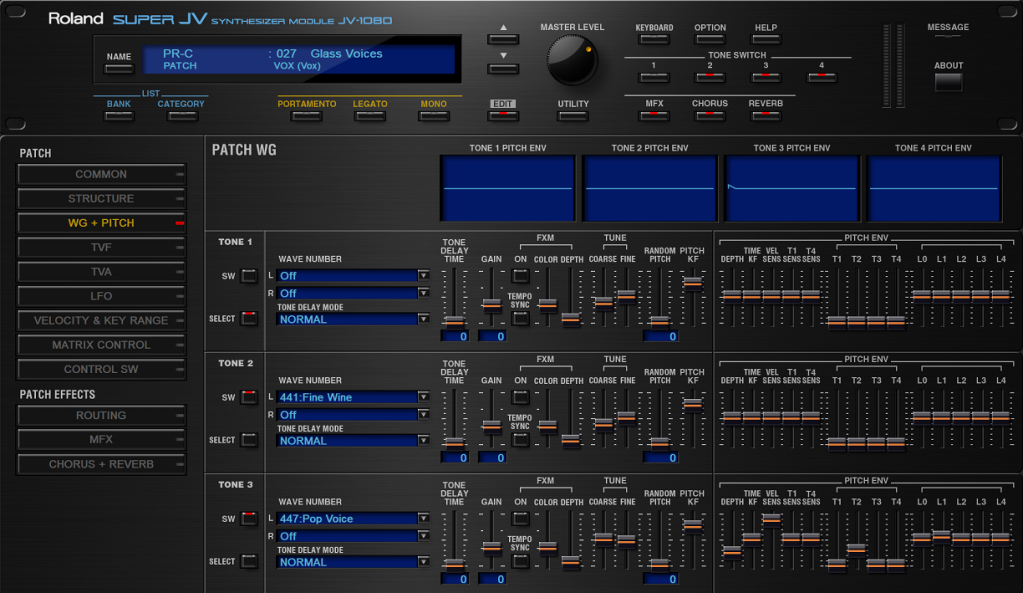
Conclusions
If you want some quirky, cute vocalese sounds, or something a bit artificial and playable, or something in between – Pipa is brilliant. Lovers of granular instruments will be immediately at home, too. (A caution, as with any granular instrument – depending on where you set envelopes, you can max out your CPU by creating too many grains.)
There’s particularly nothing like this on iPad, since those massive sample libraries won’t fit, so it’s great to be able to sketch some stuff while lying around.
macOS 10.9+, VST3 + AU + AAX
Windows VST3 + AAX
iOS (iPad Air 2+ / iOS 9.1+) AUv3
https://klevgrand.se/products/pipa
PS, if you’re looking for tons of 90s-style vocal singing, with English and Japanese text support (and a powerful if complex interface), check out Plogue’s amazing Alter/Ego.
https://www.plogue.com/products/alter-ego.html