Making interactive Leap Motion compositions with Vuo from Vuo on Vimeo.
Leap Motion has been touting the possibilities of making things happen with the wave of a hand. But that gesture only becomes meaningful when something happens. Imagine if that “something” could be anything you wanted. For that, you need an open-ended interactive environment.
Enter Vuo, the live interactive multimedia composition tool that last month hit beta. Among the functionality Vuo has been adding is native support for Leap Motion. See the video at top for what that means.
Vuo isn’t the first environment to support Leap. But seeing the Leap, by default, in a visual programming environment is really lovely. It’s the ability to use your gestures as an input, as easily as MIDI or OSC – a sort of “you-to-digital” interface. And that seems it should be a standard for this stuff.
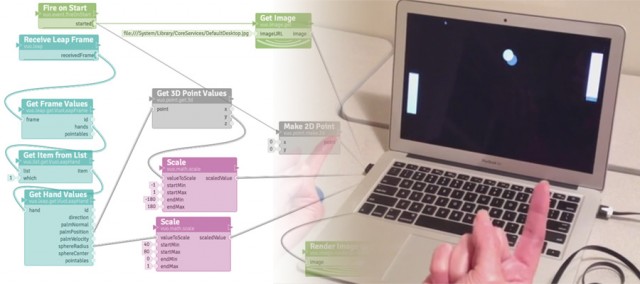
The combination is featured on the Leap Developer Blog:
Rapid Prototyping with Vuo
In that blog post, I think they slightly overstate the difficulty of typing code (API design and documentation, people!), but they do have a point:
Let’s say you want to use your hand to move a sphere on-screen. In Vuo, you can browse through the node library (your list of building blocks) and pick some nodes to draw a sphere and get the palm position from the Leap Motion Controller. Then you can draw a cable connecting the palm position to the position of the sphere. And the sphere instantly starts moving.
Previously: Vuo, Multi-Platform, Open Visual Programming, in Beginner Tutorial and Opinion