Well, we expected this, though maybe expected it a bit earlier. Avid is adding what is essentially an Ableton Live Session clone to its UI, available both in the new Pro Tools update and in a free iPad app called Pro Tools Sketch.
The iPad app, for its part, visually looks very much like Apple’s – down to features of the transport bar and insert slots – though it’ll be easy enough to grok for both beginners and Pro Tools users. Perhaps the most important thing is that you can take these Sketches and share them bi-directionally with your desktop Pro Tools session.
And yes, the approach to clips will seem familiar. (Avidton Tool!)

So, yes, this is late, but it’s also nothing to dismiss. For all the gripes about Pro Tools and its market dominance, for a lot users, it’s tough to beat the Pro Tools timeline for editing power. Being able to grab MIDI and audio snippets and loops, bring them onto your desktop, and then assemble a complete timeline looks like a winner. And yes, while Apple was the latest to try to copy Live’s success, this implementation looks a whole lot simpler than Apple’s rendition, which can present a bit of a learning curve if you’re used to how clips work in Ableton Live.
Curiously, Sketch also pops up – with exactly the same UI as on the iPad – as a window above the standard Pro Tools interface when you run it on desktop. The idea is the “Sketch” part of the workflow.

Also, there’s one very subtle detail I’d like to point to in the screenshot of Pro Tools Sketch. It’s almost painfully simple – check the “Arrangement” slot at the top. All you do is drag and drop clips into that, and you get a linear arrangement.
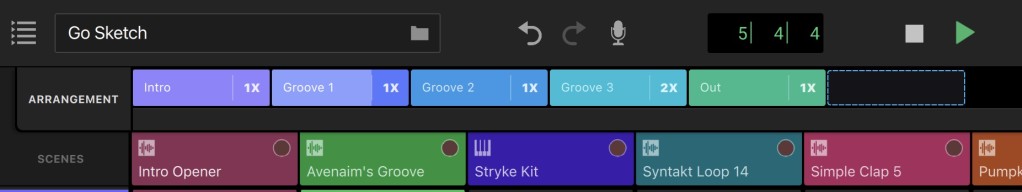
Hey, Ableton: why can’t we have something like this on Ableton Push so we could make arrangement in standalone mode, actually?
Seriously; it’d even fit on that display on top.
Or even on Ableton Note?
Ahem.
So, that covers the “Late to the Party” files. (The tagline is literally “years in the making.” I mean, yeah, we kinda figured.)
Now for the bulging file of “Oh, I guess you don’t want subscriptions?”
Avid has also announced that it is making available the Pro Tools perpetual license purchase option after receiving clear and consistent feedback from the user community.
I’m going to guess I can’t reproduce all that “clear and consistent feedback” here on CDM as, you know, we’re a family-friendly site.
Anyway, any other DAW, this would be less interesting. We’ve seen attempts to breathe some of the Ableton Live magic into other tools, to no avail – the users who wanted that workflow generally made their choice long ago. (If you want to go really far back, we can talk about Cakewalk Project5 in the mid-2000s. And Cakewalk tried this separate-window concept in SONAR, too.)
But I expect Pro Tools Sketch the iPad app and Pro Tools Sketch the 2023.9 feature are important for two reasons:
- Education markets with Pro Tools are likely to find this useful if they also have iPads or students with iPads.
- I’m curious if someone will find some interesting use cases for the Clips View and Pro Tools’ bread and butter in TV / film / soundtrack, etc.
Apple platforms certainly come out a winner, regardless. Apart from the popularity of Pro Tools on macOS, now on iOS you’ve got some pretty solid round-trip workflows and remote apps and other tools for all kinds of DAWs, including Apple’s own Logic, Ableton Note (which was just updated this week), Steinberg’s Cubasis, FL Studio, Reaper, and the list goes on.
Also new in 2023.9:
- Export Selected Range (limited to Studio and Ultimate, because… accountants, I guess)
- Drag-and-drop plugin slot reordering (seriously back in the “Late to the Party” folder, but okay!)
Here’s Pro Tools Sketch:
https://www.avid.com/pro-tools/sketch