Leading the live visual world, Resolume Arena/Avenue continues to keep up its brisk update cadence. This latest version lets you search for stuff Spotlight-style, speeds up workflow, and oh yeah, you can finally rotate text.
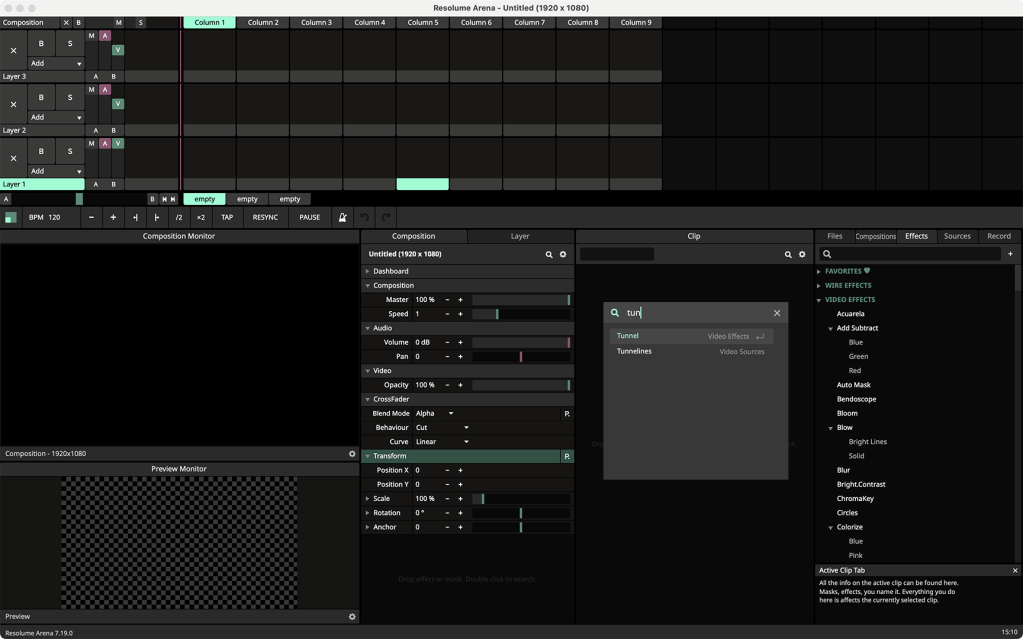
Let’s do this in a hurry, too. The big feature is Quick Search. Introduced first in Wire and now coming to Arena and Avenue, you just type in effects and sources from a search UI – the Spotlight-style feature we now expect everywhere.
There are a lot of other goodies:
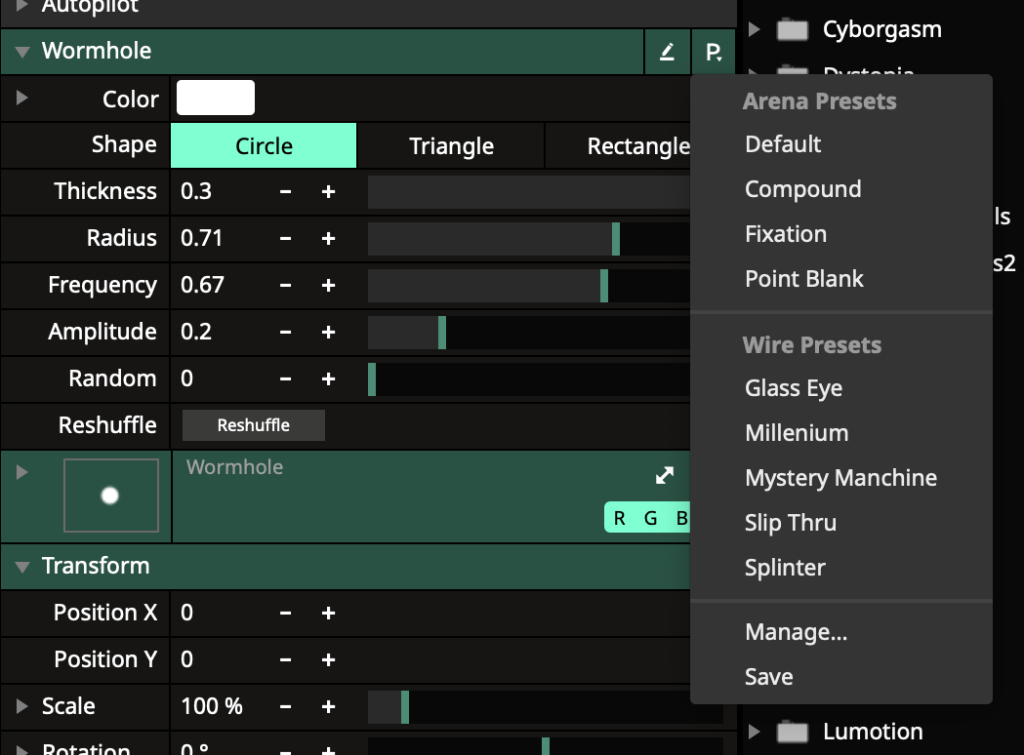
- Text rotation in Text Block sources, Text Block effects, and Text Render nodes in Wire
- Slice Transform Upscaling (basically handle transform scaling the way it should – put Slice Transform before the default transform)
- Wire Dashboard Presets – this is bigger than it first sounds, as it lets you manage Wire patches in live shows, work with Arena, and compile them for distribution (see the notes)
- Wire Monitor Backgrounds (as in Arena and Avenue, so your background shows what you want, whether black or an image – it’s the little things!)
- Wire Swap node which… swaps, duh
- Polar node – convert cartesian to polar and back again
Plus fixes and such. Video!
Now, I know what you’re saying – wait, if you cover this, you better also say something about Notch and Unreal and TouchDesigner again soon. Why, yes. Watch this very space.