macOS Sonoma remains stable, but a change reportedly related to AU plug-in validation in the recent 14.4 update can cause compatibility issues. With no significant reason to rush to upgrade, that means you should delay until plug-in developers have updates.
Let me preface that last point – as I read Apple’s release notes, the last critical security update was 14.2.2. You should rush to update macOS when critical security updates are involved, but that appears not to be the case here (even as some security patches are included); see below.
Plug-in issue reports
The issue appears to correlate to some (though not all) plug-ins using the widely-used iLok protection scheme from PACE. (auval is Apple’s own plug-in validation tool.) The issue here, as with many plug-in compatibility problems, is that most hosts will simply crash without explanation. Sometimes those crashes will occur when instantiating the problematic plug-in, but some hosts will hard crash just when scanning your plug-in folder, and depending on the host, the whole DAW may crash.
A general word of advice: if your DAW is crashing and you don’t know why, try disabling plug-ins via the host – many hosts have a shortcut on startup for doing this, or if you can launch and get into preferences, you can disable them there (or point them at a different folder). If all else fails, literally move your whole system plug-in folder out of its normal location to somewhere safe and try again. It’s a crude method, but it at least will narrow down the issue to “yeah, plug-ins.”
Here are some relevant reports – though LiquidSonics says for their part they’re not seeing this issue with their own software, but merely reporting it for their users. (And yeah, if your DAW is crashing, that means you’re unable to use their software even if they and the DAW vendor aren’t be at fault!)
Universal Audio’s statement:
As you may know, Apple recently released the macOS 14.4 Sonoma update. There have been reports of compatibility issues impacting plug‑ins from various manufacturers that are safeguarded by PACE / iLok with Audio Units host DAWs such as Logic Pro on Apple silicon Macs.
Consequently, if you utilize Audio Units on an Apple silicon computer, it is recommended to defer your update until more is known. We are contacting PACE and will update you after we find a resolution.
PACE / iLok Issue with macOS Sonoma 14.4 Update [Universal Audio]
And NeuralDSP
And all these plug-ins [VI-control forum]
And reports here and here (via Sonnox) …
I’ve heard from multiple readers, including @jagalot who says SSL plug-ins were causing him issues:
Sonoma 14.4 Compatibility Advisory Note [LiquidSonics]
Mac Users: Do Not Update to Sonoma 14.4 Yet [Synth and Software]
Metric Halo also recommended against upgrading, though they report their products have no issue.
Updated: Kilohearts reports issues, as well.
Unfortunately, we have to join the chorus of audio software developers advising users against upgrading your MacOS to Sonoma 14.4.
A few users have reported various problems with Kilohearts plugins in the latest MacOS update and we are in the process of working out what is causing them and finding a solution.
Note, if you’re in a bind, you upgraded and can’t roll back, you could try forcing your host into Rosetta 2 mode, as some users seem to report that solves their issue. Choose Get Info on the application’s icon (cmd-I) and you’ll see a checkbox. Just don’t forget to switch it back again later.
This is also a reason to enable Apple’s TIme Machine before installing updates, because then you can easily roll back. (Other similar solutions exist, of course, but that’s an easy one.)
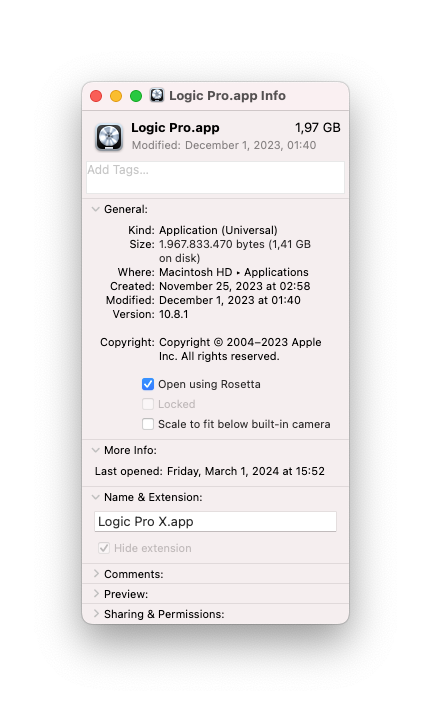
Incidentally, I was over the weekend investigating not this but a different issue – I’m still on macOS Sonomar 14.2.1 which seems unaffected. But I found that swapping out Ableton Live 12 stable for the last beta version unexpectedly made all my iLok plug-ins fail, as well as the iLok License Manager. In my case, I downloaded iLok License Manager from the iLok site, ran the uninstaller (the uninstall tool is inside that download), rebooted, and reinstalled License Manager. That fixed the issue with all iLok plug-ins in Live. I don’t know that this fix helps with Sonoma 14.4, though, and I don’t have an explanation to why License Manager suddenly failed for me.
The only good news with iLok is, once you do fix the problem you typically fix all related plug-ins, so the annoyance factor is greater, but the fix is comprehensive.
Keep us posted; I’ll post an all-clear if we do hear more.
USB-C hub issues
Additionally, relevant to audio, some users are reporting USB-C hub issues – there are multiple reports of that, but here’s macOS Rumors:
macOS Sonoma 14.4 Causing USB Hub Issues for Some Users
macOS 14.4 details
There is no reason to update to 14.4, meanwhile; its banner feature is new emojis.
Here are the full (user-facing) release notes for 14.4 and other Sonoma updates – a good refresher:
What’s new in the updates for macOS Sonoma [Apple support]
The key language with Apple updates to watch for is this incantation – “This update provides important bug fixes and security updates and is recommended for all users.” The last update with that instruction as I write this is macOS 14.2.1. This doesn’t mean other updates don’t include security updates, but Apple seems to add this language when the update is critical. Audio users do need to worry about security, but typically the “critical” category is what you’re looking for.
If you’re a glutton for punishment with too much time, here is the complete list of security patches, which does include some (non-critical, evidently) fixes in 14.4. If you’re in a security-critical environment, these may in fact warrant an immediate upgrade, but that’s another reason serious production work might include only limited use of the Internet and non-audio/video apps:
About the security content of macOS Sonoma 14.4 [Apple technical note]
For more detail, here are the developer notes, though as usual these tend not to include mention of AU validation issues.
macOS Sonoma 14.4 release notes [Apple developer documentation]
Commentary
Here is my frustration: if either Apple’s team responsible for the validator or PACE were more transparent about changes, presumably, we would at least be better informed. Third-party developers are the ones with the products facing users, so they take the flak when something goes wrong, but this can very often include undocumented technical changes well beyond their control. Worse, because most hosts don’t sandbox validation or plug-in instantiation, a crash in just one plug-in has a negative impact on perceived quality for every plug-in developer, and the host developer, and ultimately Apple.
I’m not saying technical problems are inevitable or faulting developers. I’m saying there has to be a better way of handling this quality issues – both in how changes are made and how they’re communicated. Waiting for the system to fail on users’ systems – whoever is to blame, whatever the reason – is waiting until it’s too late.
Also, this has a negative impact on platform security, because users then don’t trust updates and don’t install critical security fixes in other cases. That should raise alarm bells, though I seriously doubt these are teams that communicate with one another.
It sure is a long-lasting issue. I literally remember troubleshooting issues with PACE and Apple OS updates 25 year ago (!) in 1999 while I was in college. So, let’s check what the top Billboard single was in 1999 and… ha. It’s “Believe,” which is even the most prominent song ever to involve a plug-in. Perfect.
(Developers to PACE: “What am I supposed to do? Sit around and wait for you?“)
I would say the new shaking head emoji and broken chain cover the situation reasonably well, if you did update: