For this book review, we welcome guest writer Andy Farnell, who himself has a terrific book on interactive sound design and free modular patching environment Pure Data, entitled Designing Sound. It began as a review of a book on using free software – but it could be, more than that, a chance to fight procrastination. And while this runs the gamut, including graphics and design and not just sound, that could be even more relevant to those of us who need to delve into those other areas for our creative work. -Ed.
We all have a stack of things to get round to one day. Building a website. Making a video. Writing a book or recording an album. Allow me to share with you ten days that will transform your list of could do, would do, always going to do… into a list of exciting projects you’ve started.
That’s how long it took me to flick through Daniel James’ “Crafting Digital Media”, a light-reading compendium of software wisdom published by APress and weighing in at just under 400 pages.
It takes two of the major excuses for procrastination, “I don’t understand the interface, so I’m waiting for someone to show me.” and “I don’t have the money to buy the latest software”, and stomps them in the face with a giant boot.
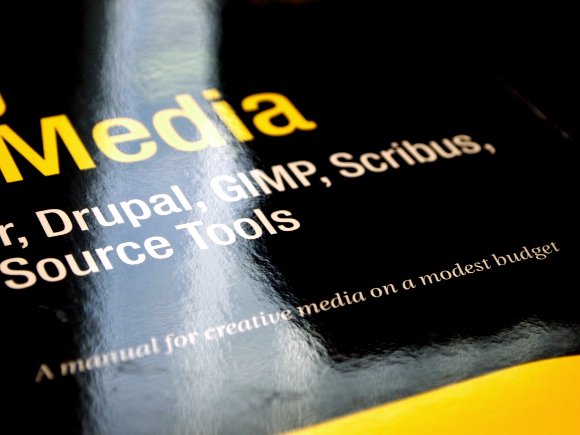
There are roughly eight topics, or chunks of knowledge covered.
The first is about photography, with demonstrations in F-Spot, GThumb and GIMP — all the free tools you need to transfer, manipulate, and polish high-quality digital images.
Every software package in the book is a free, open source product that can be legally downloaded and used. These are not shareware or limited trial programs, but full versions of powerful, standards compatible applications — all modern free software with reliable, polished interfaces and powerful features. The book also comes with a CD containing Ubuntu 9.04.
The second chapter concerns illustration and font design. This is a whistle stop tour of modern scalable vector graphics tools and techniques, touching on Inkscape, FontForge, and GIMP again, showing you how to import, export, convert and edit high quality multi-layered scalable graphics.
Next comes 2D animation, where KToon and Synfig are demonstrated, showing the basic concepts of frame sequencing and tweening. And naturally, 3D modelling follows, with a look at Blender, the immensely-powerful 3D object design and rendering package with auxiliary game engine.
Although each section covers a complete production concept, it isn’t tiring or exhaustive. Just enough guidance is given to launch the program, explore the features, introduce the key concepts and leave you to play. If you actually follow along with the software examples, it’s a truly exciting journey, as you go to sleep each night with your head exploding with possibilities.
The art of publishing is the next adventure, with explorations of page layout, document structure, creating PDFs, posters, books and flyers. Subjects like fonts, typography, kerning and color processes are explained through examples with the Scribus application.
As a musician, you might be wondering where the audio tools are. The book doesn’t disappoint. There’s something for even experienced users in this compendium of tools spanning three chapters. Packages such as Mixx, Hydrogen, Jack, Seq24, Alsa Modular, Audacity, Ardour, and JAMin are explored in the context of all the common tasks like podcasting, recording, sequencing, effecting, compressing and mastering, EQ, CD production, and creating your own streaming server.
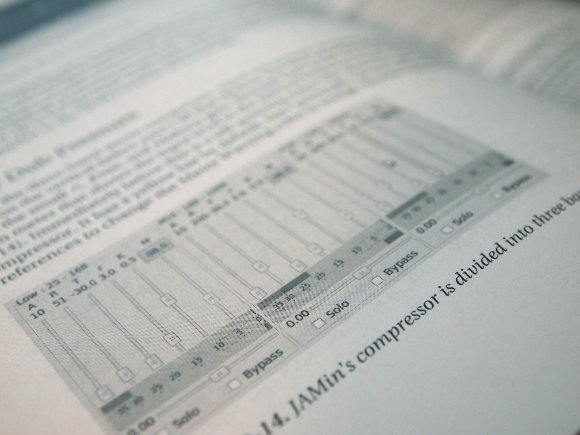
As an old fart who has just discovered YouTube, I found the next section on video editing to be very helpful since I’ve just started to explore making video tutorials. The now comical proliferation of incompatible video formats and codecs, a depressing indictment of the failure of standards, are cut through in short order. Daniel lays down the basics of formats and their conversion using AVIdemux, cropping and resizing while preserving high quality, and basic editing using Kino and the Open Movie Editor. A quick treatment of audio sync, titles and effects wraps up the section nicely.
Web development is the last chapter on software packages. Arguably there are so many choices for Web2.0 site design that it’s hard to justify any particular one. This book opts for solid and proven Drupal, along with a tour of the industry standard Apache web server, MySQL back-end, and Icecast media server to give a user-driven internet radio station as the chapter example.
Each of these topics is an entire profession in itself, about which shelves of books could be written, so don’t expect to become much of an an expert in any. What “Crafting Digital Media” does is open the door and get you started producing content very quickly. From there the opportunities are up to you.
As well as gently throwing in up-to-date anecdotal knowledge and asides from his encyclopaedic knowledge of modern media software, Daniel ties together the various threads into a whole that leaves you feeling empowered to start any new digital production project.
Let’s face it, the key to most pieces of software is a few simple steps, a few core commands, that seem so easy once you know them that you want to kick yourself for not trying sooner. Getting over that initial barrier is what this book offers.
The book would be a fantastic companion to new users of Ubuntu Studio, Pure:Dyne or 64Studio distributions, though several of the packages are multi-platform, so are available for Mac and Windows too. Ed.: Indeed, a large number of the tools are cross-platform – GIMP, FontForge, and Inkscape run on Mac and Windows, and Ardour on Mac. But then again, if you’ve got a Mac or PC, this is a great time to explore Linux a bit as a second OS, and all this software is available to you. Graphics software should even run acceptably virtualized. -PK
Title: Crafting Digital Media
Author: Daniel James
Publisher: Apress
Year: 2009
ISBN: 9781430218876
Price: $29 (RRP:$40)
