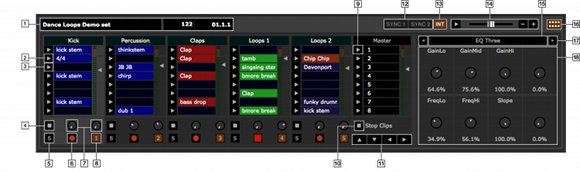
We’ve known since January that Ableton Live, the live production software, and Serato Scratch Live, a leading virtual vinyl and DJ app, were to be connected with new software called The Bridge. (See our Q&A from the NAMM trade show at the beginning of the year.) Now, after a limited private beta, the software is available as a public beta. There’s also full documentation online if you just want to browse through and have a look (which you well may want to do, as the prerequisite hardware/software setup is non-trivial).
How does The Bridge work? To sum up in one line, The Bridge provides access to Ableton Live sets inside Serato, and allows you to export your Serato mixes in Live’s native format for after-the-fact tweaking. Having talked a lot about The Bridge, I’m eager to hear how it works in the real world.
The Bridge 1.0 Manual [Serato]
Serato Scratch Live 2.1.1 featuring The Bridge 1.0 public beta [Serato Forums]
Back in January, a number of us also wondered if people would try the opposite approach for integrating virtual vinyl with Live, by using Ms. Pinky via Max for Live devices inside Live. It’s very possible people have continued to work on this; I haven’t followed it closely enough. If that’s you, give us a shout.
Ms. Pinky + Max for Live = Scratch Anything in Ableton