Mackie has released a free-for-download version of their C4 Commander software. Before we start warping this to our own purposes, let’s start with how Mackie likely intends this to be used. The C4 Commander software maps knobs and displays to a wide variety of software, plug-ins, and external MIDI hardware (new and vintage), either via included maps or via your own custom configuration. That in itself is nothing new; what is new is that Mackie is now letting you download this useful software even if you don’t own the hardware. If you don’t have a C4 Commander hardware device, you can run the software on your computer and tweak knobs on-screen.
C4 Commander Software: Information and Free Download [Mackie.com]
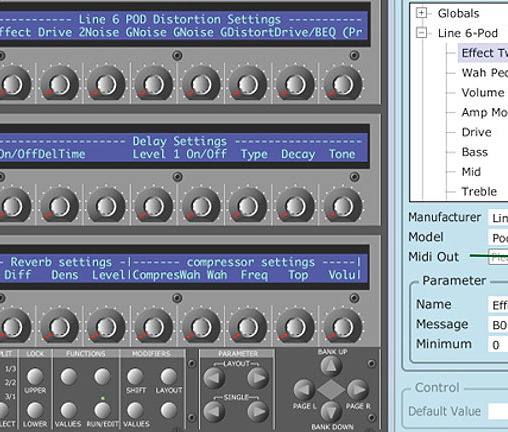
Now, of course, Mackie is hoping that once you start doing this you’re going to decide to run out and buy the C4 Commander hardware. That’s not a bad idea; it’s a great device. But, since we’ve had a couple of stories and an active comment thread going about how you can fool your Mac or Windows machine into thinking some existing device of yours is a Mackie Control device. In other words, this free software could help you with some clever two-way mapping for control of software or hardware. See our previous story:
How-to Fake (or Customize) a Mackie Control Device
Useful? Well, it’s certainly been useful to at least some of you who wanted the Mackie Control options with some other piece of hardware. And even if not, if you’re in the market for a Mackie Control it might be worth looking at this software first. It looks a lot better than software for many competing devices, so test-driving the software could help inform your buying decision after all.