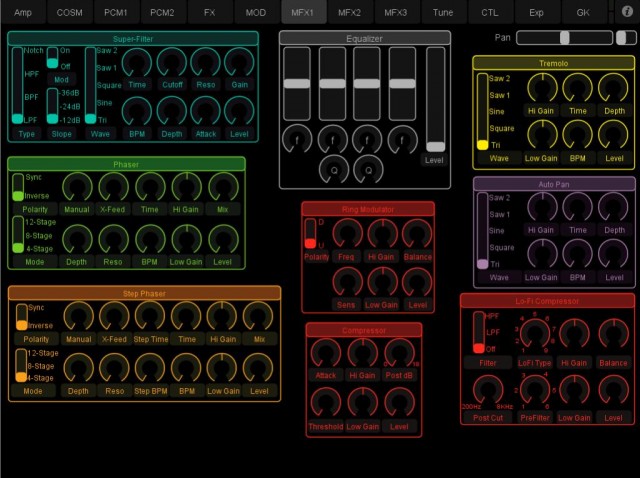Roland’s GR-55 guitar synth is one powerful accessory for guitarists – maybe a little too powerful. With its various modeling, effects, and synthesis powers hidden in layers of menus, navigating all those sonic capabilities can be a chore. Enter one user from the GR-55’s dedicated community of guitar synthesists. Marc Benigni used TouchOSC control software for the iPad and set up a template that makes all of that functionality touchable, direct, and accessible.
But wait — there’s more! There’s also a dedicated, free and open source editor for Mac, Windows, and Linux. (There’s even a fresh Lion build for Mac users.) So, score one for the Roland user community stepping in and doing more than the actual manufacturer (and I haven’t yet seen any maker do a Linux version, or, for that matter, release their editor as open source). Thanks to Marty Cutler for the tip!
“Yeah, sure,” you say, “it’s open source software. Probably looks totally ugly and primitive.”
Nope. Looks damned slick, actually:
And all this means you’ve got a powerful editor without the need for an iPad.
http://grfloorboard.sourceforge.net/
Project information
If you’ve got an iPad…
Marc writes and describes that project:
I recently developed a TouchOSC layout that serves as a patch editor for Roland’s GR-55. The GR-55 is an impressive guitar synth and guitar preamp, but it’s UI leaves *much* to be desired, and Roland has stated that they will not be releasing a PC-based editor for it. With this layout, an OSC interface, and of course a copy of TouchOSC, the user can easily and intuitively edit patches, or modify GR-55 settings in real-time during performance.
Details concerning development can be found in this thread on the VGuitar forums, with photos of the interface on more recent pages:
http://www.vguitarforums.com/smf/index.php?topic=3205.msg30263#msg30263
The mind still boggles at all those controls, but now it looks far more usable. You can bet that iPad apps may soon be a trend for manufacturers, too, though sometimes – freed from any commercial aspirations – what the users come up with works pretty well on its own. I’m eager to try some layouts out for both iOS and Android touch devices; just because it’s fun as a developer, I’m toying a bit with the latter.
Of course, this tool is a great head start on iOS:
http://hexler.net/software/touchosc