 No matter how committed you are to some of the alternatives, Google’s YouTube will remain part of your online life. So we continue our look at how to make it more livable.
No matter how committed you are to some of the alternatives, Google’s YouTube will remain part of your online life. So we continue our look at how to make it more livable.
Readers wrote in with some tips and impressions of YouTube’s new "higher-quality video" mode:
Make Your YouTube More Livable: I Have a Fast Connection Setting
Richard Lainhart, a regular on Create Digital Music (attention, Buchla modular fans!), had some specific tips on which upload settings to use and how to force high-quality playback:
First: I’ve had my Video Quality settings on "Fast Connection" for some time, but that doesn’t guarantee that you’ll get the better quality. In fact, for me, it doesn’t work at all. In my case at least, I still have to use the "&fmt=18" URL trick to invoke the better quality. (I’d be curious to hear if just changing the settings works correctly for others, and if so, what’s your OS and browser.) For music-based clips, however, it’s definitely worth it, as you get both a higher bitrate and stereo playback.
In terms of preparing clips for upload to try to ensure that the higher-quality version is available, after some trial and error, I’ve been encoding them at 640×480, 30fps, H.264 multi-pass encoding, with a target daterate between 700 and 1000 kilobits/second. Audio seems to work well at 16-bit, stereo, 44.1 kHz, using AAC encoding at 192 kbps. You can see, and more importantly hear, the difference here on my YouTube channel – http://www.youtube.com/rlainhart. Try, for example, the clip entitled "Jordan Rudess Ethno 1." Try it first at the default version, and note the audio in particular (headphones or external speakers will help make the difference clearer). Then add the URL extension "&fmt=18" (without the quotes) to the URL, and wait for the new clip to load.
You’ll know it’s linked correctly when you see "Watch this video in lower quality for faster playback" beneath the clip. You should hear vastly-improved audio as a result. Be aware that it can take more than 24 hours for the higher-quality version to circulate through the system, for some reason, so don’t expect the ULR extension thing to work immediately after you’ve uploaded it.
Those upload settings, incidentally, work nicely on services like Blip.tv and our house favorite Vimeo, so you can avoid re-encoding standard-def videos for uploading in both places. YouTube’s audience is so large, it’s hard not to upload there, so my current feeling is that you upload twice, one for a community that’s your favorite, and once for the mainstream YouTube audience.
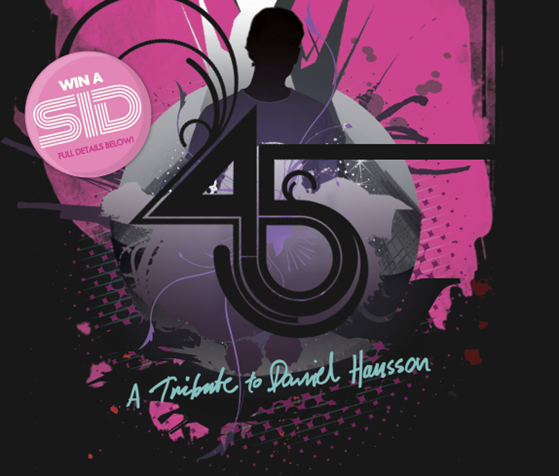 That covers uploads and online viewing, but what about downloads? The Google Operating System blog, via Lifehacker, comes to the rescue:
That covers uploads and online viewing, but what about downloads? The Google Operating System blog, via Lifehacker, comes to the rescue:
Download YouTube Videos as MP4 Files
Of course, this is doubly nice for VJs, because those MP4s could be dropped in a VJ set — legally, if they’re public domain or Creative Commons-licensed. And as bitrates online continue to push upward, I could imagine these formats looking decent enough to use soon (for now, they may look a bit too cruddy to use).
Got more online encoding and sharing tips? Let us know.