
It’s been a long time coming, to say the least. But you can be sure that even when Propellerhead do something as basic as MIDI output, they’ll do it in, well, a Reason way. So, it was intriguing to hear Reason was adding MIDI out precisely because in Reason it’s integrated with virtual patch cords and connections that make it work differently than in other hosts. And that means we wanted details.
Propellerhead’s Leo Nathorst-Böös answers some of our questions, as CDM awaits the beta version.
Most helpfully, we have some new images, so you can see better what’s going on. To handle MIDI output to your external, physical hardware, Reason 7 has a virtual device and connections that correspond to the outboard gear. The External MIDI Instrument device in the rack is fairly basic, with connections for gate and “CV” (Reason’s nomenclature for internal, virtual control signal), and pitch and mod, plus an assignable output for Control Change messages.
Note, analog fans, that when we say “CV” we don’t mean external analog signal. If you are lucky enough to have some analog or modular gear, you’ll need to use MIDI somehow to connect to them. (That’s not to rule out future possibilities, though; in comments on the last story, we got a very interesting thread on the possibility of providing this functionality via a Rack Extension.)
Back to this device, just how does that “CC assign” work?
The CC assign sets what the knob on the front and the CV input on the back currently controls.
The knob is there on the front to make it easier for those who record automation by turning knobs in the rack with the mouse. All CC values are always accessible through Remote (from a hardware controller) and in the sequencer for automation, regardless of what the knob is set to.
If you select a CC# on the front, record automation by turning the knob, and then change what the knob controls, your automation will remain on the original CC#, and you can continue to record additional automation for more parameters using the knob on the front.
Of course, the big deal here is that you can route virtual control signal from other Reason devices out to your external gear – something you can’t necessarily do in many other software environments (or not without some effort or translation).
And how does that assignment work? Leo gives us a basic idea:
The External MIDI Instrument has inputs for Gate and Note CV, to be controlled from Reason’s Matrix or RPG-8 devices—or other sequencers, like some of the Rack Extensions available. In addition to that there are inputs for Mod Wheel, Pitch Bend and one selectable CV->CC input.

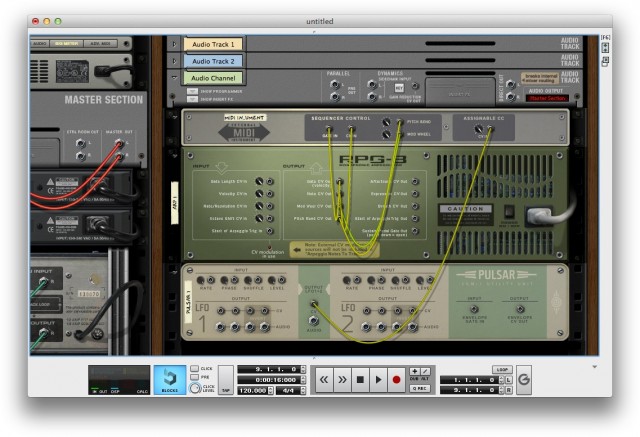
Q. Are the Program and MIDI Channel controls, etc., themselves MIDI assignable? That is, could you take a ReMote device and use it to map program changes on outboard gear?
Program Change can be automated, but not MIDI channel. You can control both from a hardware controller through Remote.
Q. Why does the device have pitch and mod on it – so you can test these from a mouse?
Yes, and for visual feedback when it is automated in the sequencer.
Hopefully that gives you a basic idea of what’s at work. I’m sure this in turn prompts new questions, so ask away. Reason 7 is now hitting beta, which means you testers out there should have something to try first-hand soon, and a final release will follow in the near future.
Next, I want to talk more about slicing and audio loop workflows, also something I’ve been waiting for a long time in Reason. So, if you’ve been eager, too, send us your questions, here or via Facebook.
More on the upgrade:
http://www.propellerheads.se/products/reason/new/