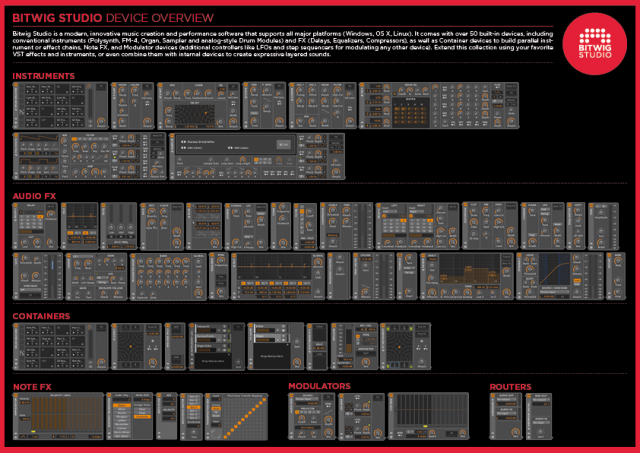It’s been a wait that’s driven some music producers mad – some, rabid with desire to get their mitts on new software, others, angrily dismissing the tool. But it’s a wait that’s nearly over. Bitwig Studio, the Mac/Windows/Linux production and live software, is coming on March 26 of this year. No more beta — a final release.
Pricing has been announced, as well. Downloads will cost US$399 / €299, which means any notion that Bitwig would drastically undercut rivals on price is pretty much out the window. (Boxed versions run slightly higher; Japan will get a boxed version for 41,000 Yen.)
Instead, what we have is what looks like a fully-featured package. In fact, that wait may have been worth it – while early betas were stable, they often left out key features. The end of that wait brings something far more complete. Running down the feature list, the first version of Bitwig Studio will cover the gamut of what most people expect from production software.
Best reaction to this news comes to me from Richard Alexander Caraballo on Facebook.
http://youtu.be/QJshw2Axsqc?t=1m4s
The question, then, is what will set it apart. When it was first announced, Bitwig Studio earned the comparisons to Ableton Live (from naysayers and fans alike). And Bitwig’s press release still begins with “combining traditional arrangement sequencing with modern performance-oriented clip launching workflows.” That’s more or less a description of Ableton’s product. Having something like Live for Linux users is a draw, but we’ll obviously need more than that.
In the time since launch, though, there has been a steady series of stories that do set Bitwig apart, not only from Ableton, but other alternatives, as well. None of these seems likely to rock the industry, but from the perspective of an individual producer, they could make your work more satisfying.
Highlights:
- Modulation and editing power everywhere, from note expression and micro-pitch to “follower” devices.
- Loads of modulation devices. LFOs, envelope followers, and step sequencers can modulate any other device – something rather woefully missing in terms of native Ableton devices.
- VST plug-in crash protection.
- An original time-stretching algorithm.
- More flexible displays, in terms of three-monitor multi-display, tabbed documents, and the ability to split arrangement and clip views.
- Open multiple projects and drag and drop between them.
- Rich multi-display support, up to three displays.
- Open controller support, with readily-accessible scripting for MIDI controllers. (No OSC yet, though, it seems; will inquire.)
- Hybrid tracks that mix audio and MIDI data freely.
Okay, even that doesn’t really explain it. Let’s put it more simply: Bitwig Studio promises to bring broad micro-editing and flexible modulation and controller mappings to an advanced audience that cares about these things.
Does it look like Ableton Live? Absolutely. But it’s no longer a clone – it’s more a sense that it’s a rival in a market in which Live looks like what it means to be a modern DAW. The features in the release, even absent more powerful modular reprogrammability Bitwig has promised further in the future, would seem to cater to a heavily niche market. But if you wanted this editing workflow and control, it might be a contender. I look forward to testing it.
And there are some other backers here, too. Nektar (makers of some lovely controller keyboards), Livid Instruments, and Novation are all joining Bitwig at the NAMM trade show this week to show integrated controller mappings.
Here’s Bitwig’s full feature list, which shows you what has made the cut for 1.0, what hasn’t, and why earlier betas weren’t released to public consumption:
Cross-platform DAW (Windows, Mac OS X, Linux)
Intuitive non-linear sequencing for the studio and beyond
Full multi-core and multi-processor support
VST 2.4 support with built-in 32/64-bit bridging and plug-in crash protection
Proprietary time-stretching technology
Multi-display support for up to 3 displays
Tabbed document interface for multiple projects open at once with drag-and-drop between them
Over 50 included devices, including conventional Instruments (Polysynth, FM-4, Organ,
Sampler and analog-style Drum Modules) and FX (Delays, Equalizers, Compressors), as well as Container devices (to build parallel instrument or effect chains), Note FX, and Modulator devices (additional controllers like LFOs and step sequencers for modulating any other device).
Unified Modulation System: Use Macro Controls, Note Expressions, LFOs, and Envelope
Followers to modulate any device parameter, including nested internal devices and even VST plug-ins
Advanced layered editing
Note and Audio expressions, including per-note Micro-Pitch Control
Dynamic Object Inspector: Select multiple notes or events and edit them together with the interactive parameter histogram, easily adding variations as you go
Automatic sample slicing to both Sampler or Drum Machine
Multiple audio events per clip: Automatically cut up samples and rearrange them on the fly in the Detail Editor
Dedicated Device Panel Mappings with color-coded knobs and buttons for an overview at a glance
Support for various MIDI controllers out of the box
Sound Content: Over one thousand presets and sounds, 3 GB of factory content:
Drum Machines (808, 909… Percussion), Acoustic Drums, multi-sampled instruments like Wurlitzer, Rhodes, Vibraphone, Marimba, Acoustic and Electric Bass, Sampled Drum and Instrument loops, Various Sound FX, and additional partner content
Open Controller API: Create and customize functionality for virtually any MIDI controller, including scripting access to nearly every feature of BITWIG STUDIO
Oh, yeah, and I think it’ll be way better than Duke Nukem Forever.