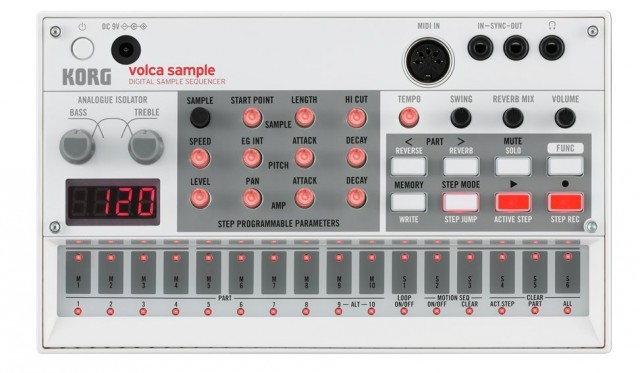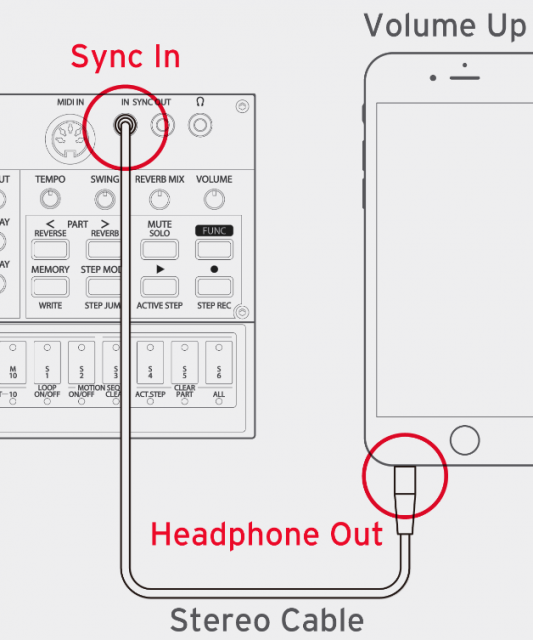The KORG volca sample is here – and it’s more open than we thought.
We’ve seen KORG’s affordable, compact, battery-powered volca formula applied to synths (BASS and KEYS) and a drum machine (BEATS). I’m especially partial to the booming kick of the BASS, the sound of the KEYS (which despite the name also works as a bass synth), and the clever touch sequencing interface.
Well, now having teased the newest addition to the family, we’re learning about the details of the KORG sample. It’s not a sampler per se – there’s no mic or audio input – but what KORG calls a “sample sequencer.”
We’ll have a unit in to test soon, but my impression is that sample sequencing isn’t a bad thing at all. Sequencing has always been a strong suit for the volca, and here, it’s the main story. Every parameter of a sample is ready to step sequence, from the way the sample is sliced, to its playback speed and amplitude envelope, to pitch.
Additional features:
- Reverse samples
- Per-part reverb (ooh)
- Active step / step jump (for editing steps)
- “A frequency isolator, which has become a powerful tool in the creation of numerous electronic genres.” Or, um, to make that understandable, there are treble and bass analog filters.
- Swing
- Song mode – 16 patterns x 6 songs
That leaves only how to get samples into the volca sample, beyond the 100 samples already built in.
It has exactly the same complement of jacks on the top as the synth and drum machine volcas – sync signal in and out, MIDI in, headphone out, and … nothing else. So, instead, KORG wants you to use an iOS handheld to record samples first. You transfer them into the unit via one of the sync jacks. Initially, that came as a bit of a shock, and judging by comments, at least some of you readers didn’t like the decision much. Frankly, looking at the unit, it looks like like there just wasn’t room; KORG dedicated the jacks to their usual function and used up the whole panel on sampling and sequencing controls.
Since then, though, we’ve had two developments that might get your interest back.
First, we’ve seen the iOS app, and it looks really cool. Brace yourself for cute video of designer Tatsuya Takahashi’s kid!
Okay, so the transfer process is a bit of a pain, but cutting samples on the iPhone is convenient, since you can see what you’re doing. It also solves the problem of needing to have a mic handy.
Here’s the surprise second development: KORG is releasing a free SDK for talking to the volca sample:
http://korginc.github.io/volcasample/
Basically, the volca sample’s trick is to encode binary data as audio signal, in the same way dial-up modems once did. (The technique is QAM – quadrature amplitude modulation – in case you’re interested.) The SDK helps you encode that data yourself. The software gives you several features:
1. You can encode audio samples to transfer – individually or as an entire 16-step sequence.
2. You can manage samples on the sample (delete them individually or delete all of them).
The SDK and library is written in C, but that means it could be used just about anywhere. I expect an Android app from a volca lover will be one of the first applications. It doesn’t have to stop there, though. You could build interesting sample-generating desktop apps – the KORG site suggests possibilities:
“Auto-slice a song to generate a sample set?
Turn photos of patterns into sequences?
algorithmic sample music generator?
generate random sequence from quantum effects?”
And, oh yeah, you could even make your own sampling hardware with the library, though… if you’re savvy enough to do that, you might just go ahead and make your own sampling hardware.
Speaking of your own hardware, unfortunately there isn’t any decode capability, though I don’t see why someone couldn’t make their own. (QAM decoding is already something that’s widely available.)
What you get in the SDK source:
- The “syro” library, the bit that does the encoding.
- A project sample with examples, ready to build with gcc, clang, and Visual Studio 2010 or later.
- Definitions for patterns.
- Factory preset / reset data.
So, if someone wants to make a bare-bones sample project for the iOS SDK or Android SDK, for instance, let us know!
The whole project is covered under a BSD license, so highly permissive. Have a look, developers (or, um, Android users who aren’t developers, keep your fingers crossed, start buying beers and nice Christmas presents for your Android dev friends, whatever):
http://korginc.github.io/volcasample/documentation.html
https://github.com/korginc/volcasample
volca sample is shipping it seems in small quantities, but isn’t yet widely available. Stay tuned.
http://www.korg.com/us/products/dj/volca_sample/
Specs:
This is the heart of this beast – sequencing, sequencing, sequencing of … everything, actually, as the list below is identical to the list of sample parameters.
Parameters that can be used with Motion Sequence:
・ Start Point (Playback start location)
・ Length (Playback length)
・ Hi Cut (Cutoff frequency)
・ Speed (Playback speed)
・ Pitch EG Int (Pitch EG depth)
・ Pitch EG Attack (Pitch EG attack time)
・ Pitch EG Decay (Pitch EG Decay time)
・ Amp Level
・ Pan
・ Amp EG Attack (Amp EG Attack time)
・ Amp EG Decay (Amp EG Decay time)
And full specs:
100 sample slots (you can overwrite these)
4 MB (65 seconds) sample memory total (of course, divided across those 100 slots)
31.25 kHZ, 16 bit
Digital Reverb
Analogue Isolator
10 parts, 16 steps
Sync In (3.5mm monaural mini jack, Maximum input level: 20V)
Sync Out(3.5mm monaural mini jack, Maximum Output level: 5V)
MIDI IN
10 hour estimated battery life on 6 AA batteries or optional 9V AC adapter
372 g / 13.12 oz. (Excluding batteries)
193 × 115 ×45 mm / 7.60” x 4.53” x 1.77”