Spitfire’s latest LABS plug-in release is out, with the theme “DRUMS.” Here’s how to get started with it – and why it may make you feel like you magically know how to actually play and properly record an acoustic drum kit.
Okay, apologies – I’m projecting a little. Some of you I know can do both those things. Me, that counts as “not at all,” and “yes, but only in theory, please hire an actual producer.”
But DRUMS packs an enormous amount of nuance into a deceptively simple, two-octave mapping. Ever had a chocolate sundae and said, you know, I’m really kind of about the cherry and this bit of peanuts covered in chocolate most? You get the feeling that that’s what’s in this pack.
Here’s a sample. This is literally just me mucking around on the keys. (I ran the sound through the Arturia TridA-Pre, from Arturia’s 3 Preamps You’ll Actually Use set, just to add some dynamics.)
Ready to get started? Here’s where to begin.
Get going with LABS – don’t fear the app!
If you missed our first story on LABS, we covered its launch, which came with a lovely soft piano and chamber string ensemble through vintage mic:
LABS is a free series of sound tools for everyone, and you’ll want it now
Your first step is to head to the LABS site, and choose the free sound you want. If you created a login before at Spitfire, that will work for “DRUMS” – just click ‘get’ and login. If you haven’t got a login yet, you can register with an email address and password.
https://www.spitfireaudio.com/labs/
I find two things scare people about free software, and I understand your frustration, so to allay those fears:
They’re not signing you up for a newsletter, unless you want one!
Some useful assistance, not annoying intrusion. The app is only there to aid in downloading. It doesn’t launch at startup or anything like that. Basically, it’s there because it’s better than your Web browser – it will actually put the files in the right place and let you choose where those hundreds of megs go, and it will finish a download if interrupted. (That’s especially useful on a slow connection.)
Specifically on Windows, you can make sure it finds your correct VST folder so you don’t load up your DAW and wonder where the heck it went.

Grabbing the app helps make sure you complete the download, and that it goes into the right place. The app downloads and installs the content in one step. It doesn’t load on startup or do anything else weird.

Another key feature of the Spitfire app – you can select where the sample content goes, so you can use an external drive if you’re short on space on your internal drive.
Give it a play!
Once LABS is installed, you have your drum kit, which Spitfire says is the creation of drummer Oliver Waton and engineer Stanley Gabriel.
That minimal interface shouldn’t worry you – have a fiddle with the controls and dial in whatever variation you like. Most of the nuance to the LABS kits is really in actually playing them, so the best idea here is to connect your favorite velocity-sensitive instrument and play, whether that’s a drum pad controller or keyboard or whatever else you have handy.
In my case, I wirelessly paired a ROLI Seaboard Block. It’s conveniently also two octaves, so you just need to set the octave range to match the DRUMS.
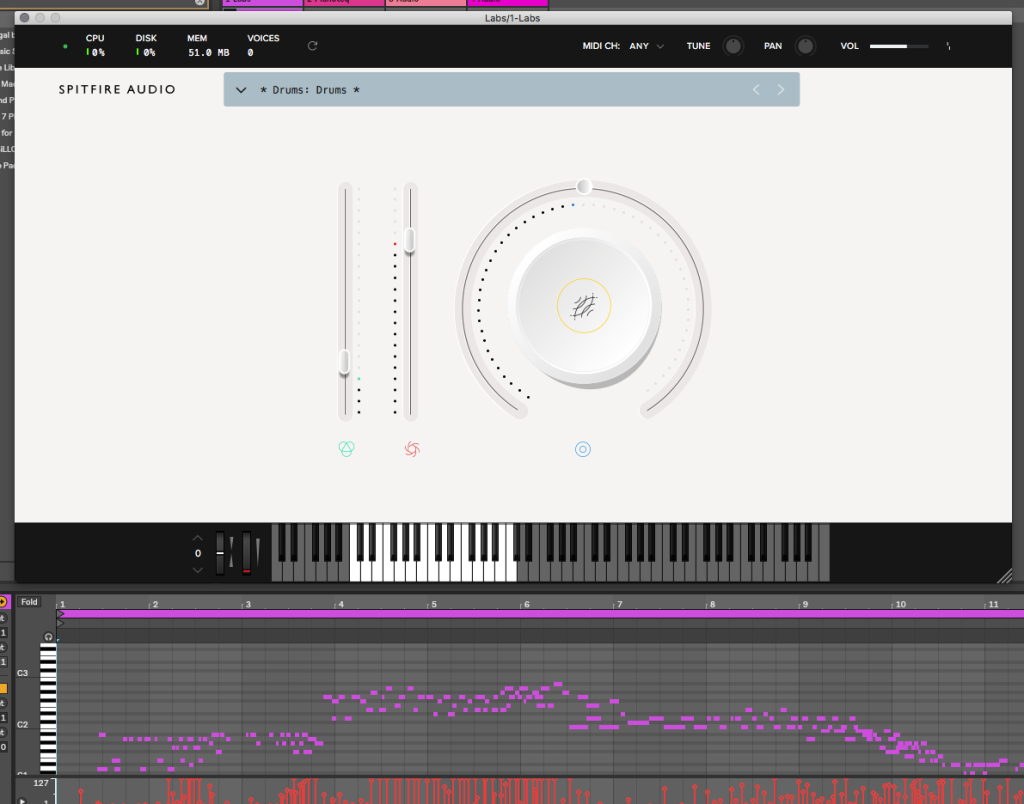
As opposed to sprawling sample libraries, LABS are simple and compact, so don’t worry – just go ahead and play.
Beginning some ideas with a familiar sound can also be the basis of doing something a bit radical, because a well-recorded acoustic source will give you a rich sonic range – and dares you to make it sound like something else. So, using another bit of free add-on we’ve covered lately, I loaded up the Creative Extensions Pack from Ableton, which works in Live Suite 10 or any copy of Live 10 with a Max for Live license.
To bend this into experimental/IDM territory, I stacked on various effects, including reversing and gating the sound and adding spectral ambience … generally mucking about. The idea was to keep the character of the drum source, but make it sound like spacetime had gone a bit amiss.

Pairing conventional sounds with out-there effects is one way to go. Ableton Live 10 users can grab another freebie (for Suite or Max for Live). Choose Creative Extensions from the browser and download.

And here is a not terribly-well-thought-out effects chain using those Creative Extensions. Could your cat do better? Possibly. I like cats, though. Give those felines some production opportunities, too.
This time I finished off the sound using Native Instruments’ VC 76 compressor and Enhanced EQ.
But I was just having a bit of fun. So I’d love to hear what you come up with using these sorts of sounds. One of the common complaints about production today is that everyone has easy access to sounds and very often the same tools. But let’s use that – let’s see what you all come up with.
If you’re interested in learning more about how to better record drums, I’m happy to ask Spitfire about how they recorded this set, too. Playing with it actually does make me want to grab some mics and a kit, too.
Feel free to post thoughts, questions, and sound links in comments.